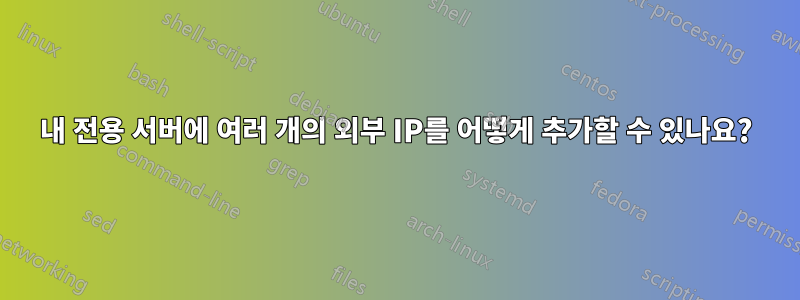
내 설정에 대한 답을 찾을 수 없는 것 같습니다. 내 서버에 연결되지 않은 사용 가능한 IP 주소가 5개 있습니다. 인터페이스는 eth0이 아닌 lo/enol입니다. 아래에서는 IP 추가에 대한 일부 eth0 가이드를 사용해 보았지만 작동하지 않는 것 같습니다.
source /etc/network/interfaces.d/*
# The loopback network interface
auto lo
iface lo inet loopback
# The primary network interface
allow-hotplug eno1
iface eno1 inet static
address 192.0.2.102
netmask 255.255.255.248
gateway 192.0.2.101
dns-nameservers 192.0.2.3 192.0.2.3
auto enol:0
iface eno1 inet static
address 192.0.2.103
netmask 255.255.255.248
gateway 192.0.2.101
auto enol:1
iface eno1 inet static
address 192.0.2.104
netmask 255.255.255.248
gateway 192.0.2.101
auto enol:2
iface eno1 inet static
address 192.0.2.105
netmask 255.255.255.248
gateway 192.0.2.101
auto enol:3
iface eno1 inet static
address 192.0.2.106
netmask 255.255.255.248
gateway 192.0.2.101
이것은 데비안 전용 서버입니다. 감사합니다.
답변1
각 가상 인터페이스에 적절한 인터페이스 이름을 사용해야 합니다.
바꾸다:
auto enol:0
iface eno1 inet static
와 함께:
auto enol:0
iface eno1:0 inet static
게이트웨이를 하나만 사용해야 자동으로 작동할 수 있습니다.
개인적으로 다음 항목도 제거하겠습니다.
allow-hotplug eno1
다음으로 교체하세요.
auto eno1
전자가 문제를 일으키는 것으로 확인되었지만 마일리지가 다를 수 있습니다.
답변2
문제는 enol(문자 "L" 포함)이 아마도 존재하지 않는다는 것입니다.
아마도 eno1(숫자 "1")을 의미할 것입니다. 그렇다면 다음과 같이 구성을 수정하는 것이 좋습니다.
# The loopback network interface
auto lo
iface lo inet loopback
# The primary network interface
iface eno1 inet static
address 192.0.2.102
netmask 255.255.255.248
gateway 192.0.2.101
dns-nameservers 192.0.2.3 192.0.2.3 # < is this really necessary? (debian has resolv.conf which you can use for dns)
auto eno1:0
iface eno1 inet static
address 192.0.2.103
netmask 255.255.255.248
gateway 192.0.2.101
auto eno1:1
iface eno1 inet static
address 192.0.2.104
netmask 255.255.255.248
gateway 192.0.2.101
auto eno1:2
iface eno1 inet static
address 192.0.2.105
netmask 255.255.255.248
gateway 192.0.2.101
auto eno1:3
iface eno1 inet static
address 192.0.2.106
netmask 255.255.255.248
gateway 192.0.2.101
또한 명령의 출력은 다음과 같습니다.
ip link show
이름을 확인할 수 있도록 모든 인터페이스와 해당 이름을 나열할 수 있습니다.


