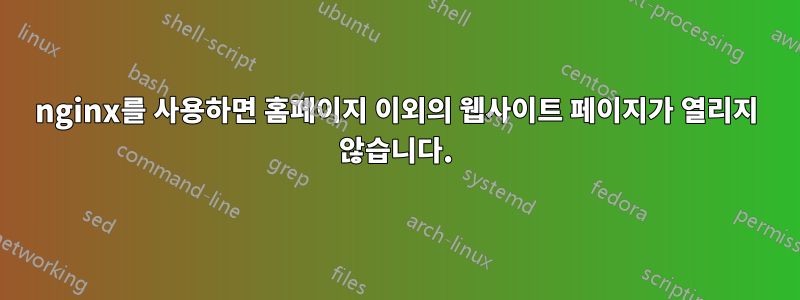
nginx 서버 블록에 웹사이트를 설정했는데 정상적으로 로드됩니다. 그런데 홈페이지가 아닌 다른 웹페이지를 열려고 하면 바로 404 Not Found 메시지가 뜹니다. 이로 인해 홈페이지 외에 다른 페이지는 볼 수 없습니다.
여기 sites-available파일이 있습니다.
server {
listen 80 ;
listen [::]:80 ;
root /var/www/yoalfaaz.com/html;
# Add index.php to the list if you are using PHP
index index.php index.html index.htm index.nginx-debian.html;
server_name yoalfaaz.com www.yoalfaaz.com;
location / {
# First attempt to serve request as file, then
# as directory, then fall back to displaying a 404.
try_files $uri $uri/ =404;
}
# pass the PHP scripts to FastCGI server listening on 127.0.0.1:9000
#
location ~ \.php$ {
include snippets/fastcgi-php.conf;
fastcgi_pass unix:/run/php/php7.0-fpm.sock;
}
location ~ /\.ht {
deny all;
}
}
페이지가 하나도 열리지 않는 문제가 무엇인지 알려주실 수 있나요? 나는 또한 사용했고 nginx -t모든 것이 성공적으로 진행되었으며 error.log 파일에 오류가 없습니다.
답변1
location여기에서 블록을 변경하세요
location ~ \.php$ {
include snippets/fastcgi-php.conf;
fastcgi_pass unix:/run/php/php7.0-fpm.sock;
}
이에
location ~ \.php$ {
include snippets/fastcgi-php.conf;
fastcgi_pass unix:/run/php/php7.0-fpm.sock;
fastcgi_index index.php;
fastcgi_split_path_info ^(.+?\.php)(/.*)$;
# only uncomment the next line, if not set in fastcgi-php.conf already
# fastcgi_param SCRIPT_FILENAME $document_root$fastcgi_script_name;
}
그런데 페이지에 또 다른 문제가 있는 것 같습니다. 파일의 연결 시간 초과를 확인하세요.https://www.yoalfaaz.com/yoimg/yoalfaaz.png
답변2
그 길들존재하지 않음파일 시스템의 파일로. 이는 웹 애플리케이션에 의해 처리됩니다. 그러나 실제로는 에서 라우팅하지 않습니다 try_files. 대신 404 페이지로 라우팅하고 있습니다.
try_files $uri $uri/ =404;
대신 정적 파일이 아닌 요청을 웹 애플리케이션으로 라우팅해야 합니다. 예를 들어:
try_files $uri $uri/ /index.php$is_args$args;


