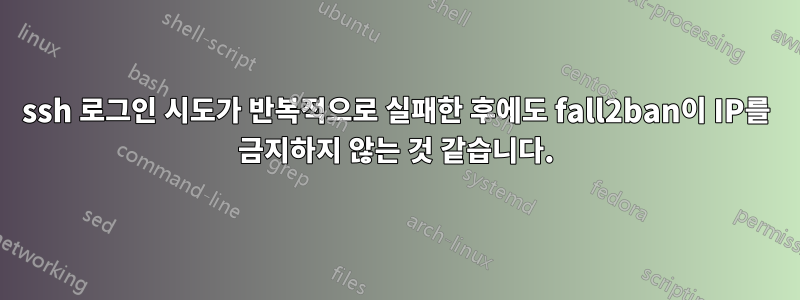
이유를 알아내려고 노력 중이에요Fail2Ban내 서버에서 아무 것도 하지 않는 것 같습니다.
이것은 Ubuntu 14.04 서버입니다.
$ lsb_release -a
No LSB modules are available.
Distributor ID: Ubuntu
Description: Ubuntu 14.04.5 LTS
Release: 14.04
Codename: trusty
Ubuntu / Debian 저장소에서 설치된 Fail2Ban v0.8.11:
$ fail2ban-client --version
Fail2Ban v0.8.11
...
Fail2Ban이 실행 중인 것 같습니다.
$ sudo fail2ban-client status
Status
|- Number of jail: 3
`- Jail list: pam-generic, ssh-ddos, ssh
그러나 내가 sshDigital Ocean VM에 접속하고 거기에서 반복적으로 ssh서버에 접속하려고 시도하고 실패하더라도 나를 금지하지 않는 것 같습니다. 원하는 만큼 이 작업을 수행할 수 있습니다.
$ ssh -p 6879 ubuntu@my_server.net
Permission denied (publickey).
Fail2ban 로그에는 시작에 관한 메시지 외에는 아무것도 표시되지 않습니다.
$ sudo tail -n 10 /var/log/fail2ban.log
2018-02-26 14:48:42,691 fail2ban.jail : INFO Creating new jail 'ssh-ddos'
2018-02-26 14:48:42,691 fail2ban.jail : INFO Jail 'ssh-ddos' uses pyinotify
2018-02-26 14:48:42,694 fail2ban.jail : INFO Initiated 'pyinotify' backend
2018-02-26 14:48:42,694 fail2ban.filter : INFO Added logfile = /var/log/auth.log
2018-02-26 14:48:42,695 fail2ban.filter : INFO Set maxRetry = 6
2018-02-26 14:48:42,696 fail2ban.filter : INFO Set findtime = 600
2018-02-26 14:48:42,696 fail2ban.actions: INFO Set banTime = 86400
2018-02-26 14:48:42,700 fail2ban.jail : INFO Jail 'ssh' started
2018-02-26 14:48:42,702 fail2ban.jail : INFO Jail 'pam-generic' started
2018-02-26 14:48:42,703 fail2ban.jail : INFO Jail 'ssh-ddos' started
jail.local내 fall2ban 구성은 Ubuntu/Debian과 함께 내 파일 과 함께 패키지된 것입니다 .
내 파일은 다음과 같습니다 (참고: 변경 하고 추가해 보았지만 /etc/fail2ban/jail.local차이 는 없습니다).[ssh][sshd]filter=sshdlogpath = /var/log/auth.log
[DEFAULT]
ignoreip = 127.0.0.1 10.1.3.105
bantime = 86400
destemail = <MY EMAIL>
banaction = iptables-multiport
action = %(action_)s
# JAILS
[ssh]
enabled = true
maxretry = 3
port = 6879
[pam-generic]
enabled = true
banaction = iptables-allports
[ssh-ddos]
enabled = true
그리고 여기 제 /etc/fail2ban/jail.conf파일이 있습니다. 이것은 Ubuntu 14.04에 포함된 파일에서 수정되지 않은 것입니다.
# Fail2Ban configuration file.
#
# This file was composed for Debian systems from the original one
# provided now under /usr/share/doc/fail2ban/examples/jail.conf
# for additional examples.
#
# Comments: use '#' for comment lines and ';' for inline comments
#
# To avoid merges during upgrades DO NOT MODIFY THIS FILE
# and rather provide your changes in /etc/fail2ban/jail.local
#
# The DEFAULT allows a global definition of the options. They can be overridden
# in each jail afterwards.
[DEFAULT]
# "ignoreip" can be an IP address, a CIDR mask or a DNS host. Fail2ban will not
# ban a host which matches an address in this list. Several addresses can be
# defined using space separator.
ignoreip = 127.0.0.1/8
# "bantime" is the number of seconds that a host is banned.
bantime = 600
# A host is banned if it has generated "maxretry" during the last "findtime"
# seconds.
findtime = 600
maxretry = 3
# "backend" specifies the backend used to get files modification.
# Available options are "pyinotify", "gamin", "polling" and "auto".
# This option can be overridden in each jail as well.
#
# pyinotify: requires pyinotify (a file alteration monitor) to be installed.
# If pyinotify is not installed, Fail2ban will use auto.
# gamin: requires Gamin (a file alteration monitor) to be installed.
# If Gamin is not installed, Fail2ban will use auto.
# polling: uses a polling algorithm which does not require external libraries.
# auto: will try to use the following backends, in order:
# pyinotify, gamin, polling.
backend = auto
# "usedns" specifies if jails should trust hostnames in logs,
# warn when reverse DNS lookups are performed, or ignore all hostnames in logs
#
# yes: if a hostname is encountered, a reverse DNS lookup will be performed.
# warn: if a hostname is encountered, a reverse DNS lookup will be performed,
# but it will be logged as a warning.
# no: if a hostname is encountered, will not be used for banning,
# but it will be logged as info.
usedns = warn
#
# Destination email address used solely for the interpolations in
# jail.{conf,local} configuration files.
destemail = root@localhost
#
# Name of the sender for mta actions
sendername = Fail2Ban
#
# ACTIONS
#
# Default banning action (e.g. iptables, iptables-new,
# iptables-multiport, shorewall, etc) It is used to define
# action_* variables. Can be overridden globally or per
# section within jail.local file
banaction = iptables-multiport
# email action. Since 0.8.1 upstream fail2ban uses sendmail
# MTA for the mailing. Change mta configuration parameter to mail
# if you want to revert to conventional 'mail'.
mta = sendmail
# Default protocol
protocol = tcp
# Specify chain where jumps would need to be added in iptables-* actions
chain = INPUT
#
# Action shortcuts. To be used to define action parameter
# The simplest action to take: ban only
action_ = %(banaction)s[name=%(__name__)s, port="%(port)s", protocol="%(protocol)s", chain="%(chain)s"]
# ban & send an e-mail with whois report to the destemail.
action_mw = %(banaction)s[name=%(__name__)s, port="%(port)s", protocol="%(protocol)s", chain="%(chain)s"]
%(mta)s-whois[name=%(__name__)s, dest="%(destemail)s", protocol="%(protocol)s", chain="%(chain)s", sendername="%(sendername)s"]
# ban & send an e-mail with whois report and relevant log lines
# to the destemail.
action_mwl = %(banaction)s[name=%(__name__)s, port="%(port)s", protocol="%(protocol)s", chain="%(chain)s"]
%(mta)s-whois-lines[name=%(__name__)s, dest="%(destemail)s", logpath=%(logpath)s, chain="%(chain)s", sendername="%(sendername)s"]
# Choose default action. To change, just override value of 'action' with the
# interpolation to the chosen action shortcut (e.g. action_mw, action_mwl, etc) in jail.local
# globally (section [DEFAULT]) or per specific section
action = %(action_)s
#
# JAILS
#
# Next jails corresponds to the standard configuration in Fail2ban 0.6 which
# was shipped in Debian. Enable any defined here jail by including
#
# [SECTION_NAME]
# enabled = true
#
# in /etc/fail2ban/jail.local.
#
# Optionally you may override any other parameter (e.g. banaction,
# action, port, logpath, etc) in that section within jail.local
[ssh]
enabled = true
port = ssh
filter = sshd
logpath = /var/log/auth.log
maxretry = 6
[dropbear]
enabled = false
port = ssh
filter = dropbear
logpath = /var/log/auth.log
maxretry = 6
# Generic filter for pam. Has to be used with action which bans all ports
# such as iptables-allports, shorewall
[pam-generic]
enabled = false
# pam-generic filter can be customized to monitor specific subset of 'tty's
filter = pam-generic
# port actually must be irrelevant but lets leave it all for some possible uses
port = all
banaction = iptables-allports
port = anyport
logpath = /var/log/auth.log
maxretry = 6
[xinetd-fail]
enabled = false
filter = xinetd-fail
port = all
banaction = iptables-multiport-log
logpath = /var/log/daemon.log
maxretry = 2
[ssh-ddos]
enabled = false
port = ssh
filter = sshd-ddos
logpath = /var/log/auth.log
maxretry = 6
# Here we use blackhole routes for not requiring any additional kernel support
# to store large volumes of banned IPs
[ssh-route]
enabled = false
filter = sshd
action = route
logpath = /var/log/sshd.log
maxretry = 6
# Here we use a combination of Netfilter/Iptables and IPsets
# for storing large volumes of banned IPs
#
# IPset comes in two versions. See ipset -V for which one to use
# requires the ipset package and kernel support.
[ssh-iptables-ipset4]
enabled = false
port = ssh
filter = sshd
banaction = iptables-ipset-proto4
logpath = /var/log/sshd.log
maxretry = 6
[ssh-iptables-ipset6]
enabled = false
port = ssh
filter = sshd
banaction = iptables-ipset-proto6
logpath = /var/log/sshd.log
maxretry = 6
#
# HTTP servers
#
[apache]
enabled = false
port = http,https
filter = apache-auth
logpath = /var/log/apache*/*error.log
maxretry = 6
# default action is now multiport, so apache-multiport jail was left
# for compatibility with previous (<0.7.6-2) releases
[apache-multiport]
enabled = false
port = http,https
filter = apache-auth
logpath = /var/log/apache*/*error.log
maxretry = 6
[apache-noscript]
enabled = false
port = http,https
filter = apache-noscript
logpath = /var/log/apache*/*error.log
maxretry = 6
[apache-overflows]
enabled = false
port = http,https
filter = apache-overflows
logpath = /var/log/apache*/*error.log
maxretry = 2
# Ban attackers that try to use PHP's URL-fopen() functionality
# through GET/POST variables. - Experimental, with more than a year
# of usage in production environments.
[php-url-fopen]
enabled = false
port = http,https
filter = php-url-fopen
logpath = /var/www/*/logs/access_log
# A simple PHP-fastcgi jail which works with lighttpd.
# If you run a lighttpd server, then you probably will
# find these kinds of messages in your error_log:
# ALERT – tried to register forbidden variable ‘GLOBALS’
# through GET variables (attacker '1.2.3.4', file '/var/www/default/htdocs/index.php')
[lighttpd-fastcgi]
enabled = false
port = http,https
filter = lighttpd-fastcgi
logpath = /var/log/lighttpd/error.log
# Same as above for mod_auth
# It catches wrong authentifications
[lighttpd-auth]
enabled = false
port = http,https
filter = suhosin
logpath = /var/log/lighttpd/error.log
[nginx-http-auth]
enabled = false
filter = nginx-http-auth
port = http,https
logpath = /var/log/nginx/error.log
# Monitor roundcube server
[roundcube-auth]
enabled = false
filter = roundcube-auth
port = http,https
logpath = /var/log/roundcube/userlogins
[sogo-auth]
enabled = false
filter = sogo-auth
port = http, https
# without proxy this would be:
# port = 20000
logpath = /var/log/sogo/sogo.log
#
# FTP servers
#
[vsftpd]
enabled = false
port = ftp,ftp-data,ftps,ftps-data
filter = vsftpd
logpath = /var/log/vsftpd.log
# or overwrite it in jails.local to be
# logpath = /var/log/auth.log
# if you want to rely on PAM failed login attempts
# vsftpd's failregex should match both of those formats
maxretry = 6
[proftpd]
enabled = false
port = ftp,ftp-data,ftps,ftps-data
filter = proftpd
logpath = /var/log/proftpd/proftpd.log
maxretry = 6
[pure-ftpd]
enabled = false
port = ftp,ftp-data,ftps,ftps-data
filter = pure-ftpd
logpath = /var/log/syslog
maxretry = 6
[wuftpd]
enabled = false
port = ftp,ftp-data,ftps,ftps-data
filter = wuftpd
logpath = /var/log/syslog
maxretry = 6
#
# Mail servers
#
[postfix]
enabled = false
port = smtp,ssmtp,submission
filter = postfix
logpath = /var/log/mail.log
[couriersmtp]
enabled = false
port = smtp,ssmtp,submission
filter = couriersmtp
logpath = /var/log/mail.log
#
# Mail servers authenticators: might be used for smtp,ftp,imap servers, so
# all relevant ports get banned
#
[courierauth]
enabled = false
port = smtp,ssmtp,submission,imap2,imap3,imaps,pop3,pop3s
filter = courierlogin
logpath = /var/log/mail.log
[sasl]
enabled = false
port = smtp,ssmtp,submission,imap2,imap3,imaps,pop3,pop3s
filter = postfix-sasl
# You might consider monitoring /var/log/mail.warn instead if you are
# running postfix since it would provide the same log lines at the
# "warn" level but overall at the smaller filesize.
logpath = /var/log/mail.log
[dovecot]
enabled = false
port = smtp,ssmtp,submission,imap2,imap3,imaps,pop3,pop3s
filter = dovecot
logpath = /var/log/mail.log
# To log wrong MySQL access attempts add to /etc/my.cnf:
# log-error=/var/log/mysqld.log
# log-warning = 2
[mysqld-auth]
enabled = false
filter = mysqld-auth
port = 3306
logpath = /var/log/mysqld.log
# DNS Servers
# These jails block attacks against named (bind9). By default, logging is off
# with bind9 installation. You will need something like this:
#
# logging {
# channel security_file {
# file "/var/log/named/security.log" versions 3 size 30m;
# severity dynamic;
# print-time yes;
# };
# category security {
# security_file;
# };
# };
#
# in your named.conf to provide proper logging
# !!! WARNING !!!
# Since UDP is connection-less protocol, spoofing of IP and imitation
# of illegal actions is way too simple. Thus enabling of this filter
# might provide an easy way for implementing a DoS against a chosen
# victim. See
# http://nion.modprobe.de/blog/archives/690-fail2ban-+-dns-fail.html
# Please DO NOT USE this jail unless you know what you are doing.
#[named-refused-udp]
#
#enabled = false
#port = domain,953
#protocol = udp
#filter = named-refused
#logpath = /var/log/named/security.log
[named-refused-tcp]
enabled = false
port = domain,953
protocol = tcp
filter = named-refused
logpath = /var/log/named/security.log
# Multiple jails, 1 per protocol, are necessary ATM:
# see https://github.com/fail2ban/fail2ban/issues/37
[asterisk-tcp]
enabled = false
filter = asterisk
port = 5060,5061
protocol = tcp
logpath = /var/log/asterisk/messages
[asterisk-udp]
enabled = false
filter = asterisk
port = 5060,5061
protocol = udp
logpath = /var/log/asterisk/messages
# Jail for more extended banning of persistent abusers
# !!! WARNING !!!
# Make sure that your loglevel specified in fail2ban.conf/.local
# is not at DEBUG level -- which might then cause fail2ban to fall into
# an infinite loop constantly feeding itself with non-informative lines
[recidive]
enabled = false
filter = recidive
logpath = /var/log/fail2ban.log
action = iptables-allports[name=recidive]
sendmail-whois-lines[name=recidive, logpath=/var/log/fail2ban.log]
bantime = 604800 ; 1 week
findtime = 86400 ; 1 day
maxretry = 5
답변1
다음 문제는 자세한 내용을 확인하는 데 유용할 수 있습니다.https://github.com/fail2ban/fail2ban/issues/2765, 질문에 언급된 것보다 최신 버전의 failure2ban과 관련이 있습니다.
기본적으로 sshd필터는 기존/유효한 사용자에 대해 반복적으로 실패한 암호 키 로그인 시도를 금지하지 않습니다.
더 알아보기최신 버전(0.11.1에서는 아직 사용할 수 없지만) 필터에는 실패한 시도를 캡처하기 위해 설정할 수 있는 매개변수가 sshd있습니다 .publickeyany
[sshd]
publickey = any
...
그렇지 않은 경우 필터 모드 ddos(이전 ssh-dos필터와 동일)를 사용 하거나 실패한 로그인 시도에 따른 '연결 종료' 로그 항목을 포착하는 옵션이 있습니다 .aggressivesshd
[sshd]
mode = aggressive
...
publickey마지막으로(이 기능은 필터 에 매개변수가 없는 모든 Fail2ban 버전에 유용합니다 sshd) 필터에 다음 정규식을 추가할 수 있습니다.여기에 제안된 대로:
[sshd]
failregex = %(known/failregex)s
^Failed publickey for <F-USER>.+</F-USER> from <HOST>
답변2
이것은 데비안 10에서 저에게 효과적이었습니다.
[sshd]
failregex = %(known/failregex)s
^.*Connection closed by authenticating user [a-z][-a-z0-9_]* <HOST> port \d+ \[preauth\]
답변3
Garmin 또는 pyinotify가 설치되어 있는지 확인해야 합니다. Fail2ban이 로그를 주기적으로 읽으려면 적어도 하나가 필요합니다 /var/log/secure.
pip list |grep garmin
pip list |grep pyinotify


