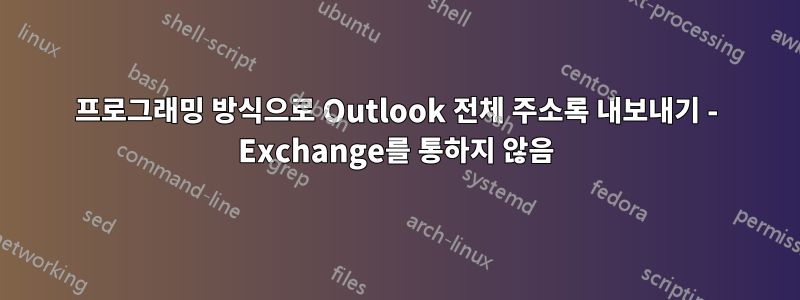
전체 주소록을 다운로드하기 위한 프로그래밍 방식(예: Outlook COM 개체/MAPI 등)을 찾고 있습니다. Outlook GUI(파일 > 정보 > 계정 설정 > 주소록 다운로드)를 통해 수행할 수 있습니다.
답변1
워크스테이션에서 Powershell을 사용하면 다음과 같은 것을 시도해 볼 수 있습니다.
$filter = (Get-GlobalAddressList 'Default Global Address List').RecipientFilter
Get-Recipient -RecipientPreviewFilter $filter | Select-Object Name,PrimarySmtpAddress | Export-CSV c:\GAL.csv -NoTypeInformation
또는
get-mailbox -resultsize unlimited | | get-user | select DisplayName,Phone,WindowsEmailAddress | export-csv c:\GAL-Export.csv -NoTypeInformation


