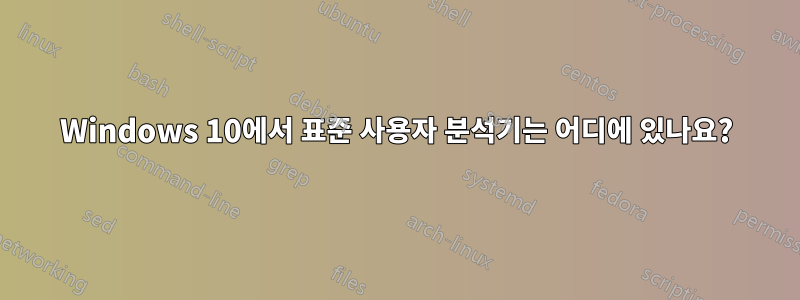
표준 사용자 분석기를 설치하기 위해 Windows ADK(평가 및 배포 키트)를 다운로드했습니다. 설치하고 싶은 기능으로 선택했습니다. 그런데 내 컴퓨터에서는 그 내용이 전혀 보이지 않습니다. 이것을 실행하거나 찾는 방법을 아는 사람이 있나요?
Windows 10과 호환되는 것으로 온라인 문서에도 나열되어 있습니다.https://docs.microsoft.com/en-us/windows/deployment/planning/using-the-sua-wizard
답변1
ADK를 설치할 때 위치를 지정해야 했습니다.
기본적으로는 다음과 같습니다.
c:\program files (x86)\windows kits\10
따라서 Standard User analyzer의 경로는 예를 들어 다음과 같습니다.c:\program files (x86)\windows kits\10\Assessment and Deployment Kit\Application Compatibility Toolkit\Standard User Analyzer



