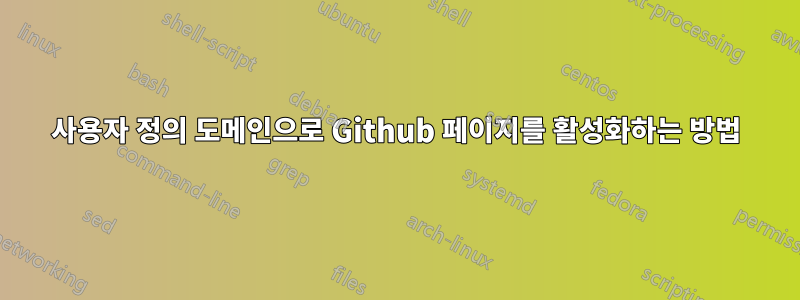
사용자 정의 도메인 설정에 대한 Github 도움말 페이지를 읽었지만 소용이 없습니다.
방금 새로운 Jekyll 프로젝트를 github에 푸시하고 내 도메인 이름을 여기에 연결하려고 합니다. 공급자에 등록된 도메인이 있고 해당 영역 편집기에 www.my-domain.com을 추가하고 my-repo.github.io 레코드로 CNAME을 입력합니다(my-repo는 my-domain과 동일함). www만 리디렉션하는 이유는 이메일과 같은 모든 서비스를 제공업체에 유지하기 위해 하위 도메인(wwww)을 구성했기 때문입니다.
github에서 저장소 이름은 my-domain.github.io이고 페이지는 master 브랜치에서 빌드되지만 gh-pages 브랜치도 추가했습니다. 설정의 '맞춤 도메인'이 'www.my-domain.com'으로 설정되어 있습니다.
일반적으로 이 오류가 아니었다면 그것이 전파될 때까지 기다릴 것입니다. 설정 페이지를 볼 때 github 설정 페이지에 이 오류가 표시됩니다.
Your site is having problems building: Page build failed. For more information, see https://help.github.com/articles/troubleshooting-github-pages-builds/.
그리고 다음과 같은 이메일이...
The page build failed for the `master` branch with the following error:
Page build failed. For more information, see https://help.github.com/articles/troubleshooting-github-pages-builds/.
For information on troubleshooting Jekyll see:
https://help.github.com/articles/troubleshooting-jekyll-builds
If you have any questions you can contact us by replying to this email.
오류에 대해 구체적인 내용이 표시되지 않습니다.
생각?


