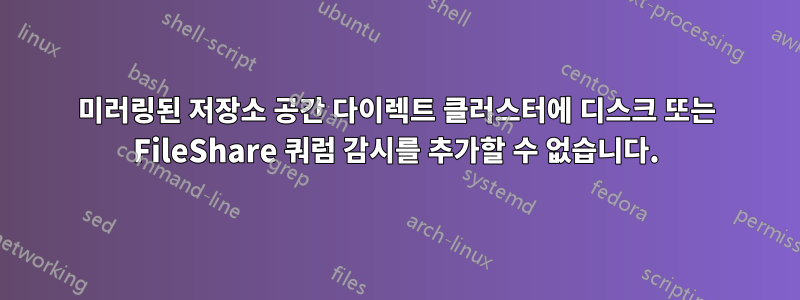
따라서 제목에 나와 있듯이 Azure를 포함하지 않는 두 가지 옵션을 사용하여 클러스터에 Quorum Witness를 추가할 수 없습니다.
디스크 번호 9인 것을 볼 수 있듯이 디스크 감시에 대해 여러 가지 다른 명령을 시도했습니다.

PS C:\Windows\system32> Set-ClusterQuorum -NodeAndDiskMajority 'C:\ClusterStorage\Volume2'
Set-ClusterQuorum : An error occurred opening resource 'C:\ClusterStorage\Volume2'.
At line:1 char:1
+ Set-ClusterQuorum -NodeAndDiskMajority 'C:\ClusterStorage\Volume2'
+ ~~~~~~~~~~~~~~~~~~~~~~~~~~~~~~~~~~~~~~~~~~~~~~~~~~~~~~~~~~~~~~~~~~
+ CategoryInfo : ObjectNotFound: (:) [Set-ClusterQuorum], ClusterCmdletException
+ FullyQualifiedErrorId : ClusterObjectNotFound,Microsoft.FailoverClusters.PowerShell.SetClusterQuorumCommand
PS C:\Windows\system32> Set-ClusterQuorum -NodeAndDiskMajority 'pacQuorumVol'
Set-ClusterQuorum : An error occurred opening resource 'pacQuorumVol'.
At line:1 char:1
+ Set-ClusterQuorum -NodeAndDiskMajority 'pacQuorumVol'
+ ~~~~~~~~~~~~~~~~~~~~~~~~~~~~~~~~~~~~~~~~~~~~~~~~~~~~~
+ CategoryInfo : ObjectNotFound: (:) [Set-ClusterQuorum], ClusterCmdletException
+ FullyQualifiedErrorId : ClusterObjectNotFound,Microsoft.FailoverClusters.PowerShell.SetClusterQuorumCommand
PS C:\Windows\system32> Set-ClusterQuorum -NodeAndDiskMajority 'Cluster Disk 9'
Set-ClusterQuorum : An error occurred opening resource 'Cluster Disk 9'.
At line:1 char:1
+ Set-ClusterQuorum -NodeAndDiskMajority 'Cluster Disk 9'
+ ~~~~~~~~~~~~~~~~~~~~~~~~~~~~~~~~~~~~~~~~~~~~~~~~~~~~~~~
+ CategoryInfo : ObjectNotFound: (:) [Set-ClusterQuorum], ClusterCmdletException
+ FullyQualifiedErrorId : ClusterObjectNotFound,Microsoft.FailoverClusters.PowerShell.SetClusterQuorumCommand
PS C:\Windows\system32> Set-ClusterQuorum -NodeAndDiskMajority '\\?\Volume{17A6910F-44F6-4A28-BB2F-EA2CBADE25C4}\'
Set-ClusterQuorum : An error occurred opening resource '\\?\Volume{17A6910F-44F6-4A28-BB2F-EA2CBADE25C4}\'.
At line:1 char:1
+ Set-ClusterQuorum -NodeAndDiskMajority '\\?\Volume{17A6910F-44F6-4A28 ...
+ ~~~~~~~~~~~~~~~~~~~~~~~~~~~~~~~~~~~~~~~~~~~~~~~~~~~~~~~~~~~~~~~~~~~~~
+ CategoryInfo : ObjectNotFound: (:) [Set-ClusterQuorum], ClusterCmdletException
+ FullyQualifiedErrorId : ClusterObjectNotFound,Microsoft.FailoverClusters.PowerShell.SetClusterQuorumCommand
리소스를 열 수 없다는 오류가 발생할 때마다. 그래서 파일 공유 감시로 넘어갔습니다. 저는 Synology 랙스테이션이 있고 거기에 SMB 공유를 만들었습니다. 이 공유에 가능한 모든 권한을 부여했지만 추가하려고 할 때마다 코드 67이 표시됩니다. 너무 답답해요 :(
PS C:\Windows\system32> Set-ClusterQuorum -NodeAndFileShareMajority "\\corpnas1\pacClusterQuorom"
Set-ClusterQuorum : There was an error configuring the file share witness '\\corpnas1\pacClusterQuorom'.
There was an error granting the cluster access to the selected file share '\\corpnas1\pacClusterQuorom'
Method failed with unexpected error code 67.
At line:1 char:1
+ Set-ClusterQuorum -NodeAndFileShareMajority "\\hostname\pacClusterQuo ...
+ ~~~~~~~~~~~~~~~~~~~~~~~~~~~~~~~~~~~~~~~~~~~~~~~~~~~~~~~~~~~~~~~~~~~~~
+ CategoryInfo : InvalidOperation: (:) [Set-ClusterQuorum], ClusterCmdletException
+ FullyQualifiedErrorId : InvalidOperation,Microsoft.FailoverClusters.PowerShell.SetClusterQuorumComman
머신에 물리적 디스크를 추가하고 이를 디스크 감시로 사용할 수 있다고 생각했는데 그렇지 않은 것 같습니다. 그렇다면 이를 달성하는 방법에 대한 문서를 찾을 수 없습니다.


