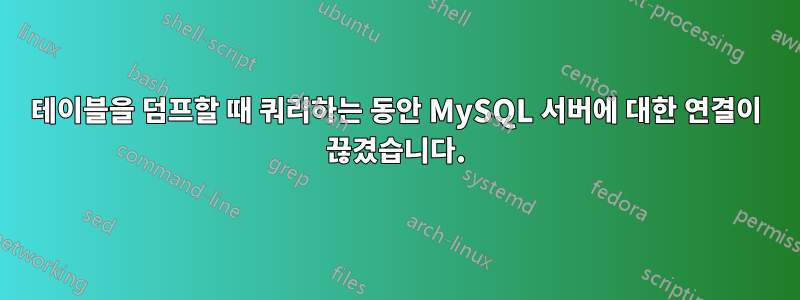
모든 데이터베이스를 덤프하려고 하는데 오류가 발생합니다."테이블을 덤프할 때 쿼리하는 동안 MySQL 서버에 대한 연결이 끊겼습니다."파일은 항상 781M에 도달합니다.
설정을 해보았습니다max_allowed_packet = 512M아래에[mysqld]그리고 아래[mysql 덤프]~에/etc/mysql/my.cnf, 그러나 작동하지 않았습니다. 저도 1024M으로 설정해봤습니다. 아무것도 아님.
Apache가 거의 모든 RAM을 사용하기 때문에 이런 일이 발생한다고 생각하지만 파일이 781M에 있을 때 덤프가 항상 중지되기 때문에 확실하지 않습니다.
/etc/mysql/my.cnf:
#
# The MySQL database server configuration file.
#
# You can copy this to one of:
# - "/etc/mysql/my.cnf" to set global options,
# - "~/.my.cnf" to set user-specific options.
#
# One can use all long options that the program supports.
# Run program with --help to get a list of available options and with
# --print-defaults to see which it would actually understand and use.
#
# For explanations see
# http://dev.mysql.com/doc/mysql/en/server-system-variables.html
# This will be passed to all mysql clients
# It has been reported that passwords should be enclosed with ticks/quotes
# escpecially if they contain "#" chars...
# Remember to edit /etc/mysql/debian.cnf when changing the socket location.
[client]
port = 3306
socket = /var/run/mysqld/mysqld.sock
# Here is entries for some specific programs
# The following values assume you have at least 32M ram
# This was formally known as [safe_mysqld]. Both versions are currently parsed.
[mysqld_safe]
socket = /var/run/mysqld/mysqld.sock
nice = 0
log_error=/var/log/mysql/mysql_error.log
[mysqld]
#
# * Basic Settings
#
user = mysql
pid-file = /var/run/mysqld/mysqld.pid
socket = /var/run/mysqld/mysqld.sock
port = 3306
basedir = /usr
datadir = /var/lib/mysql
tmpdir = /tmp
language = /usr/share/mysql/english
skip-external-locking
log_error=/var/log/mysql/mysql_error.log
max_allowed_packet = 512M
# Replic
server-id=2
master-host=hostip
master-user=slaveusr
master-password=slavepass
master-port=3306
#
# Instead of skip-networking the default is now to listen only on
# localhost which is more compatible and is not less secure.
bind-address = 0.0.0.0
#
# * Fine Tuning
#
key_buffer = 16M
thread_stack = 192K
thread_cache_size = 8
# This replaces the startup script and checks MyISAM tables if needed
# the first time they are touched
myisam-recover = BACKUP
#max_connections = 100
#table_cache = 64
#thread_concurrency = 10
#
# * Query Cache Configuration
#
query_cache_limit = 1M
query_cache_size = 16M
#
# * Logging and Replication
#
# Both location gets rotated by the cronjob.
# Be aware that this log type is a performance killer.
# As of 5.1 you can enable the log at runtime!
#general_log_file = /var/log/mysql/mysql.log
#general_log = 1
#
# Error logging goes to syslog due to
/etc/mysql/conf.d/mysqld_safe_syslog.cnf.
#
# Here you can see queries with especially long duration
#log_slow_queries = /var/log/mysql/mysql-slow.log
#long_query_time = 2
#log-queries-not-using-indexes
#
# The following can be used as easy to replay backup logs or for replication.
# note: if you are setting up a replication slave, see README.Debian about
# other settings you may need to change.
#server-id = 1
#log_bin = /var/log/mysql/mysql-bin.log
expire_logs_days = 10
max_binlog_size = 100M
#binlog_do_db = include_database_name
#binlog_ignore_db = include_database_name
#
# * InnoDB
#
# InnoDB is enabled by default with a 10MB datafile in /var/lib/mysql/.
# Read the manual for more InnoDB related options. There are many!
#
# * Security Features
#
# Read the manual, too, if you want chroot!
# chroot = /var/lib/mysql/
#
# For generating SSL certificates I recommend the OpenSSL GUI "tinyca".
#
# ssl-ca=/etc/mysql/cacert.pem
# ssl-cert=/etc/mysql/server-cert.pem
# ssl-key=/etc/mysql/server-key.pem
[mysqldump]
quick
quote-names
max_allowed_packet = 512M
[mysql]
#no-auto-rehash # faster start of mysql but no tab completition
[isamchk]
key_buffer = 16M
#
# * IMPORTANT: Additional settings that can override those from this file!
# The files must end with '.cnf', otherwise they'll be ignored.
#
!includedir /etc/mysql/conf.d/
나는 노력했다mysqlcheck -A --자동 복구하지만 잠시 후 DC가 발생했습니다(실행할 때보다 더 많이).mysqldump).
어떤 아이디어가 있나요?
편집하다:
특정 테이블 'bandeira'를 덤프하려고 하면 연결이 끊어집니다.
2073 Query SET SESSION character_set_results = 'binary'
2073 Query use `ct1222`
2073 Query select @@collation_database
2073 Query SHOW TRIGGERS LIKE 'baixa\_prod'
2073 Query SET SESSION character_set_results = 'utf8'
2073 Query show table status like 'bandeira'
2073 Query SET OPTION SQL_QUOTE_SHOW_CREATE=1
2073 Query SET SESSION character_set_results = 'binary'
2073 Query show create table `bandeira`
2073 Query SET SESSION character_set_results = 'utf8'
2073 Query show fields from `bandeira`
2073 Query SELECT /*!40001 SQL_NO_CACHE */ * FROM `bandeira`
나는 달렸다mysqlcheck그리고 그것은 괜찮다고 말합니다:
# mysqlcheck ct1222 bandeira
ct1222.bandeira OK
mysql_error.log:
InnoDB: Error: tried to read 16384 bytes at offset 0 7290880.
InnoDB: Was only able to read -1.
180829 17:49:36 InnoDB: Operating system error number 5 in a file operation.
InnoDB: Error number 5 means 'Input/output error'.
InnoDB: Some operating system error numbers are described at
InnoDB: http://dev.mysql.com/doc/refman/5.1/en/operating-system-error-codes.html
InnoDB: File operation call: 'read'.
InnoDB: Cannot continue operation.
180829 17:49:38 mysqld_safe Number of processes running now: 0
180829 17:49:38 mysqld_safe mysqld restarted
180829 17:49:38 [Warning] 'for replication startup options' is deprecated and will be removed in a future release. Please use ''CHANGE MASTER'' instead.
180829 17:49:38 [Note] Plugin 'FEDERATED' is disabled.
180829 17:49:38 InnoDB: Initializing buffer pool, size = 8.0M
180829 17:49:38 InnoDB: Completed initialization of buffer pool
InnoDB: The log sequence number in ibdata files does not match
InnoDB: the log sequence number in the ib_logfiles!
180829 17:49:38 InnoDB: Database was not shut down normally!
InnoDB: Starting crash recovery.
InnoDB: Reading tablespace information from the .ibd files...
InnoDB: Restoring possible half-written data pages from the doublewrite
InnoDB: buffer...
180829 17:49:41 InnoDB: Started; log sequence number
답변1
하드웨어에 문제가 있는 것 같습니다.
구체적으로는 하드 드라이브에 결함이 있는 것 같습니다. InnoDB가 디스크에서 페이지를 읽으려고 할 때 복구할 수 없는 I/O 오류로 인해 읽을 수 없습니다. 이는 치명적이므로 서버가 실제로 정지하고 충돌하므로 연결이 끊어집니다.
이후의 모든 것mysqld_safe Number of processes running now: 0 은 MySQL이 자체적으로 다시 시작되고 오류에서 복구되는 것입니다.실제 오류는 해당 줄 위에 있습니다.. (즉, 다음에 나오는 내용에 놀라거나 산만해지지 마십시오.)
백업을 생성하면 이와 동일한 오류가 발생하므로 백업이 없는 것으로 추측합니다.
그러나 이것은 그 자체로는 "MySQL 문제"로 보이지 않습니다. 영향을 받은 파일을 복사하면 동일한 오류가 발생하므로 MySQL의 파일을 다른 디스크에 복사할 수도 없습니다. 어떤 파일은 의 설정에 따라 달라집니다 innodb_file_per_table. 이렇게 설정하면 0복구가 훨씬 더 복잡해집니다.


