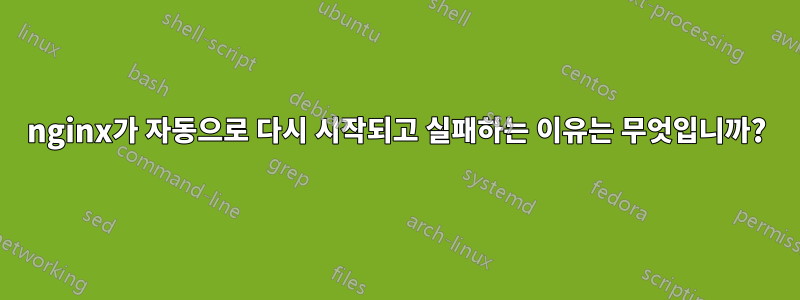
가끔씩 제가 이해하지 못하는 이유로(저는 매우 아마추어적인 관리자입니다) nginx가 자동으로 다시 시작되고 실패하여 서비스가 중단되는 경우가 있습니다. 오늘 아침에 일어난 일입니다:
$ journalctl -u nginx
-- Logs begin at Mon 2018-09-03 11:46:24 CEST, end at Tue 2018-09-04 09:30:22 CEST. --
Sep 04 07:55:21 vpsXXXXXX.ovh.net systemd[1]: Stopping A high performance web server and a reverse proxy server...
Sep 04 07:55:21 vpsXXXXXX.ovh.net systemd[1]: Stopped A high performance web server and a reverse proxy server.
Sep 04 07:55:27 vpsXXXXXX.ovh.net systemd[1]: Starting A high performance web server and a reverse proxy server...
Sep 04 07:55:27 vpsXXXXXX.ovh.net nginx[29333]: nginx: [warn] could not build optimal proxy_headers_hash, you should increase either proxy_headers_hash_max_siz
Sep 04 07:55:27 vpsXXXXXX.ovh.net nginx[29335]: nginx: [warn] could not build optimal proxy_headers_hash, you should increase either proxy_headers_hash_max_siz
Sep 04 07:55:28 vpsXXXXXX.ovh.net nginx[29335]: nginx: [emerg] bind() to 0.0.0.0:443 failed (98: Address already in use)
Sep 04 07:55:28 vpsXXXXXX.ovh.net nginx[29335]: nginx: [emerg] bind() to 0.0.0.0:80 failed (98: Address already in use)
Sep 04 07:55:28 vpsXXXXXX.ovh.net nginx[29335]: nginx: [emerg] bind() to 0.0.0.0:5281 failed (98: Address already in use)
Sep 04 07:55:28 vpsXXXXXX.ovh.net nginx[29335]: nginx: [emerg] bind() to 0.0.0.0:443 failed (98: Address already in use)
Sep 04 07:55:28 vpsXXXXXX.ovh.net nginx[29335]: nginx: [emerg] bind() to 0.0.0.0:80 failed (98: Address already in use)
Sep 04 07:55:28 vpsXXXXXX.ovh.net nginx[29335]: nginx: [emerg] bind() to 0.0.0.0:5281 failed (98: Address already in use)
Sep 04 07:55:29 vpsXXXXXX.ovh.net nginx[29335]: nginx: [emerg] bind() to 0.0.0.0:443 failed (98: Address already in use)
Sep 04 07:55:29 vpsXXXXXX.ovh.net nginx[29335]: nginx: [emerg] bind() to 0.0.0.0:80 failed (98: Address already in use)
Sep 04 07:55:29 vpsXXXXXX.ovh.net nginx[29335]: nginx: [emerg] bind() to 0.0.0.0:5281 failed (98: Address already in use)
Sep 04 07:55:29 vpsXXXXXX.ovh.net nginx[29335]: nginx: [emerg] bind() to 0.0.0.0:443 failed (98: Address already in use)
Sep 04 07:55:29 vpsXXXXXX.ovh.net nginx[29335]: nginx: [emerg] bind() to 0.0.0.0:80 failed (98: Address already in use)
Sep 04 07:55:29 vpsXXXXXX.ovh.net nginx[29335]: nginx: [emerg] bind() to 0.0.0.0:5281 failed (98: Address already in use)
Sep 04 07:55:30 vpsXXXXXX.ovh.net nginx[29335]: nginx: [emerg] bind() to 0.0.0.0:443 failed (98: Address already in use)
Sep 04 07:55:30 vpsXXXXXX.ovh.net nginx[29335]: nginx: [emerg] bind() to 0.0.0.0:80 failed (98: Address already in use)
Sep 04 07:55:30 vpsXXXXXX.ovh.net nginx[29335]: nginx: [emerg] bind() to 0.0.0.0:5281 failed (98: Address already in use)
Sep 04 07:55:30 vpsXXXXXX.ovh.net nginx[29335]: nginx: [emerg] still could not bind()
Sep 04 07:55:30 vpsXXXXXX.ovh.net systemd[1]: nginx.service: Control process exited, code=exited status=1
Sep 04 07:55:30 vpsXXXXXX.ovh.net systemd[1]: Failed to start A high performance web server and a reverse proxy server.
Sep 04 07:55:30 vpsXXXXXX.ovh.net systemd[1]: nginx.service: Unit entered failed state.
Sep 04 07:55:30 vpsXXXXXX.ovh.net systemd[1]: nginx.service: Failed with result 'exit-code'.
1시간 30분 후에 웹 서버가 다운되었다는 것을 깨달았고 systemctl restart nginx모든 것이 잘 작동했습니다.
Sep 04 09:23:48 vpsXXXXXX.ovh.net systemd[1]: Starting A high performance web server and a reverse proxy server...
Sep 04 09:23:48 vpsXXXXXX.ovh.net nginx[30003]: nginx: [warn] could not build optimal proxy_headers_hash, you should increase either proxy_headers_hash_max_siz
Sep 04 09:23:48 vpsXXXXXX.ovh.net nginx[30004]: nginx: [warn] could not build optimal proxy_headers_hash, you should increase either proxy_headers_hash_max_siz
Sep 04 09:23:48 vpsXXXXXX.ovh.net systemd[1]: nginx.service: Failed to read PID from file /run/nginx.pid: Invalid argument
Sep 04 09:23:48 vpsXXXXXX.ovh.net systemd[1]: Started A high performance web server and a reverse proxy server.
불행하게도 지난번에 발생한 일을 기록하지 않았으며 로그가 너무 오래되었습니다.
$ zgrep "bind()" /var/log/nginx/*
(just this morning's episode)
...하지만 올해 적어도 2~3번은 비슷한 문제가 발생했다고 확신합니다(수용 가능하지만 짜증나는 일입니다).
서버 재시작과 관련이 없는 것 같습니다.
$ uptime
09:43:37 up 12 days, 7:00, 1 user, load average: 0.00, 0.00, 0.00
이것은 내 루트 사용자 crontab입니다. 일정이 일치하지 않는 것 같아서 관련이 없는 것 같지만 찾을 곳이 생각나지 않아 어쨌든 여기에 있습니다.
# let's encrypt renewal
0 5 1 * * certbot renew --authenticator standalone --installer nginx --pre-hook "systemctl stop nginx" --post-hook "systemctl start nginx" -n
# automatically update debian
0 5 * * 1 apt -qq update && apt dist-upgrade -qq -y
# couldn't find another way to make sure that datetime.today() actually returns today's date in my flask apps
0 0 * * * systemctl reload uwsgi.service
이 문제의 원인은 무엇입니까?
편집하다: 에서 /var/log/nginx/error.log좀 더 자세한 정보를 찾을 수 있습니다.
2018/09/04 07:55:19 [warn] 29269#29269: could not build optimal proxy_headers_hash, you should increase either proxy_headers_hash_max_size: 512 or proxy_headers_hash_bucket_size: 64; ignoring proxy_headers_hash_bucket_size
2018/09/04 07:55:19 [info] 29269#29269: Using 32768KiB of shared memory for nchan in /etc/nginx/nginx.conf:66
2018/09/04 07:55:20 [warn] 29271#29271: could not build optimal proxy_headers_hash, you should increase either proxy_headers_hash_max_size: 512 or proxy_headers_hash_bucket_size: 64; ignoring proxy_headers_hash_bucket_size
2018/09/04 07:55:20 [info] 29271#29271: Using 32768KiB of shared memory for nchan in /etc/nginx/nginx.conf:66
2018/09/04 07:55:20 [warn] 29273#29273: could not build optimal proxy_headers_hash, you should increase either proxy_headers_hash_max_size: 512 or proxy_headers_hash_bucket_size: 64; ignoring proxy_headers_hash_bucket_size
2018/09/04 07:55:20 [info] 29273#29273: Using 32768KiB of shared memory for nchan in /etc/nginx/nginx.conf:66
2018/09/04 07:55:26 [warn] 29305#29305: could not build optimal proxy_headers_hash, you should increase either proxy_headers_hash_max_size: 512 or proxy_headers_hash_bucket_size: 64; ignoring proxy_headers_hash_bucket_size
2018/09/04 07:55:26 [notice] 29305#29305: signal process started
2018/09/04 07:55:26 [error] 29305#29305: open() "/run/nginx.pid" failed (2: No such file or directory)
2018/09/04 07:55:26 [warn] 29306#29306: could not build optimal proxy_headers_hash, you should increase either proxy_headers_hash_max_size: 512 or proxy_headers_hash_bucket_size: 64; ignoring proxy_headers_hash_bucket_size
2018/09/04 07:55:27 [warn] 29333#29333: could not build optimal proxy_headers_hash, you should increase either proxy_headers_hash_max_size: 512 or proxy_headers_hash_bucket_size: 64; ignoring proxy_headers_hash_bucket_size
(then the same lines journalctl displays)
왜 open() "/run/nginx.pid" failed (2: No such file or directory)갑자기 그런 일이 일어날까요?
편집2: 오늘 아침에도 이런 일이 일어났습니다.
$ cat /var/log/nginx/error.log
2018/09/13 10:12:19 [warn] 7230#7230: could not build optimal proxy_headers_hash, you should increase either proxy_headers_hash_max_size: 512 or proxy_headers_hash_bucket_size: 64; ignoring proxy_headers_hash_bucket_size
2018/09/13 10:12:19 [info] 7230#7230: Using 32768KiB of shared memory for nchan in /etc/nginx/nginx.conf:66
2018/09/13 10:12:31 [warn] 7243#7243: could not build optimal proxy_headers_hash, you should increase either proxy_headers_hash_max_size: 512 or proxy_headers_hash_bucket_size: 64; ignoring proxy_headers_hash_bucket_size
2018/09/13 10:12:31 [notice] 7243#7243: signal process started
2018/09/13 10:12:31 [error] 7243#7243: open() "/run/nginx.pid" failed (2: No such file or directory)
2018/09/13 10:12:31 [warn] 7244#7244: could not build optimal proxy_headers_hash, you should increase either proxy_headers_hash_max_size: 512 or proxy_headers_hash_bucket_size: 64; ignoring proxy_headers_hash_bucket_size
2018/09/13 10:12:32 [warn] 7247#7247: could not build optimal proxy_headers_hash, you should increase either proxy_headers_hash_max_size: 512 or proxy_headers_hash_bucket_size: 64; ignoring proxy_headers_hash_bucket_size
2018/09/13 10:12:32 [info] 7247#7247: Using 32768KiB of shared memory for nchan in /etc/nginx/nginx.conf:66
2018/09/13 10:12:32 [warn] 7251#7251: could not build optimal proxy_headers_hash, you should increase either proxy_headers_hash_max_size: 512 or proxy_headers_hash_bucket_size: 64; ignoring proxy_headers_hash_bucket_size
2018/09/13 10:12:32 [info] 7251#7251: Using 32768KiB of shared memory for nchan in /etc/nginx/nginx.conf:66
2018/09/13 10:12:33 [warn] 7255#7255: could not build optimal proxy_headers_hash, you should increase either proxy_headers_hash_max_size: 512 or proxy_headers_hash_bucket_size: 64; ignoring proxy_headers_hash_bucket_size
2018/09/13 10:12:33 [info] 7255#7255: Using 32768KiB of shared memory for nchan in /etc/nginx/nginx.conf:66
2018/09/13 10:12:33 [warn] 7256#7256: could not build optimal proxy_headers_hash, you should increase either proxy_headers_hash_max_size: 512 or proxy_headers_hash_bucket_size: 64; ignoring proxy_headers_hash_bucket_size
2018/09/13 10:12:33 [emerg] 7256#7256: bind() to 0.0.0.0:443 failed (98: Address already in use)
2018/09/13 10:12:33 [emerg] 7256#7256: bind() to 0.0.0.0:80 failed (98: Address already in use)
2018/09/13 10:12:33 [emerg] 7256#7256: bind() to 0.0.0.0:5281 failed (98: Address already in use)
2018/09/13 10:12:33 [emerg] 7256#7256: bind() to 0.0.0.0:443 failed (98: Address already in use)
2018/09/13 10:12:33 [emerg] 7256#7256: bind() to 0.0.0.0:80 failed (98: Address already in use)
2018/09/13 10:12:33 [emerg] 7256#7256: bind() to 0.0.0.0:5281 failed (98: Address already in use)
2018/09/13 10:12:33 [emerg] 7256#7256: bind() to 0.0.0.0:443 failed (98: Address already in use)
2018/09/13 10:12:33 [emerg] 7256#7256: bind() to 0.0.0.0:80 failed (98: Address already in use)
2018/09/13 10:12:33 [emerg] 7256#7256: bind() to 0.0.0.0:5281 failed (98: Address already in use)
2018/09/13 10:12:33 [emerg] 7256#7256: bind() to 0.0.0.0:443 failed (98: Address already in use)
2018/09/13 10:12:33 [emerg] 7256#7256: bind() to 0.0.0.0:80 failed (98: Address already in use)
2018/09/13 10:12:33 [emerg] 7256#7256: bind() to 0.0.0.0:5281 failed (98: Address already in use)
2018/09/13 10:12:33 [emerg] 7256#7256: bind() to 0.0.0.0:443 failed (98: Address already in use)
2018/09/13 10:12:33 [emerg] 7256#7256: bind() to 0.0.0.0:80 failed (98: Address already in use)
2018/09/13 10:12:33 [emerg] 7256#7256: bind() to 0.0.0.0:5281 failed (98: Address already in use)
2018/09/13 10:12:33 [emerg] 7256#7256: still could not bind()
2018/09/13 10:12:36 [alert] 7245#7245: unlink() "/run/nginx.pid" failed (2: No such file or directory)
-------- this is when I realized my web services are down and manually restart nginx
2018/09/13 11:25:11 [warn] 7578#7578: could not build optimal proxy_headers_hash, you should increase either proxy_headers_hash_max_size: 512 or proxy_headers_hash_bucket_size: 64; ignoring proxy_headers_hash_bucket_size
2018/09/13 11:25:11 [info] 7578#7578: Using 32768KiB of shared memory for nchan in /etc/nginx/nginx.conf:66
2018/09/13 11:25:12 [warn] 7579#7579: could not build optimal proxy_headers_hash, you should increase either proxy_headers_hash_max_size: 512 or proxy_headers_hash_bucket_size: 64; ignoring proxy_headers_hash_bucket_size
나는 5분마다 작동하는지 확인하는 cronjob을 추가 nginx하고 그렇지 않으면 시작할 것이라고 생각하지만 이것은 너무 더러워서 토하고 싶을 것입니다.


