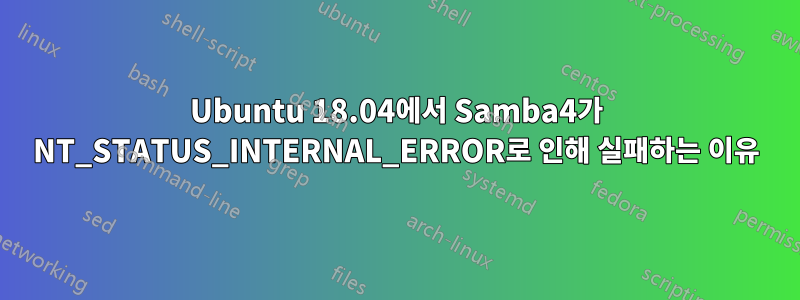
Samba를 AD DC로 설정하는 데 문제가 있습니다. 현재 홈 네트워크의 다른 컴퓨터와 파일을 공유하는 데 사용하고 싶은 Ubuntu 상자가 1개 있습니다. 현재 DC와 동일한 서버가 파일을 제공합니다.
이것은 가정용 설정입니다. 즉, 소비자급 라우터를 사용하고 있습니다.
- OS: 우분투 18.04
- 삼바: 버전 4.7.6-우분투
작동시키려는 시도의 각 반복을 시작하기 위해 삼바 프로세스 등을 종료하고 설명된 파일을 제거하는 권장 단계를 수행합니다.설치 준비설정 가이드에서https://wiki.samba.org/index.php/Setting_up_Samba_as_an_Active_Directory_Domain_Controller
$ ps ax | egrep "samba|smbd|nmbd|winbindd"
그런 다음 설명된 대로 모든 프로세스를 종료합니다.
삼바가 설치되어 있는지 확인합니다
$ which samba
/usr/sbin/samba
$ samba --version
Version 4.7.6-Ubuntu
지침도 읽어보세요
DC의 /etc/hosts 파일이 FQDN(정규화된 도메인 이름) 및 짧은 호스트 이름을 DC의 LAN IP 주소로 올바르게 확인하는지 확인합니다. 예를 들어:
정확한 내용은
127.0.0.1 localhost localhost.localdomain
192.168.1.1 DC1.samdom.example.com DC1
# The following lines are desirable for IPv6 capable hosts
::1 ip6-localhost ip6-loopback
fe00::0 ip6-localnet
ff00::0 ip6-mcastprefix
ff02::1 ip6-allnodes
ff02::2 ip6-allrouters
로컬 네트워크에 있는 Ubuntu 상자의 IP는 192.168.1.20 192.168.1.1내 라우터의 LAN 탭과 IP 주소 필드에 있는 LAN IP입니다. 참고 내 라우터에는 DDNS가 켜져 있지 않습니다.
$ sudo samba-tool domain provision --use-rfc2307 --interactive
Realm: SAMDOM.EXAMPLE.COM
Domain [SAMDOM]: SAMDOM
Server Role (dc, member, standalone) [dc]: dc
DNS backend (SAMBA_INTERNAL, BIND9_FLATFILE, BIND9_DLZ, NONE) [SAMBA_INTERNAL]: SAMBA_INTERNAL
DNS forwarder IP address (write 'none' to disable forwarding) [192.168.1.1]: 8.8.8.8
Administrator password:
Retype password:
Looking up IPv4 addresses
Looking up IPv6 addresses
No IPv6 address will be assigned
Setting up share.ldb
Setting up secrets.ldb
Setting up the registry
Setting up the privileges database
Setting up idmap db
Setting up SAM db
Setting up sam.ldb partitions and settings
Setting up sam.ldb rootDSE
Pre-loading the Samba 4 and AD schema
Adding DomainDN: DC=samdom,DC=example,DC=com
Adding configuration container
Setting up sam.ldb schema
Setting up sam.ldb configuration data
Setting up display specifiers
Modifying display specifiers
Adding users container
Modifying users container
Adding computers container
Modifying computers container
Setting up sam.ldb data
Setting up well known security principals
Setting up sam.ldb users and groups
Setting up self join
Adding DNS accounts
Creating CN=MicrosoftDNS,CN=System,DC=samdom,DC=example,DC=com
Creating DomainDnsZones and ForestDnsZones partitions
Populating DomainDnsZones and ForestDnsZones partitions
Setting up sam.ldb rootDSE marking as synchronized
Fixing provision GUIDs
A Kerberos configuration suitable for Samba AD has been generated at /var/lib/samba/private/krb5.conf
Setting up fake yp server settings
Once the above files are installed, your Samba AD server will be ready to use
Server Role: active directory domain controller
Hostname: zoo-vault
NetBIOS Domain: SAMDOM
DNS Domain: samdom.example.com
DOMAIN SID: …
좋아, 지금까지는 아주 좋았어. krb5.conf제안된 대로 파일을 /etc/krb5.conf에 복사합니다 .
나는 건너뛴다AD DNS 백엔드 설정내가 사용하고있는대로SAMBA_INTERNAL
내 /etc/resolv.conf모습은 다음과 같습니다
# Generated by NetworkManager
search samdom.example.com
nameserver 192.168.1.1
나는 건너뛴다역방향 영역 생성그런 다음 제안된 대로 kerberos 파일을 복사합니다.
이것이 잘못된 곳입니다. 으로 삼바를 시작했습니다 sudo samba. 프로세스가 실행 중인 것처럼 보이지만 문서에 제공된 다음 확인 명령 중 하나가 작동하지 않습니다.
$ smbclient //localhost/netlogon -UAdministrator -c 'ls'
Enter SAMDOM\Administrator's password:
session setup failed: NT_STATUS_INTERNAL_ERROR
$ host -t SRV _ldap._tcp.samdom.example.com.
Host _ldap._tcp.samdom.example.com. not found: 3(NXDOMAIN)
$ host -t SRV _kerberos._udp.samdom.example.com.
Host _kerberos._udp.samdom.example.com. not found: 3(NXDOMAIN)
$ host -t A dc1.samdom.example.com.
Host dc1.samdom.example.com. not found: 3(NXDOMAIN)
나는 여기서 다소 헤매고 있습니다.
몇 가지 참고할 사항입니다. 내 로컬 네트워크에 있는 내 우분투 컴퓨터의 고정 IP는 192.168.1.1(위 구성 단계에서 사용한 IP)이 아닙니다. 192.168.1.20 입니다. 저도 해당 IP를 사용해 보았는데 소용이 없었습니다.
none나는 또한 을 사용해 보았고 설정 중에 아무 소용이 없었습니다 192.168.1.1.8.8.8.8DNS forwarder IP address
솔루션이나 추가 테스트 기능을 다양하게 제공하는 일부 기사를 온라인에서 찾았지만 아직 내 문제를 해결하는 항목을 찾지 못했습니다.
결국 나는 Samba를 다음과 같은 기능으로 설정하고 싶습니다.
답변1
나는 Debian 9에만 Samba를 설치했습니다.
apt install samba
같은 실패를 겪었습니다. winbind(및 smbclient)를 추가해야 했습니다.
apt install winbind
답변2
- Samba 웹사이트에 OS에 대해 나열된 모든 종속성이 올바르게 설치되었는지 확인하세요.
/etc/hosts사용된 IP 주소가 라우터나 다른 하드웨어가 아닌 기기 자체의 IP 주소인지 확인하세요 .- in 에서도 동일한 IP를 사용하세요
/etc/resolv.conf. /etc/hosts예제의 머신 이름 은 다음과 같습니다.DC1.후자의 명령이 작동하려면 이 이름이 머신 이름과 일치해야 합니다. 컴퓨터 이름이DC1모두 설정된 경우, 그렇지 않으면DC1컴퓨터 이름으로 바꾸세요.- Samba가 시작된 후 지속적인 인터넷 액세스를 보장하려면 'DNS 전달자 IP 주소'를 묻는 메시지가 표시될 때 액세스할 수 있는 DNS IP를 사용하십시오. 이를 위해서는 라우터의 LAN IP를 사용해야 할 수도 있습니다.
답변3
윈바인드 설치
sudo apt install winbind
이건 나에게 문제를 해결해줘


