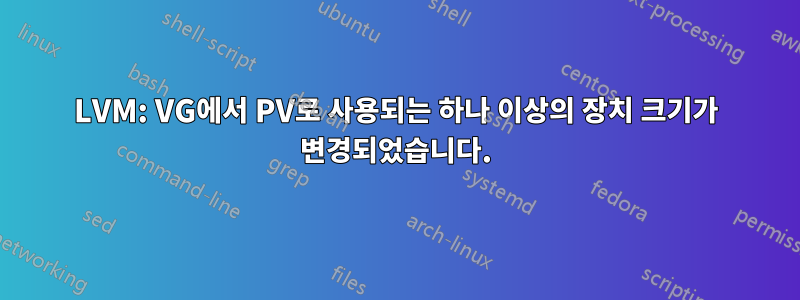
최근에 물리적 워크스테이션에서 실행되는 Ubuntu 18.04에 LVM을 설치한 후 첫 번째 LV를 만들었습니다. 처음 재부팅한 후 더 이상 활성화할 수 없는 문제를 발견했습니다.
이 오류를 발견했습니다.
root@lvrome:/var/log# pvdisplay -v
Wiping internal VG cache
Wiping cache of LVM-capable devices
WARNING: Device /dev/sdb has size of 312573551 sectors which is smaller than corresponding PV size of 312581808 sectors. Was device resized?
One or more devices used as PVs in VG backup_vg have changed sizes.
--- Physical volume ---
PV Name /dev/sdb
VG Name backup_vg
PV Size 149,05 GiB / not usable <3,84 MiB
Allocatable yes (but full)
PE Size 4,00 MiB
Total PE 38156
Free PE 0
Allocated PE 38156
PV UUID LHDgmj-QGCd-xJnF-QhqH-B61a-iYnd-BpN2ZI
--- Physical volume ---
PV Name /dev/sdd
VG Name backup_vg
PV Size 149,05 GiB / not usable <3,84 MiB
Allocatable yes (but full)
PE Size 4,00 MiB
Total PE 38156
Free PE 0
Allocated PE 38156
PV UUID lXbczN-5bXe-C2lB-2Wq1-khbE-19SO-O3aHdI
다음은 VG 및 PV에 대한 몇 가지 표시 명령입니다.
root@lvrome:/media# vgdisplay
WARNING: Device /dev/sdb has size of 312573551 sectors which is smaller than corresponding PV size of 312581808 sectors. Was device resized?
One or more devices used as PVs in VG backup_vg have changed sizes.
--- Volume group ---
VG Name backup_vg
System ID
Format lvm2
Metadata Areas 2
Metadata Sequence No 4
VG Access read/write
VG Status resizable
MAX LV 0
Cur LV 1
Open LV 0
Max PV 0
Cur PV 2
Act PV 2
VG Size 298,09 GiB
PE Size 4,00 MiB
Total PE 76312
Alloc PE / Size 76312 / 298,09 GiB
Free PE / Size 0 / 0
VG UUID lDCvsV-fOvb-qFWM-hjqF-9xbo-TClo-e0Vzca
root@lvrome:/var/log# lvdisplay
WARNING: Device /dev/sdb has size of 312573551 sectors which is smaller than corresponding PV size of 312581808 sectors. Was device resized?
One or more devices used as PVs in VG backup_vg have changed sizes.
--- Logical volume ---
LV Path /dev/backup_vg/backup
LV Name backup
VG Name backup_vg
LV UUID lu8Jqs-7AD3-KNTH-2NP2-MQfP-zoxr-Ax2rPF
LV Write Access read/write
LV Creation host, time lvrome, 2018-08-29 20:34:43 +0200
LV Status suspended
# open 0
LV Size 298,09 GiB
Current LE 76312
Segments 1
Allocation inherit
Read ahead sectors auto
- currently set to 256
Block device 253:0
VG와 LV에 대해 강제 활성화를 시도했지만 계속할 수 없습니다.
root@lvrome:/media# vgchange -ay
WARNING: Device /dev/sdb has size of 312573551 sectors which is smaller than corresponding PV size of 312581808 sectors. Was device resized?
One or more devices used as PVs in VG backup_vg have changed sizes.
device-mapper: resume ioctl on (253:0) failed: Argomento non valido
Unable to resume backup_vg-backup (253:0)
1 logical volume(s) in volume group "backup_vg" now active
root@lvrome:/media# lvchange -ay backup_vg
WARNING: Device /dev/sdb has size of 312573551 sectors which is smaller than corresponding PV size of 312581808 sectors. Was device resized?
One or more devices used as PVs in VG backup_vg have changed sizes.
device-mapper: resume ioctl on (253:0) failed: Argomento non valido
Unable to resume backup_vg-backup (253:0)
설치 후 PV 크기를 조정하지 않았다고 확신합니다. 그런데 , pvcreate /dev/sdb /dev/sdd, vgcreate backup_vg /dev/sdb /dev/sdd를 통해 만들었습니다 lvcreate --type striped -i 2 -l 100%FREE -n backup backup_vg.
다음의 출력은 다음과 같습니다 lsblk.
root@lvrome:~# lsblk
NAME MAJ:MIN RM SIZE RO TYPE MOUNTPOINT
sda 8:0 0 223,6G 0 disk
├─sda1 8:1 0 50G 0 part
├─sda3 8:3 0 40G 0 part /
├─sda4 8:4 0 1K 0 part
├─sda5 8:5 0 4G 0 part [SWAP]
├─sda6 8:6 0 50G 0 part /home
└─sda7 8:7 0 79,3G 0 part /media/Documenti
sdb 8:16 0 149G 0 disk
sdc 8:32 0 465,8G 0 disk
└─sdc1 8:33 0 465,8G 0 part /media/Dati
sdd 8:48 0 149,1G 0 disk
sde 8:64 0 465,7G 0 disk
└─sde1 8:65 0 465,7G 0 part
sr0 11:0 1 1024M 0 rom
sr1 11:1 1 1024M 0 rom
sr2 11:2 1 30M 0 rom
디스크의 SMART 상태:
/dev/sdb
root@lvrome:~# smartctl -a /dev/sdb
smartctl 6.6 2016-05-31 r4324 [x86_64-linux-4.15.0-33-generic] (local build)
Copyright (C) 2002-16, Bruce Allen, Christian Franke, www.smartmontools.org
=== START OF INFORMATION SECTION ===
Model Family: Seagate Barracuda 7200.11
Device Model: ST3160813AS
Serial Number:
LU WWN Device Id: 5 000c50 015125925
Firmware Version: CC2H
User Capacity: 160.037.658.112 bytes [160 GB]
Sector Size: 512 bytes logical/physical
Rotation Rate: 7200 rpm
Device is: In smartctl database [for details use: -P show]
ATA Version is: ATA8-ACS T13/1699-D revision 4
SATA Version is: SATA 2.6, 3.0 Gb/s
Local Time is: Fri Sep 7 20:46:40 2018 CEST
SMART support is: Available - device has SMART capability.
SMART support is: Enabled
=== START OF READ SMART DATA SECTION ===
SMART overall-health self-assessment test result: PASSED
General SMART Values:
Offline data collection status: (0x82) Offline data collection activity
was completed without error.
Auto Offline Data Collection: Enabled.
Self-test execution status: ( 0) The previous self-test routine completed
without error or no self-test has ever
been run.
Total time to complete Offline
data collection: ( 609) seconds.
Offline data collection
capabilities: (0x7b) SMART execute Offline immediate.
Auto Offline data collection on/off support.
Suspend Offline collection upon new
command.
Offline surface scan supported.
Self-test supported.
Conveyance Self-test supported.
Selective Self-test supported.
SMART capabilities: (0x0003) Saves SMART data before entering
power-saving mode.
Supports SMART auto save timer.
Error logging capability: (0x01) Error logging supported.
General Purpose Logging supported.
Short self-test routine
recommended polling time: ( 1) minutes.
Extended self-test routine
recommended polling time: ( 33) minutes.
Conveyance self-test routine
recommended polling time: ( 2) minutes.
SCT capabilities: (0x103f) SCT Status supported.
SCT Error Recovery Control supported.
SCT Feature Control supported.
SCT Data Table supported.
SMART Attributes Data Structure revision number: 10
Vendor Specific SMART Attributes with Thresholds:
ID# ATTRIBUTE_NAME FLAG VALUE WORST THRESH TYPE UPDATED WHEN_FAILED RAW_VALUE
1 Raw_Read_Error_Rate 0x000f 111 099 006 Pre-fail Always - 30102839
3 Spin_Up_Time 0x0003 099 098 000 Pre-fail Always - 0
4 Start_Stop_Count 0x0032 099 099 020 Old_age Always - 1698
5 Reallocated_Sector_Ct 0x0033 100 100 036 Pre-fail Always - 0
7 Seek_Error_Rate 0x000f 071 060 030 Pre-fail Always - 12973048
9 Power_On_Hours 0x0032 097 097 000 Old_age Always - 3276
10 Spin_Retry_Count 0x0013 100 100 097 Pre-fail Always - 0
12 Power_Cycle_Count 0x0032 098 098 020 Old_age Always - 2892
184 End-to-End_Error 0x0032 100 100 099 Old_age Always - 0
187 Reported_Uncorrect 0x0032 100 100 000 Old_age Always - 0
188 Command_Timeout 0x0032 100 100 000 Old_age Always - 4295032833
189 High_Fly_Writes 0x003a 083 083 000 Old_age Always - 17
190 Airflow_Temperature_Cel 0x0022 072 053 045 Old_age Always - 28 (Min/Max 27/28)
194 Temperature_Celsius 0x0022 028 047 000 Old_age Always - 28 (0 13 0 0 0)
195 Hardware_ECC_Recovered 0x001a 056 033 000 Old_age Always - 30102839
197 Current_Pending_Sector 0x0012 100 100 000 Old_age Always - 0
198 Offline_Uncorrectable 0x0010 100 100 000 Old_age Offline - 0
199 UDMA_CRC_Error_Count 0x003e 200 200 000 Old_age Always - 0
240 Head_Flying_Hours 0x0000 100 253 000 Old_age Offline - 2567 (25 218 0)
241 Total_LBAs_Written 0x0000 100 253 000 Old_age Offline - 3366329622
242 Total_LBAs_Read 0x0000 100 253 000 Old_age Offline - 2642615780
SMART Error Log Version: 1
No Errors Logged
SMART Self-test log structure revision number 1
No self-tests have been logged. [To run self-tests, use: smartctl -t]
SMART Selective self-test log data structure revision number 1
SPAN MIN_LBA MAX_LBA CURRENT_TEST_STATUS
1 0 0 Not_testing
2 0 0 Not_testing
3 0 0 Not_testing
4 0 0 Not_testing
5 0 0 Not_testing
Selective self-test flags (0x0):
After scanning selected spans, do NOT read-scan remainder of disk.
If Selective self-test is pending on power-up, resume after 0 minute delay.
/dev/sdd
root@lvrome:~# smartctl -a /dev/sdd
smartctl 6.6 2016-05-31 r4324 [x86_64-linux-4.15.0-33-generic] (local build)
Copyright (C) 2002-16, Bruce Allen, Christian Franke, www.smartmontools.org
=== START OF INFORMATION SECTION ===
Model Family: Seagate Barracuda 7200.11
Device Model: ST3160813AS
Serial Number:
LU WWN Device Id: 5 000c50 01507abcc
Firmware Version: CC2H
User Capacity: 160.041.885.696 bytes [160 GB]
Sector Size: 512 bytes logical/physical
Rotation Rate: 7200 rpm
Device is: In smartctl database [for details use: -P show]
ATA Version is: ATA8-ACS T13/1699-D revision 4
SATA Version is: SATA 2.6, 3.0 Gb/s
Local Time is: Fri Sep 7 20:46:57 2018 CEST
SMART support is: Available - device has SMART capability.
SMART support is: Enabled
=== START OF READ SMART DATA SECTION ===
SMART overall-health self-assessment test result: PASSED
General SMART Values:
Offline data collection status: (0x82) Offline data collection activity
was completed without error.
Auto Offline Data Collection: Enabled.
Self-test execution status: ( 0) The previous self-test routine completed
without error or no self-test has ever
been run.
Total time to complete Offline
data collection: ( 625) seconds.
Offline data collection
capabilities: (0x7b) SMART execute Offline immediate.
Auto Offline data collection on/off support.
Suspend Offline collection upon new
command.
Offline surface scan supported.
Self-test supported.
Conveyance Self-test supported.
Selective Self-test supported.
SMART capabilities: (0x0003) Saves SMART data before entering
power-saving mode.
Supports SMART auto save timer.
Error logging capability: (0x01) Error logging supported.
General Purpose Logging supported.
Short self-test routine
recommended polling time: ( 1) minutes.
Extended self-test routine
recommended polling time: ( 38) minutes.
Conveyance self-test routine
recommended polling time: ( 2) minutes.
SCT capabilities: (0x103f) SCT Status supported.
SCT Error Recovery Control supported.
SCT Feature Control supported.
SCT Data Table supported.
SMART Attributes Data Structure revision number: 10
Vendor Specific SMART Attributes with Thresholds:
ID# ATTRIBUTE_NAME FLAG VALUE WORST THRESH TYPE UPDATED WHEN_FAILED RAW_VALUE
1 Raw_Read_Error_Rate 0x000f 118 099 006 Pre-fail Always - 178155821
3 Spin_Up_Time 0x0003 100 097 000 Pre-fail Always - 0
4 Start_Stop_Count 0x0032 091 091 020 Old_age Always - 9355
5 Reallocated_Sector_Ct 0x0033 100 100 036 Pre-fail Always - 0
7 Seek_Error_Rate 0x000f 069 060 030 Pre-fail Always - 8117463
9 Power_On_Hours 0x0032 086 086 000 Old_age Always - 12544
10 Spin_Retry_Count 0x0013 100 100 097 Pre-fail Always - 1
12 Power_Cycle_Count 0x0032 100 100 020 Old_age Always - 88
184 End-to-End_Error 0x0032 100 100 099 Old_age Always - 0
187 Reported_Uncorrect 0x0032 100 100 000 Old_age Always - 0
188 Command_Timeout 0x0032 100 100 000 Old_age Always - 0
189 High_Fly_Writes 0x003a 079 079 000 Old_age Always - 21
190 Airflow_Temperature_Cel 0x0022 072 055 045 Old_age Always - 28 (Min/Max 27/28)
194 Temperature_Celsius 0x0022 028 045 000 Old_age Always - 28 (0 17 0 0 0)
195 Hardware_ECC_Recovered 0x001a 054 043 000 Old_age Always - 178155821
197 Current_Pending_Sector 0x0012 100 100 000 Old_age Always - 0
198 Offline_Uncorrectable 0x0010 100 100 000 Old_age Offline - 0
199 UDMA_CRC_Error_Count 0x003e 200 200 000 Old_age Always - 0
240 Head_Flying_Hours 0x0000 100 253 000 Old_age Offline - 10017 (102 148 0)
241 Total_LBAs_Written 0x0000 100 253 000 Old_age Offline - 617191373
242 Total_LBAs_Read 0x0000 100 253 000 Old_age Offline - 1792434767
SMART Error Log Version: 1
No Errors Logged
SMART Self-test log structure revision number 1
Num Test_Description Status Remaining LifeTime(hours) LBA_of_first_error
# 1 Short offline Completed without error 00% 5833 -
SMART Selective self-test log data structure revision number 1
SPAN MIN_LBA MAX_LBA CURRENT_TEST_STATUS
1 0 0 Not_testing
2 0 0 Not_testing
3 0 0 Not_testing
4 0 0 Not_testing
5 0 0 Not_testing
Selective self-test flags (0x0):
After scanning selected spans, do NOT read-scan remainder of disk.
If Selective self-test is pending on power-up, resume after 0 minute delay.
내 LVM 버전은 다음과 같습니다.
root@lvrome:/var/log# lvm version
LVM version: 2.02.176(2) (2017-11-03)
Library version: 1.02.145 (2017-11-03)
Driver version: 4.37.0
Configuration: ./configure --build=x86_64-linux-gnu --prefix=/usr --includedir=${prefix}/include --mandir=${prefix}/share/man --infodir=${prefix}/share/info --sysconfdir=/etc --localstatedir=/var --disable-silent-rules --libdir=${prefix}/lib/x86_64-linux-gnu --libexecdir=${prefix}/lib/x86_64-linux-gnu --runstatedir=/run --disable-maintainer-mode --disable-dependency-tracking --exec-prefix= --bindir=/bin --libdir=/lib/x86_64-linux-gnu --sbindir=/sbin --with-usrlibdir=/usr/lib/x86_64-linux-gnu --with-optimisation=-O2 --with-cache=internal --with-clvmd=corosync --with-cluster=internal --with-device-uid=0 --with-device-gid=6 --with-device-mode=0660 --with-default-pid-dir=/run --with-default-run-dir=/run/lvm --with-default-locking-dir=/run/lock/lvm --with-thin=internal --with-thin-check=/usr/sbin/thin_check --with-thin-dump=/usr/sbin/thin_dump --with-thin-repair=/usr/sbin/thin_repair --enable-applib --enable-blkid_wiping --enable-cmdlib --enable-cmirrord --enable-dmeventd --enable-dbus-service --enable-lvmetad --enable-lvmlockd-dlm --enable-lvmlockd-sanlock --enable-lvmpolld --enable-notify-dbus --enable-pkgconfig --enable-readline --enable-udev_rules --enable-udev_sync
해결책을 찾는 데 도움을 주실 수 있나요?
답변1
디스크가 열거되는 순서는 재부팅 간에 지속되지 않습니다. 따라서 시스템을 재부팅할 때마다 되돌릴 수 있습니다 /dev/sdb. 또는 또는 /dev/sdd로 전환합니다 . 또는 다른 것./dev/sda/dev/sdc
/dev/disk/by-id시스템이 부팅될 때마다 동일한 물리적 디스크를 참조해야 하는 작업을 수행하는 경우 특수 링크가 변경 되더라도 Linux가 항상 동일한 물리적 디스크를 가리키도록 하기 때문에 기호 링크를 사용하는 것이 가장 좋습니다 /dev/sd*.
예를 들어:
pvcreate /dev/disk/by-id/ata-SEAGATE-ST3160813AS_*whatever # you hid the serial number
기술적으로 이것은해서는 안 된다적어도 PV가 생성된 후에는 모든 것에 대해 내부적으로 자체 UUID를 사용하므로 LVM에 필요하지만 들어가는 것이 좋은 습관입니다.


