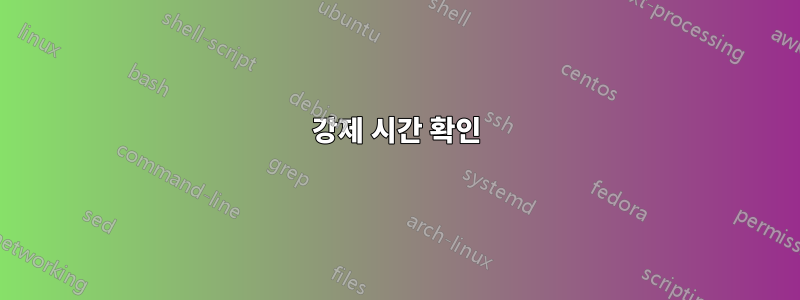
문맥:
센토스 7.0
chronyc(chrony) 버전 3.1(+READLINE +IPV6 +DEBUG)
문제
나는하고 싶다chronyd가 하드웨어 시계를 즉시 변경하도록 강제하는 방법을 찾으세요.기다리지 않고.
프로그램이 chronyd현재 내 컴퓨터에서 실행 중입니다.
[root@localhost ~]# ps -ef | grep chronyd
chrony 599 1 0 21:59 ? 00:00:00 /usr/sbin/chronyd
root 6710 4779 0 22:31 pts/0 00:00:00 grep --color=auto chron
chronyd실제로 파일에서 다음과 같이 구성됩니다 /etc/chrony.conf.
# Record the rate at which the system clock gains/losses time.
driftfile /var/lib/chrony/drift
# Allow the system clock to be stepped in the first three updates
# if its offset is larger than 1 second.
makestep 1.0 3
# Enable kernel synchronization of the real-time clock (RTC).
rtcsync
# Enable hardware timestamping on all interfaces that support it.
hwtimestamp *
# Increase the minimum number of selectable sources required to adjust
# the system clock.
#minsources 2
# Allow NTP client access from local network.
allow 192.168.0.0/16
# Ignore stratum in source selection.
stratumweight 0
# Specify directory for log files.
logdir /var/log/chrony
# Select which information is logged.
#log measurements statistics tracking
pool chronos.univ-brest.fr
머신이 현재 요청하고 있는 NTP 호스트 chronos.univ-brest.fr는 머신이 이를 핑할 수 있는 호스트입니다.
[root@localhost ~]# ping chronos.univ-brest.fr
PING chronos.univ-brest.fr (195.83.247.18) 56(84) bytes of data.
64 bytes from chronos.univ-brest.fr (195.83.247.18): icmp_seq=1 ttl=239 time=38.3 ms
64 bytes from chronos.univ-brest.fr (195.83.247.18): icmp_seq=2 ttl=239 time=38.7 ms
내가 찾은 유일한 유사한 게시물로는 내 문제가 해결되지 않습니다.https://stackoverflow.com/questions/49730407/how-to-resynchronize-with-chrony
기기의 현재 날짜는 다음과 같습니다.
[root@localhost ~]# date
jeu. févr. 2 22:40:21 CET 1978
chronyd하드웨어 시계를 NTP 호스트가 지정한 날짜로 즉시 강제로 변경하는 방법을 찾고 싶습니다 .
답변1
chronyd가 아직 실행되고 있지 않은 경우 'ntpdate pool.ntp.org'와 유사한 명령을 사용할 수 있습니다(버전 1.30부터).
chronyd -q 'server pool.ntp.org iburst'
이미 실행 중이고 일부 서버가 구성되어 있는 경우 이에 상응하는 내용은 다음과 같습니다.
chronyc -a 'burst 4/4'
더 큰 오프셋이 있고 chrony.conf에 무제한 makestep 지시문이 포함되어 있지 않은 경우 chronyd가 회전 대신 시계를 단계적으로 진행하도록 하려면 새 측정이 이루어질 때까지 기다린 다음 chronyd에게 다음을 수행하도록 지시해야 합니다. 단계:
sleep 10
chronyc -a makestep


