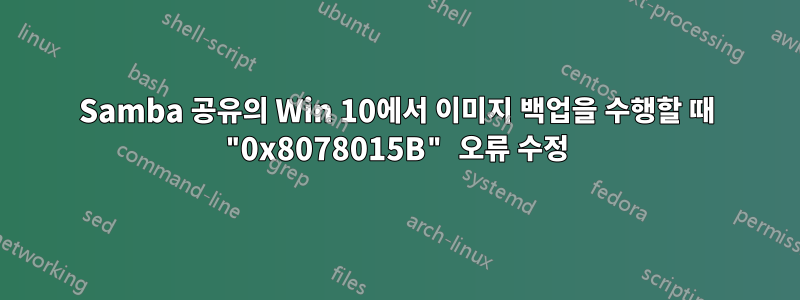
삼바 공유에서 내 컴퓨터의 백업을 설정하려고 하는데 Windows 10에서 다음 오류가 발생합니다. Windows Backup encountered an error when accessing the remote shared folder. Please retry the operation after making sure that the remote shared folder is available and accessible. (0x8078015B)
Windows 7에서는 백업이 제대로 작동합니다.
나는 이미 다음을 시도했습니다.
- 이전 백업에서 공유 폴더 정리
- chekdsk /f /r을 사용하여 파일 시스템에서 오류를 확인하는 중 -> 복구할 항목이 없습니다.
- 바이러스 백신 비활성화
- Windows 서비스가 설정되어 실행 중인지 확인
- 접근성 확인 중
- Wi-Fi 비활성화 중
삼바 설정은 다음과 같습니다.
- USB를 통해 연결되고 장치 매퍼를 통해 마운트된 암호화된 외부 하드 드라이브가 있는 데비안 서버-
- 10TB 하드 드라이브의 모든 사용자를 위한 1TB 공간(Windows 10 클라이언트에는 250GB 하드 드라이브가 있음)
삼바 구성
workgroup = WORKGROUP
dns proxy = no
log file = /var/log/samba/log.%m
log level = 1 auth:5 winbind:5
max log size = 1000
syslog = 0
panic action = /usr/share/samba/panic-action %d
server role = standalone server
passdb backend = tdbsam
obey pam restrictions = yes
unix password sync = yes
passwd program = /usr/bin/passwd %u
passwd chat = *Enter\snew\s*\spassword:* %n\n *Retype\snew\s*\spassword:* %n\n *password\supdated\ssuccessfully* .
pam password change = yes
map to guest = bad user
usershare allow guests = no
ntlm auth = true
map untrusted to domain = Yes
[homes]
comment = Home Directories
# path = /var/samba/backup_drive/users/%u
path = %H
browseable = yes
read only = no
create mask = 0700
directory mask = 0700
valid users = %S
내가 시도한 링크:


