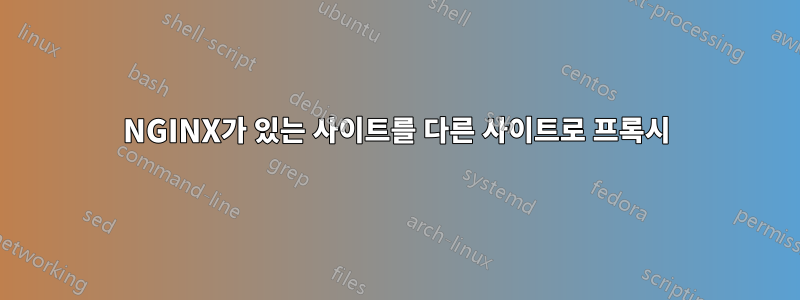
(http://위치:포트/) NGINX를 사용하여 프록시를 사용하려고 합니다.
(에 다른 사이트가 있습니다.http://위치2:포트2) 그리고 그것을 프록시로 사용하고 싶습니다.
http://main.com사이트 1은 다음을 통해 액세스됩니다 .http://main.com/site2사이트 2는 모든 하위 링크를 통해 액세스됩니다.
내 시도가 실패하고 있습니다.
server {
listen 80;
index index.html;
location / {
proxy_set_header X-Real-IP $remote_addr;
proxy_set_header X-Forwarded-For $proxy_add_x_forwarded_for;
proxy_set_header Host $http_host;
proxy_set_header X-NginX-Proxy true;
proxy_pass http://landing-page:5000;
proxy_redirect off;
}
location /insights {
return 302 $uri/;
}
location /insights/ {
# proxy_set_header X-Real-IP $remote_addr;
# proxy_set_header X-Forwarded-For $proxy_add_x_forwarded_for;
# proxy_set_header Host $http_host;
# proxy_set_header X-NginX-Proxy true;
rewrite ^/insights/?(.*) /$1 break;
proxy_pass http://ghost:2368/;
# proxy_redirect off;
}
}
추가 정보
저는 Docker에서 NGINX를 실행하고 있으며 Mac에서 포트 80을 8080으로 매핑해야 합니다.
제가 찾은 내용은 다음과 같습니다.
http://localhost:8080/insightshttp://localhost/insights/브라우저에 URL을 설정합니다.http://localhost:8080/insights/ghostURL을 다음으로 설정합니다.http://localhost:8080/ghost/http://localhost:8080/insights/URL을 다음으로 설정합니다.http://localhost:8080/insights/http://localhost:8080/insights/ghost/URL을 다음으로 설정합니다.http://localhost:8080/insights/ghost/
끝 슬래시가 있는 모든 URL은 잘 작동하는 것 같습니다. 왜?
답변1
블록 location /은 파일 끝에 있어야 합니다. 위치 블록은 순서대로 처리되며, 일치하는 첫 번째 블록이 실행됩니다. 모든 요청과 일치 하므로 location /항상 실행됩니다.
일반적으로 가장 구체적인 블록이 먼저 있고, 그 다음에는 덜 구체적인 블록이 있고, 마지막으로 location /다른 모든 요청에 대해서는 으로 끝나야 합니다.
파일은 다음과 같이 배치되어야 합니다.
server {
listen 80;
index index.html;
location /insights/ {
# proxy_set_header X-Real-IP $remote_addr;
# proxy_set_header X-Forwarded-For $proxy_add_x_forwarded_for;
# proxy_set_header Host $http_host;
# proxy_set_header X-NginX-Proxy true;
rewrite ^/insights/?(.*) /$1 break;
proxy_pass http://ghost:2368/;
# proxy_redirect off;
}
location /insights {
return 302 $uri/;
}
location / {
proxy_set_header X-Real-IP $remote_addr;
proxy_set_header X-Forwarded-For $proxy_add_x_forwarded_for;
proxy_set_header Host $http_host;
proxy_set_header X-NginX-Proxy true;
proxy_pass http://landing-page:5000;
proxy_redirect off;
}
}


