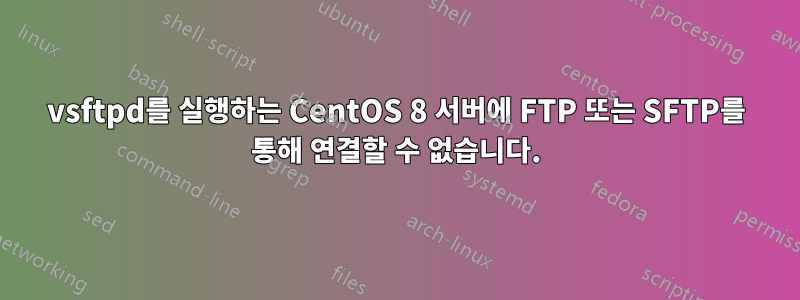
여기에서 vsftp 설치 가이드를 따랐습니다.https://www.tecmint.com/install-ftp-server-in-rhel-8/
데몬이 실행 중입니다.
# systemctl status vsftpd
● vsftpd.service - Vsftpd ftp daemon
Loaded: loaded (/usr/lib/systemd/system/vsftpd.service; enabled; vendor preset: disabled)
Active: active (running) since Wed 2020-01-22 12:33:32 UTC; 5s ago
Process: 11345 ExecStart=/usr/sbin/vsftpd /etc/vsftpd/vsftpd.conf (code=exited, status=0/SUCCESS)
Main PID: 11346 (vsftpd)
Tasks: 1 (limit: 26213)
Memory: 724.0K
CGroup: /system.slice/vsftpd.service
└─11346 /usr/sbin/vsftpd /etc/vsftpd/vsftpd.conf
ftpd_full_access를 허용하기 위해 SeLinux 보안 부울을 활성화했습니다.
# sudo getsebool -a | grep ftpd_full_access
ftpd_full_access --> on
사무실 VPN IP 주소에서만 액세스할 수 있는 신뢰할 수 있는 영역이 있으며 이와 관련된 규칙 및 서비스는 다음과 같습니다.
# firewall-cmd --list-all --zone=trusted
trusted (active)
target: ACCEPT
icmp-block-inversion: no
interfaces:
sources: <my office vpn ip address>
services: ftp mysql ssh
ports: 21/tcp 45073/tcp
protocols:
masquerade: no
forward-ports:
source-ports:
icmp-blocks:
rich rules:
내 /etc/vsftpd/vsftpd.conf conf는 다음과 같습니다:
anonymous_enable=NO
local_enable=YES
write_enable=YES
local_umask=022
dirmessage_enable=YES
xferlog_enable=YES
connect_from_port_20=YES
xferlog_std_format=YES
chroot_local_user=YES
listen=YES
listen_ipv6=NO
pam_service_name=vsftpd
userlist_enable=YES
tcp_wrappers=YES
lock_upload_files=YES
하지만 VPN IP 주소를 사용하는 데스크톱 컴퓨터의 Filezilla에서 연결할 수 없습니다.
Status: Connecting to nn.nn.nn.nn...
Response: fzSftp started, protocol_version=9
Command: open "[email protected]" 22
Command: Pass: ************
Status: Connected to nn.nn.nn.nn
Error: Connection timed out after 20 seconds of inactivity
Error: Could not connect to server
SSH 세션을 얻기 위해 동일한 서버에 연결할 수 있습니다.
뭔가 빠진 것이 틀림없지만 무엇인지 알 수 없습니다. 누구든지 도와줄 수 있나요?


