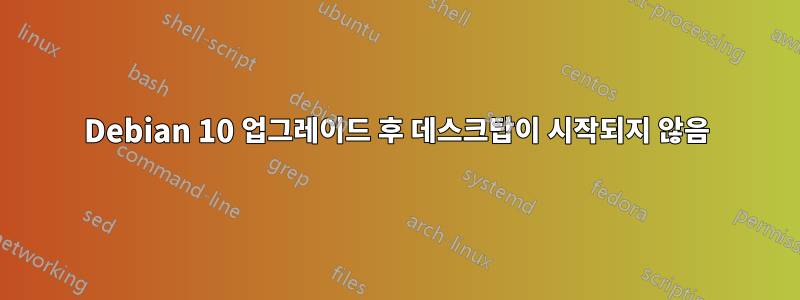
최신 Debian 9에서 서버 상자를 다음으로 업그레이드했습니다.
# uname -a
# Linux server 4.19.0-6-amd64 #1 SMP Debian 4.19.67-2+deb10u2 (2019-11-11) x86_64 GNU/Linux
이제 그래픽 터미널에는 Grub 메뉴 이후 깜박이는 커서만 표시됩니다. tty1을 사용하여 로그인할 수 있으며 상자에 RDP를 설치하고 전체 데스크톱(LXDE)을 시작할 수도 있습니다.
boot.log는 괜찮아 보이지만 dmesg에는 내 눈에 띄는 두 개의 긴 시간 간격이 있지만 이해가 되지 않습니다.
[ 2.829387] intel_rapl: Found RAPL domain dram
[ 64.716171] snd_hda_intel 0000:00:1f.3: couldn't bind with audio component
[ 64.747264] snd_hda_codec_generic hdaudioC0D0: autoconfig for Generic: line_outs=2 (0x14/0x15/0x0/0x0/0x0) type:line
...
[ 81.114779] Initializing XFRM netlink socket
[ 238.774094] fuse init (API version 7.27)
[ 238.900861] traps: light-locker[1097] trap int3 ip:7f8d014dec75 sp:7ffd5b5fdeb0 error:0 in libglib-2.0.so.0.5800.3[7f8d014a6000+7e000]
문제를 찾기 위해 다음에 확인할 수 있는 곳이 있나요?
답변1
팁을 주셔서 감사합니다, 피오트르! 그것은 나에게 더 많은 아이디어를 주었다. LXDE의 경우 lightdm을 확인해야 합니다.journalctl -u lightdm -e
Jan 21 18:19:16 server systemd[1]: lightdm.service: Scheduled restart job, restart counter is at 4.
Jan 21 18:19:16 server systemd[1]: Stopped Light Display Manager.
Jan 21 18:19:16 server systemd[1]: Starting Light Display Manager...
Jan 21 18:19:16 server systemd[1]: Started Light Display Manager.
Jan 21 18:19:16 server systemd[1]: lightdm.service: Main process exited, code=exited, status=1/FAILURE
Jan 21 18:19:16 server systemd[1]: lightdm.service: Failed with result 'exit-code'.
Jan 21 18:19:16 server systemd[1]: lightdm.service: Service RestartSec=100ms expired, scheduling restart.
Jan 21 18:19:16 server systemd[1]: lightdm.service: Scheduled restart job, restart counter is at 5.
Jan 21 18:19:16 server systemd[1]: Stopped Light Display Manager.
Jan 21 18:19:16 server systemd[1]: lightdm.service: Start request repeated too quickly.
Jan 21 18:19:16 server systemd[1]: lightdm.service: Failed with result 'exit-code'.
Jan 21 18:19:16 server systemd[1]: Failed to start Light Display Manager.
Jan 21 18:19:16 server systemd[1]: lightdm.service: Triggering OnFailure= dependencies.
/var/log/lightdm/lightdm.logXserver 문제를 알려드리겠습니다 ./var/log/lightdm/x-0.log
(==) Log file: "/var/log/Xorg.0.log", Time: Tue Jan 21 18:19:16 2020
(==) Using system config directory "/usr/share/X11/xorg.conf.d"
(EE)
Fatal server error:
(EE) Cannot run in framebuffer mode. Please specify busIDs for all framebuffer devices
(EE)
(EE)
Please consult the The X.Org Foundation support
at http://wiki.x.org
for help.
(EE) Please also check the log file at "/var/log/Xorg.0.log" for additional information.
(EE)
(EE) Server terminated with error (1). Closing log file.
그리고 더 자세한 내용은/var/log/Xorg.0.log
[ 3.799] (II) LoadModule: "fbdev"
[ 3.799] (II) Loading /usr/lib/xorg/modules/drivers/fbdev_drv.so
[ 3.800] (II) Module fbdev: vendor="X.Org Foundation"
[ 3.800] compiled for 1.20.0, module version = 0.5.0
[ 3.800] Module class: X.Org Video Driver
[ 3.800] ABI class: X.Org Video Driver, version 24.0
[ 3.800] (II) LoadModule: "vesa"
[ 3.800] (II) Loading /usr/lib/xorg/modules/drivers/vesa_drv.so
[ 3.800] (II) Module vesa: vendor="X.Org Foundation"
[ 3.800] compiled for 1.20.1, module version = 2.4.0
[ 3.800] Module class: X.Org Video Driver
[ 3.800] ABI class: X.Org Video Driver, version 24.0
[ 3.800] (II) modesetting: Driver for Modesetting Kernel Drivers: kms
[ 3.800] (II) FBDEV: driver for framebuffer: fbdev
[ 3.800] (II) VESA: driver for VESA chipsets: vesa
[ 3.800] (EE) open /dev/dri/card0: No such file or directory
[ 3.800] (WW) Falling back to old probe method for modesetting
[ 3.800] (EE) open /dev/dri/card0: No such file or directory
[ 3.800] (II) Loading sub module "fbdevhw"
[ 3.800] (II) LoadModule: "fbdevhw"
[ 3.800] (II) Loading /usr/lib/xorg/modules/libfbdevhw.so
[ 3.800] (II) Module fbdevhw: vendor="X.Org Foundation"
[ 3.800] compiled for 1.20.4, module version = 0.0.2
[ 3.800] ABI class: X.Org Video Driver, version 24.0
[ 3.801] (EE) Unable to find a valid framebuffer device
[ 3.801] (WW) Falling back to old probe method for fbdev
[ 3.801] (II) Loading sub module "fbdevhw"
[ 3.801] (II) LoadModule: "fbdevhw"
[ 3.801] (II) Loading /usr/lib/xorg/modules/libfbdevhw.so
[ 3.801] (II) Module fbdevhw: vendor="X.Org Foundation"
[ 3.801] compiled for 1.20.4, module version = 0.0.2
[ 3.801] ABI class: X.Org Video Driver, version 24.0
[ 3.801] (II) FBDEV(2): using default device
[ 3.801] (EE) Screen 0 deleted because of no matching config section.
[ 3.801] (II) UnloadModule: "modesetting"
[ 3.801] (EE) Screen 0 deleted because of no matching config section.
[ 3.801] (II) UnloadModule: "fbdev"
[ 3.801] (II) UnloadSubModule: "fbdevhw"
[ 3.801] (EE)
Fatal server error:
[ 3.801] (EE) Cannot run in framebuffer mode. Please specify busIDs for all framebuffer devices
[ 3.801] (EE)
[ 3.801] (EE)
다음을 사용하여 버스 ID를 찾았습니다 lspci.
00:02.0 VGA compatible controller: Intel Corporation Device 3e98
/etc/X11/xorg.conf보다, 버스 ID를 지정하기 위해 다음을 만들었습니다 . 이제 모든 것이 작동하고 있습니다.
Section "Device"
Identifier "dev0"
BusID "pci0:0:2:0:"
EndSection
시스템에서 버스 ID가 인식되지 않는 이유를 누군가 알 수 있도록 허용된 답변을 공개해 둡니다. 필요한 경우 추가 의견을 제공해 드리겠습니다.


