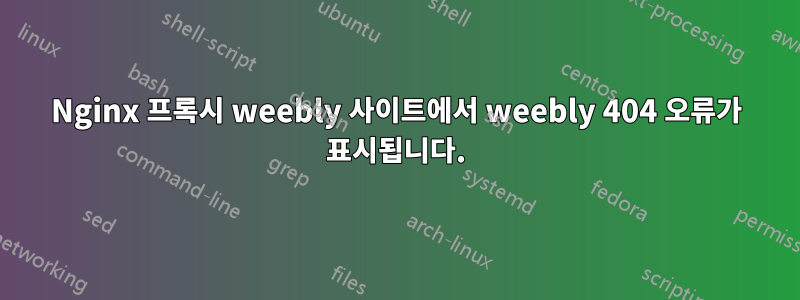
저는 Nginx를 처음 접했고 현재 weebly 웹사이트를 프록시하려고 합니다(https://ldmryeah.weebly.com/) 역방향 프록시 역할을 하는 Nginx를 통해. 그러나 여러 번 시도한 끝에 얻은 것은 기본 Weebly의 404 페이지뿐이었습니다.
다음은 내가 시도한 일부 구성입니다.
# most basic one
location /weebly {
proxy_pass $WEEBLY_ENDPOINT;
}
또한 그것을 시도
# tried to emulate how a browser would access to the weebly website
location /weebly {
proxy_pass $WEEBLY_ENDPOINT;
proxy_redirect off;
add_header Host ldmryeah.weebly.com;
proxy_set_header Accept-Encoding "gzip, deflate, br";
proxy_set_header Accept "text/html,application/xhtml+xml,application/xml;q=0.9,image/webp,image/apng,*/*;q=0.8,application/signed-exchange;v=b3;q=0.9";
proxy_set_header X-Real-IP \$remote_addr;
proxy_set_header X-Forwarded-For \$proxy_add_x_forwarded_for;
proxy_set_header X-Forwarded-Proto \$scheme;
}
또한 결과에 영향을 주지 않고 위치뿐만 아니라 Proxy_pass의 후행 가장자리도 변경하려고 했습니다.
누구든지 아이디어가 있나요? 감사합니다
답변1
여러 번의 시도 끝에 이 구성을 사용하여 성공적으로 작동하게 만들었습니다.
####
# Weebly
####
location /blog/ {
proxy_pass https://<website>.weebly.com/;
proxy_set_header Host <website>.weebly.com;
}
###
# assets
###
location ~ ^/(gdpr|uploads|files|ajax)/ {
proxy_pass https://<website>.weebly.com;
}
/blog/ 아래에 직접 페이지를 입력하여 액세스할 수는 있지만 루팅 시스템은 작동하지 않습니다.


