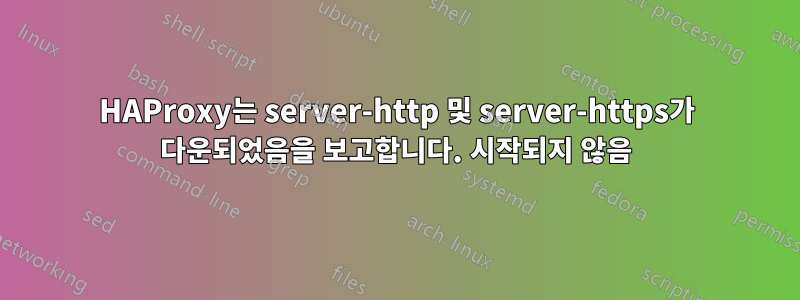
처음으로 haproxy를 설정하려고 하는데 많은 어려움을 겪고 있습니다. 지금 당장 /etc/init.d 폴더에 있는 haproxy 파일을 호출하여 시작하면 다음과 같은 결과가 나타납니다.
$ ./haproxy start
Starting haproxy: [FAILED]
나는 요리사가 haproxy를 설치했음을 확인했습니다.
$ haproxy -v
HA-Proxy version 1.5.18 2016/05/10
Copyright 2000-2016 Willy Tarreau <[email protected]>
추가 조사를 위해 다음 명령을 사용했습니다.
$ haproxy -c -f /etc/haproxy/haproxy.cfg
[WARNING] 023/190620 (24869) : parsing [/etc/haproxy/haproxy.cfg:19] : 'option httplog' not usable with frontend 'https' (needs 'mode http'). Falling back to 'option tcplog'.
Configuration file is valid
$ ha proxy -db -f /etc/haproxy/haproxy.cfg
[WARNING] 023/190810 (25554) : parsing [/etc/haproxy/haproxy.cfg:19] : 'option httplog' not usable with frontend 'https' (needs 'mode http'). Falling back to 'option tcplog'.
[WARNING] 023/190810 (25554) : Server servers-http/test001.company.org is DOWN, reason: Layer4 connection problem, info: "Connection refused", check duration: 0ms. 0 active and 0 backup servers left. 0 sessions active, 0 requeued, 0 remaining in queue.
[ALERT] 023/190810 (25554) : backend 'servers-http' has no server available!
[WARNING] 023/190811 (25554) : Server servers-https/test001.company.org is DOWN, reason: Layer4 connection problem, info: "Connection refused", check duration: 0ms. 0 active and 0 backup servers left. 0 sessions active, 0 requeued, 0 remaining in queue.
[ALERT] 023/190811 (25554) : backend 'servers-https' has no server available!
해당 서버가 haproxy가 배포된 것과 동일한 서버이기 때문에 어떻게 서버를 사용할 수 없는지 잘 모르겠습니다. 로컬 호스트이고 구성 파일에 실제 서버 이름이 있습니다. 해당 파일은 다음과 같습니다.
global
log 127.0.0.1 local0
log 127.0.0.1 local1 notice
#log loghost local0 info
maxconn 4096
#debug
#quiet
user root
group root
defaults
log global
mode http
retries 3
timeout client 50s
timeout connect 5s
timeout server 50s
option dontlognull
option httplog
option redispatch
balance roundrobin
# Set up application listeners here.
listen admin
bind 127.0.0.1:22002
mode http
stats uri /
frontend http
maxconn 2000
bind 0.0.0.0:4000
default_backend servers-http
frontend https
mode tcp
maxconn 2000
bind 0.0.0.0:4001
default_backend servers-https
backend servers-http
server test001.company.com <IP address here>:4002 weight 1 maxconn 100 check
backend servers-https
mode tcp
server test001.company.com <IP address here>:4003 weight 1 maxconn 100 check
option ssl-hello-chk
나는 또한 netstat -nlp각 포트에 어떤 것도 실행되고 있지 않은지 확인하곤 했습니다. 그 밖에 무엇을 확인할 수 있는지 잘 모르겠습니다.
편집하다:
HAProxy가 포트 4000 및 4001에서 시작 및 실행되고 있는지 확인하기 위해 다른 터미널을 열었습니다. 그러나 백엔드 포트는 사용할 수 없습니다. 또한 netstat -nlp | grep 4002및 를 사용하여 이 포트를 사용하는 것이 없음을 확인했습니다 netstat -nlp | grep 4003. 또한 실제 IP 주소 대신 127.0.0.1을 IP 주소로 사용해 보았지만 계속해서 동일한 오류가 발생합니다.
답변1
구성에서 127.0.0.1을 "여기의 IP 주소"로 사용합니다.
4002 및 4003 포트에서 수신 대기하는 것이 필요합니다.
# netstat -nlp | grep 4002
tcp 0 0 0.0.0.0:4002 0.0.0.0:* LISTEN 1564/python
예를 들어 Python 기본 HTTP 서버를 사용하면 다음과 같습니다.
# python -m SimpleHTTPServer 4002
Serving HTTP on 0.0.0.0 port 4002 ...
127.0.0.1 - - [27/Jan/2020 22:55:34] "GET / HTTP/1.1" 200 -
다음에서 요청을 볼 수 있습니다.
$ wget 127.0.0.1:4000
--2020-01-27 22:55:34-- http://127.0.0.1:4000/
Connecting to 127.0.0.1:4000... connected.
HTTP request sent, awaiting response... 200 OK
Length: 354 [text/html]
Saving to: 'index.html'
index.html 100%[=========================================>] 354 --.-KB/s in 0s
2020-01-27 22:55:34 (12.3 MB/s) - 'index.html' saved [354/354]


