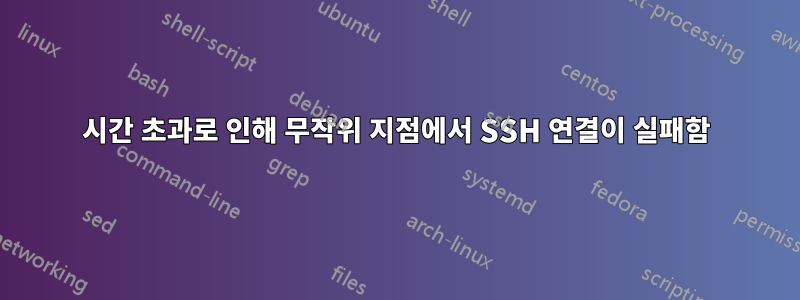
여러 서버에 SSH를 연결하고 사용할 때 이상한 문제가 있습니다. 임의의 지점에서 연결 단계가 발생하거나, 잠시 동안 연결된 후 연결 시간이 초과됩니다.
이 문제는 내 Mac과 iPhone(Termius 앱 사용) 모두에서 나타납니다.
SSH 키를 사용할 때나 비밀번호를 사용할 때 모두 발생하지만 SSH 키를 사용할 때 더 자주 발생합니다.
이 문제는 사무실 인터넷을 사용할 때만 나타납니다. 휴대폰에서 4G를 사용하면 문제가 사라집니다. 사무실 라우터에 연결된 모바일 핫스팟으로 전화를 사용하는 것도 작동하므로 문제는 ISP에 있는 것 같습니다.
ISP 지원팀과 이야기를 나눴지만 그들이 할 수 있는 일은 아무것도 없습니다.
어제부터 이런 일이 발생하기 시작했는데 그 전에는 문제가 없었습니다.
다음은 인증을 위해 비밀번호를 사용할 때의 연결 시도입니다(IP 주소, 사용자 이름 익명화).
$ ssh -vvv [email protected]
OpenSSH_8.1p1, OpenSSL 1.1.1d 10 Sep 2019
debug1: Reading configuration data /usr/local/etc/ssh/ssh_config
debug2: resolve_canonicalize: hostname 1.2.3.4 is address
debug2: ssh_connect_direct
debug1: Connecting to 1.2.3.4 [1.2.3.4] port 22.
debug1: Connection established.
debug1: identity file /Users/username/.ssh/id_rsa type -1
debug1: identity file /Users/username/.ssh/id_rsa-cert type -1
debug1: identity file /Users/username/.ssh/id_dsa type -1
debug1: identity file /Users/username/.ssh/id_dsa-cert type -1
debug1: identity file /Users/username/.ssh/id_ecdsa type -1
debug1: identity file /Users/username/.ssh/id_ecdsa-cert type -1
debug1: identity file /Users/username/.ssh/id_ed25519 type -1
debug1: identity file /Users/username/.ssh/id_ed25519-cert type -1
debug1: identity file /Users/username/.ssh/id_xmss type -1
debug1: identity file /Users/username/.ssh/id_xmss-cert type -1
debug1: Local version string SSH-2.0-OpenSSH_8.1
debug1: Remote protocol version 2.0, remote software version OpenSSH_7.2p2 Ubuntu-4ubuntu2.8
debug1: match: OpenSSH_7.2p2 Ubuntu-4ubuntu2.8 pat OpenSSH_7.0*,OpenSSH_7.1*,OpenSSH_7.2*,OpenSSH_7.3*,OpenSSH_7.4*,OpenSSH_7.5*,OpenSSH_7.6*,OpenSSH_7.7* compat 0x04000002
debug2: fd 3 setting O_NONBLOCK
debug1: Authenticating to 1.2.3.4:22 as 'user'
debug3: hostkeys_foreach: reading file "/Users/username/.ssh/known_hosts"
debug3: record_hostkey: found key type ECDSA in file /Users/username/.ssh/known_hosts:2
debug3: load_hostkeys: loaded 1 keys from 1.2.3.4
debug3: order_hostkeyalgs: prefer hostkeyalgs: [email protected],[email protected],[email protected],ecdsa-sha2-nistp256,ecdsa-sha2-nistp384,ecdsa-sha2-nistp521
debug3: send packet: type 20
debug1: SSH2_MSG_KEXINIT sent
debug3: receive packet: type 20
debug1: SSH2_MSG_KEXINIT received
debug2: local client KEXINIT proposal
debug2: KEX algorithms: curve25519-sha256,[email protected],ecdh-sha2-nistp256,ecdh-sha2-nistp384,ecdh-sha2-nistp521,diffie-hellman-group-exchange-sha256,diffie-hellman-group16-sha512,diffie-hellman-group18-sha512,diffie-hellman-group14-sha256,diffie-hellman-group14-sha1,ext-info-c
debug2: host key algorithms: [email protected],[email protected],[email protected],ecdsa-sha2-nistp256,ecdsa-sha2-nistp384,ecdsa-sha2-nistp521,[email protected],[email protected],[email protected],[email protected],ssh-ed25519,rsa-sha2-512,rsa-sha2-256,ssh-rsa
debug2: ciphers ctos: [email protected],aes128-ctr,aes192-ctr,aes256-ctr,[email protected],[email protected]
debug2: ciphers stoc: [email protected],aes128-ctr,aes192-ctr,aes256-ctr,[email protected],[email protected]
debug2: MACs ctos: [email protected],[email protected],[email protected],[email protected],[email protected],[email protected],[email protected],hmac-sha2-256,hmac-sha2-512,hmac-sha1
debug2: MACs stoc: [email protected],[email protected],[email protected],[email protected],[email protected],[email protected],[email protected],hmac-sha2-256,hmac-sha2-512,hmac-sha1
debug2: compression ctos: none,[email protected],zlib
debug2: compression stoc: none,[email protected],zlib
debug2: languages ctos:
debug2: languages stoc:
debug2: first_kex_follows 0
debug2: reserved 0
debug2: peer server KEXINIT proposal
debug2: KEX algorithms: [email protected],ecdh-sha2-nistp256,ecdh-sha2-nistp384,ecdh-sha2-nistp521,diffie-hellman-group-exchange-sha256,diffie-hellman-group14-sha1
debug2: host key algorithms: ssh-rsa,rsa-sha2-512,rsa-sha2-256,ecdsa-sha2-nistp256,ssh-ed25519
debug2: ciphers ctos: [email protected],aes128-ctr,aes192-ctr,aes256-ctr,[email protected],[email protected]
debug2: ciphers stoc: [email protected],aes128-ctr,aes192-ctr,aes256-ctr,[email protected],[email protected]
debug2: MACs ctos: [email protected],[email protected],[email protected],[email protected],[email protected],[email protected],[email protected],hmac-sha2-256,hmac-sha2-512,hmac-sha1
debug2: MACs stoc: [email protected],[email protected],[email protected],[email protected],[email protected],[email protected],[email protected],hmac-sha2-256,hmac-sha2-512,hmac-sha1
debug2: compression ctos: none,[email protected]
debug2: compression stoc: none,[email protected]
debug2: languages ctos:
debug2: languages stoc:
debug2: first_kex_follows 0
debug2: reserved 0
debug1: kex: algorithm: [email protected]
debug1: kex: host key algorithm: ecdsa-sha2-nistp256
debug1: kex: server->client cipher: [email protected] MAC: <implicit> compression: none
debug1: kex: client->server cipher: [email protected] MAC: <implicit> compression: none
debug3: send packet: type 30
debug1: expecting SSH2_MSG_KEX_ECDH_REPLY
debug3: receive packet: type 31
debug1: Server host key: ecdsa-sha2-nistp256 SHA256:aTTwsnW7RYumH3f5rR0UqAsvZM5F2tgP1XQY33CZhTQ
debug3: hostkeys_foreach: reading file "/Users/username/.ssh/known_hosts"
debug3: record_hostkey: found key type ECDSA in file /Users/username/.ssh/known_hosts:2
debug3: load_hostkeys: loaded 1 keys from 1.2.3.4
debug1: Host '1.2.3.4' is known and matches the ECDSA host key.
debug1: Found key in /Users/username/.ssh/known_hosts:2
debug3: send packet: type 21
debug2: set_newkeys: mode 1
debug1: rekey out after 134217728 blocks
debug1: SSH2_MSG_NEWKEYS sent
debug1: expecting SSH2_MSG_NEWKEYS
debug3: receive packet: type 21
debug1: SSH2_MSG_NEWKEYS received
debug2: set_newkeys: mode 0
debug1: rekey in after 134217728 blocks
debug1: Will attempt key: /Users/username/.ssh/id_rsa
debug1: Will attempt key: /Users/username/.ssh/id_dsa
debug1: Will attempt key: /Users/username/.ssh/id_ecdsa
debug1: Will attempt key: /Users/username/.ssh/id_ed25519
debug1: Will attempt key: /Users/username/.ssh/id_xmss
debug2: pubkey_prepare: done
debug3: send packet: type 5
debug3: receive packet: type 7
debug1: SSH2_MSG_EXT_INFO received
debug1: kex_input_ext_info: server-sig-algs=<rsa-sha2-256,rsa-sha2-512>
ssh_dispatch_run_fatal: Connection to 1.2.3.4 port 22: Operation timed out
서버의 로그에는 아무 것도 나타나지 않습니다.
답변1
이러한 문제는 일반적으로 MTU 불일치로 인해 발생합니다.


