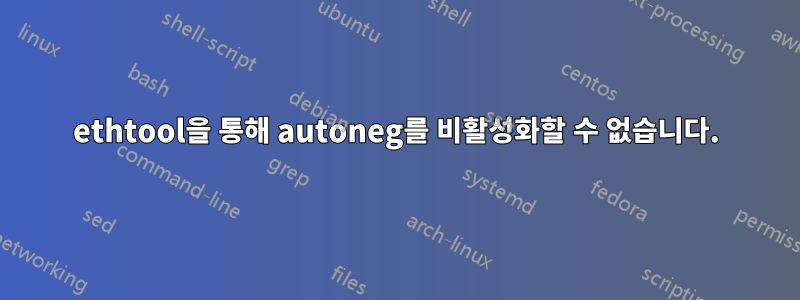
NIC 기능 을 비활성화하고 싶습니다 auto-negotiation. 다음 명령을 실행합니다.
$sudo ethtool -s ens1f0 speed 10000 duplex full autoneg off
그런 다음 다음을 통해 적용되는지 확인합니다 ethtool ens1f0.
Settings for ens1f0:
Supported ports: [ FIBRE ]
Supported link modes: 1000baseT/Full
10000baseT/Full
Supported pause frame use: Symmetric
Supports auto-negotiation: Yes
Supported FEC modes: Not reported
Advertised link modes: 10000baseT/Full
Advertised pause frame use: Symmetric
Advertised auto-negotiation: Yes
Advertised FEC modes: Not reported
Speed: 10000Mb/s
Duplex: Full
Port: FIBRE
PHYAD: 0
Transceiver: internal
Auto-negotiation: on
Cannot get wake-on-lan settings: Operation not permitted
Current message level: 0x00000007 (7)
drv probe link
Link detected: yes
아직도 autoneg켜져 있는데 왜 작동하지 않나요?
업데이트 2020/8/22
내 NIC는 이며 경우에 따라 82599ES 10-Gigabit SFI/SFP+ Network Connection 10fb10GBASE-T 링크 기능이 꺼질 수 있음을 발견했습니다 .auto-neg
- NIC의 두 포트의 상태가 서로 다르다는 것이 이상합니다
autoneg. 나는 이것에 대해 정말로 혼란스러워합니다.
Settings for ens1f0:
Supported ports: [ FIBRE ]
Supported link modes: 1000baseT/Full
10000baseT/Full
Supported pause frame use: Symmetric
Supports auto-negotiation: Yes
Supported FEC modes: Not reported
Advertised link modes: 1000baseT/Full
10000baseT/Full
Advertised pause frame use: Symmetric
Advertised auto-negotiation: Yes
Advertised FEC modes: Not reported
Speed: 10000Mb/s
Duplex: Full
Port: FIBRE
PHYAD: 0
Transceiver: internal
Auto-negotiation: on
Cannot get wake-on-lan settings: Operation not permitted
Current message level: 0x00000007 (7)
drv probe link
Link detected: yes
Settings for ens1f1:
Supported ports: [ FIBRE ]
Supported link modes: 10000baseT/Full
Supported pause frame use: Symmetric
Supports auto-negotiation: No
Supported FEC modes: Not reported
Advertised link modes: 10000baseT/Full
Advertised pause frame use: Symmetric
Advertised auto-negotiation: No
Advertised FEC modes: Not reported
Speed: 10000Mb/s
Duplex: Full
Port: FIBRE
PHYAD: 0
Transceiver: internal
Auto-negotiation: off
Cannot get wake-on-lan settings: Operation not permitted
Current message level: 0x00000007 (7)
drv probe link
Link detected: yes
- 포트가 피어와 연결되지 않으면
autoneg꺼집니다 .
Settings for ens1f1:
Supported ports: [ FIBRE ]
Supported link modes: 10000baseT/Full
Supported pause frame use: Symmetric
Supports auto-negotiation: No
Supported FEC modes: Not reported
Advertised link modes: 10000baseT/Full
Advertised pause frame use: Symmetric
Advertised auto-negotiation: No
Advertised FEC modes: Not reported
Speed: Unknown!
Duplex: Unknown! (255)
Port: Other
PHYAD: 0
Transceiver: internal
Auto-negotiation: off
Cannot get wake-on-lan settings: Operation not permitted
Current message level: 0x00000007 (7)
drv probe link
Link detected: no
답변1
10GBASE-T 링크에서는 자동 협상을 비활성화할 수 없습니다. 802.3 표준은 다음을 나타냅니다.자동 협상은 필수입니다그러한 링크에 대해. 그 이유 중 일부는 다음과 같습니다.
55.6.1 자동 협상 지원
모든 10GBASE-T PHY는 자동 협상(28항)을 지원해야 하며 MASTER 또는 SLAVE로 작동할 수 있어야 합니다. 모든 10GBASE-T PHY는 28.2.3.4.2에 정의된 대로 확장된 다음 페이지에 대한 지원을 제공해야 하며 28.2.1.1.1에 정의된 대로 FLP 버스트 타이밍에 최적화된 FLP 버스트와 28.3에 정의된 대로 nlp_link_test_min_timer 및 link_fail_inhibit_timer를 지원하고 사용해야 합니다. 2.
자동 협상은 링크의 초기 설정의 일부로 수행되며 각 끝의 PHY가 해당 기능(속도, PHY 유형, 반이중 또는 전이중)을 알리고 통신을 위한 작동 모드를 자동으로 선택할 수 있도록 합니다. 링크. 자동 협상 신호는 10GBASE-T에 대해 다음과 같은 주요 목적으로 사용됩니다.
- PHY가 10GBASE-T 전송을 지원할 수 있는지 협상합니다.
- 링크의 각 끝에서 PHY 간의 MASTER-SLAVE 관계를 결정합니다.
- 로컬 PHY가 PMA 훈련 패턴 재설정을 수행하는지 확인합니다.
- 로컬 PHY가 EEE 기능을 지원하는지 확인합니다.
- 로컬 PHY가 빠른 재교육 기능을 지원하는지 확인합니다.


