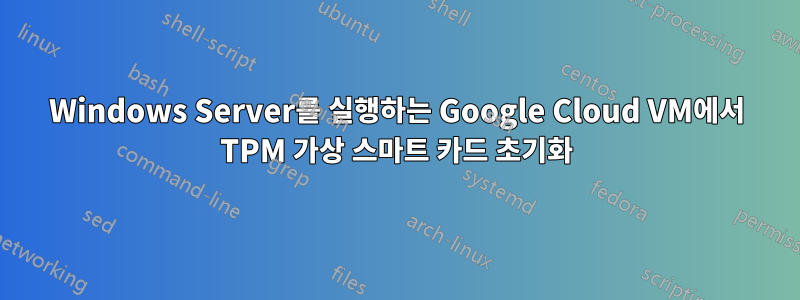
vTPM으로 Windows Server를 설정한 후(참조:https://cloud.google.com/blog/products/gcp/security-in-plaintext-use-shielded-vms-to-harden-your-gcp-workloads)를 Google Cloud VM에서 실행하고 원격 데스크톱 서비스(RDS)를 통해 액세스하는 경우 다음과 같은 명령어를 사용하여 TPM 가상 스마트 카드를 초기화하려고 할 때:
Tpmvscmgr.exe create /name "TestVirtualSC" /pin prompt /adminkey default /generate
다음 오류가 발생합니다.
Creating TPM Smart Card...
TPM Virtual Smart Card management cannot be used within a Terminal Services session.
(0x800704d3) The request was aborted.
그렇다면 원격 RDS 세션을 통해 TPM 가상 스마트 카드를 초기화할 수 있는 방법이 있습니까? 아니면 Windows Server를 실행하는 Google Cloud VM에서 초기화할 수 있는 다른 방법이 있습니까?
답변1
당신은 사용할 수 있습니다응급 관리 서비스(EMS) 콘솔연결되면 명령 프롬프트가 표시됩니다.
- 터미널 또는 Cloud Shell에서 VM의 직렬 포트에 대한 연결을 활성화합니다.
gcloud compute instances add-metadata <VM-NAME> --metadata=serial-port-enable=1
<VM-NAME>직렬 포트를 활성화할 VM의 이름으로 바꿉니다 .
2VM의 직렬 포트에서 EMS 콘솔에 연결합니다 .
gcloud compute connect-to-serial-port <VM-NAME> --port 2
<VM-NAME>연결할 직렬 포트가 있는 VM의 이름으로 바꿉니다 .
- 다음과 유사한 출력이 표시되는지 확인합니다.
Computer is booting, SAC started and initialized.
Use the "ch -?" command for information about using channels.
Use the "?" command for general help.
SAC>
EVENT: The CMD command is now available.
SAC>
- 명령 을 사용하여 새 명령 프롬프트 세션을 생성
cmd하고 다음과 유사한 출력을 확인합니다.
The Command Prompt session was successfully launched.
SAC>
EVENT: A new channel has been created. Use "ch -?" for channel help.
Channel: Cmd0001
SAC>
- 명령을 사용하여 새 명령 프롬프트 세션에 연결하고
ch -si 1다음과 유사한 출력을 확인합니다.
Name: Cmd0001
Description: Command
Type: VT-UTF8
Channel GUID: 28de7392-5413-11ea-bb03-c9656a2ed613
Application Type GUID: 63d02271-8aa4-11d5-bccf-00b0d014a2d0
Press <esc><tab> for next channel.
Press <esc><tab>0 to return to the SAC channel.
Use any other key to view this channel.
Enter세션에 연결하려면 누르세요 .이 VM에 대한 로그인 자격 증명을 입력하여 세션에 로그인하면 디렉터리에서 EMS 콘솔이 열립니다
C:\Windows\system32.helpEMS 콘솔에서 사용 가능한 명령 목록을 입력하세요 .
연결:
- https://cloud.google.com/compute/docs/troubleshooting/troubleshooting-windows#ems-console
- https://docs.microsoft.com/en-us/previous-versions/windows/it-pro/windows-server-2003/cc736319(v=ws.10)(참고: WS 2003에 적용된다고 되어 있지만 2003 이후의 모든 Windows 버전에 적용됩니다.


