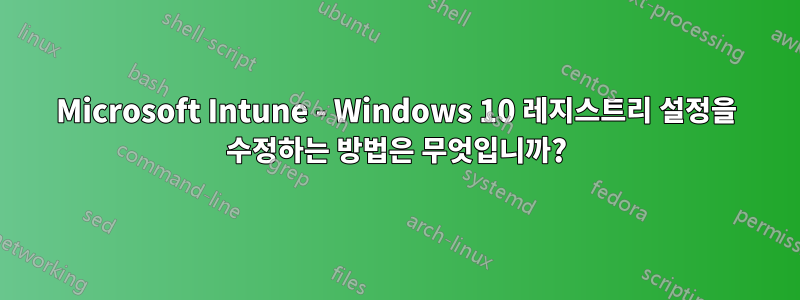
Win32 앱은 bat 파일을 사용하여 소프트웨어를 설치하고 레지스트리 키를 편집합니다. Bat 파일을 로컬로 실행하면 레지스트리 키가 수정되지만 Intune이 설치를 시스템으로 실행하기 때문에 Intune을 통해 실행할 때는 수정되지 않습니다.
로컬로 실행할 때 작동하는 PowerShell 스크립트를 만들었지만 Intune 레지스트리 키를 사용하면 수정되지 않습니다.
Intune을 통해 레지스트리 키를 편집하려면 어떻게 해야 하나요?
Intune PowerShell 스크립트
Set-ItemProperty -Path 'HKLM:\SOFTWARE\Microsoft\Windows NT\CurrentVersion\Winlogon' -Name 'AutoAdminLogon' -Value 0
Win32 앱 Bat 파일
reg add "HKEY_LOCAL_MACHINE\SOFTWARE\Microsoft\Windows NT\CurrentVersion\Winlogon" /v "AutoAdminLogon" /t REG_SZ /d "" /f
답변1
노력하다:
Set-ItemProperty -Path Registry::"HKLM\SOFTWARE\Microsoft\Windows NT\CurrentVersion\Winlogon" -Name "AutoAdminLogon" -PropertyType "DWORD" -Value "0" -Force


