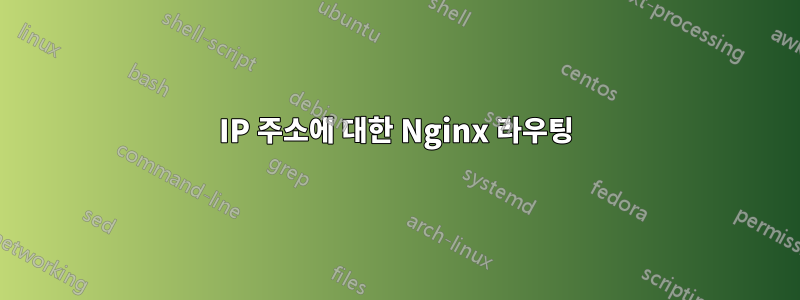
내 도메인 example.com이 있으므로 누군가가 접속하면www.example.com또는 example.com 요청이 자동으로 다음으로 전달됩니다.https://example.com- 잘 작동해요. 하지만 노드 앱 1.2.3.4의 IP 주소를 사용하면 다음으로 라우팅되지 않습니다.https://example.comSSL이 활성화되어 있습니다. IP 주소를 사용하면 동일한 페이지가 표시되지만 자물쇠 아이콘은 표시되지 않습니다.
그러면 요청을 어떻게 라우팅합니까?https://example.com누군가가 노드 앱의 IP 주소를 입력하면?
내 Node JS APP는 AWS EC2 인스턴스에서 호스팅되며 certbot(LetsEncrpyt)을 사용하여 SSL도 설치했습니다. 이것은 내 nginx 파일입니다.
events {
worker_connections 4096; ## Default: 1024
}
http {
include conf/mime.types;
include /etc/nginx/proxy.conf;
include /etc/nginx/fastcgi.conf;
index index.html index.htm;
default_type application/octet-stream;
log_format main '$remote_addr - $remote_user [$time_local] $status '
'"$request" $body_bytes_sent "$http_referer" '
'"$http_user_agent" "$http_x_forwarded_for"';
access_log logs/access.log main;
sendfile on;
tcp_nopush on;
server_names_hash_bucket_size 128; # this seems to be required for some vhosts
# Settings for normal server listening on port 80
server {
listen 80 default_server;
listen [::]:80 default_server;
server_name example.com www.example.com;
root /usr/share/nginx/html;
# location / {
# }
# Redirect non-https traffic to https
if ($scheme != "https") {
return 301 https://$host$request_uri;
}
}
# Settings for a TLS enabled server.
server {
listen 443 ssl http2 default_server;
listen [::]:443 ssl http2 default_server;
server_name example.com www.example.com;
root /usr/share/nginx/html;
ssl_certificate /etc/letsencrypt/live/example.com/fullchain.pem;
ssl_certificate_key /etc/letsencrypt/live/example.com/privkey.pem;
ssl_dhparam "/etc/pki/nginx/dhparams.pem";
location / {
proxy_pass http://127.0.0.1:3000;
proxy_http_version 1.1;
proxy_set_header Upgrade $http_upgrade;
proxy_set_header Connection 'upgrade';
proxy_set_header Host $host;
proxy_cache_bypass $http_upgrade;
}
}
}
답변1
서버 IP 주소에서 수신 대기를 구성한 다음 호스트 헤더를 필터링하고 예를 들어 301 리디렉션을 보낼 수 있습니다.
events {
worker_connections 4096; ## Default: 1024
}
http {
index index.html index.htm;
default_type application/octet-stream;
log_format main '$remote_addr - $remote_user [$time_local] $status '
'"$request" $body_bytes_sent "$http_referer" '
'"$http_user_agent" "$http_x_forwarded_for"';
access_log logs/access.log main;
sendfile on;
tcp_nopush on;
server_names_hash_bucket_size 128; # this seems to be required for some vhosts
# Settings for normal server listening on port 80
server {
listen 80 default_server;
listen [::]:80 default_server;
server_name example.com www.example.com 1.2.3.4;
root /usr/share/nginx/html;
# location / {
# }
# Redirect non-https traffic to https
if ($host = 1.2.3.4){
return 301 https://www.example.com;
}
if ($scheme != "https") {
return 301 https://$host$request_uri;
}
}
# Settings for a TLS enabled server.
server {
listen 443 ssl http2 default_server;
listen [::]:443 ssl http2 default_server;
server_name example.com www.example.com 1.2.3.4;
root /usr/share/nginx/html;
ssl_certificate /etc/letsencrypt/live/example.com/fullchain.pem;
ssl_certificate_key /etc/letsencrypt/live/example.com/privkey.pem;
ssl_dhparam "/etc/pki/nginx/dhparams.pem";
if ($host = $server_addr){
return 301 https://www.example.com;
}
location / {
proxy_pass http://127.0.0.1:3000;
proxy_http_version 1.1;
proxy_set_header Upgrade $http_upgrade;
proxy_set_header Connection 'upgrade';
proxy_set_header Host $host;
proxy_cache_bypass $http_upgrade;
}
}
}


