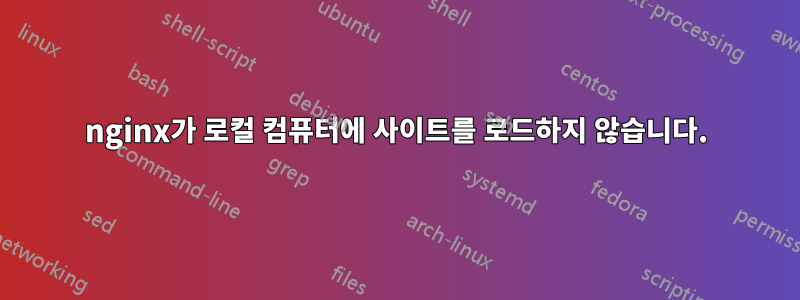
내 Arch Linux 컴퓨터에서 내 웹사이트를 구축하고 테스트하고 싶습니다.
를 포함한 웹사이트의 내용 index.html은 에 있습니다 /srv/http/myproject/.
/etc/nginx/sites-available/myproject.conf이렇게 생겼어...
server {
listen 80;
listen [::]:80;
root /srv/http/myproject;
index index.html index.htm;
server_name myproject.local;
location / {
try_files $uri $uri/ =404;
}
}
업데이트: 나는 이미 ln -s /etc/nginx/sites-available/myproject.conf /etc/nginx/sites-enabled/myproject.conf.
그리고 /etc/hosts이게 있는데...
127.0.0.1 myproject.local
하지만 으로 이동하면 http://myproject.local/"Welcome to nginx" 페이지만 표시됩니다.
답변1
웹사이트를 활성화해야 합니다.
ln -s /etc/nginx/sites-available/myproject.conf /etc/nginx/sites-enabled/myproject.conf
물론 nginx를 다시 시작하거나 다시 로드하세요.
답변2
127.0.0.1 myproject.local/etc/hosts에서는 어떻습니까 ? 내 경험상 줄 끝에 세미콜론은 필요하지 않습니다.
답변3
의 블록 include /etc/nginx/sites-enabled/*;에 포함해야 했습니다 .http/etc/nginx/nginx.conf


