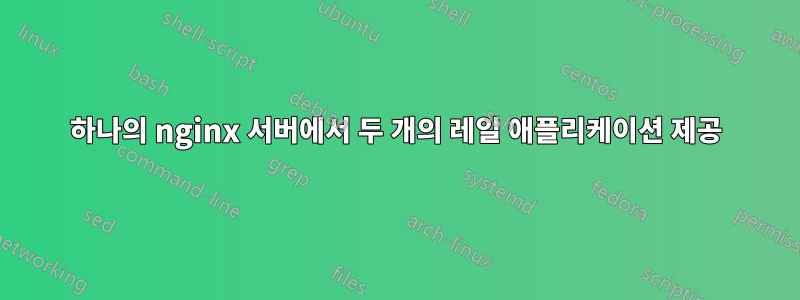
나는 이 기사와 함께 몇 가지 튜토리얼을 따라해 보았습니다. 하나의 nginx에 두 개의 서로 다른 애플리케이션 서버를 구성하시겠습니까?
그러나 나는 qa_server에서 qa.example.com을 제공하고 Staging_server에서 stage2.example.com을 제공하려는 목표를 달성하지 못했습니다. 이것은 내 nginx 사이트 지원 파일입니다.
(staging_server)의 내용:
upstream puma_staging {
server unix:/home/jenkins/apps/staging_app/shared/tmp/sockets/staging-app-puma.sock fail_timeout=0;
}
server {
server_name staging2.example.com;
listen 80;
return 301 https://$host$request_uri;
}
server {
server_name staging2.example.com;
listen 443 default_server;
root /home/jenkins/apps/staging_app/current/public;
try_files $uri/index.html $uri @puma_staging;
location @puma_staging {
proxy_set_header X-Forwarded-For $proxy_add_x_forwarded_for;
proxy_set_header X-Forwarded-Proto https;
proxy_set_header Host $http_host;
proxy_redirect off;
proxy_pass http://puma_staging;
}
error_page 500 502 503 504 /500.html;
client_max_body_size 4G;
keepalive_timeout 10;
ssl on;
ssl_certificate "some cert";
ssl_certificate_key "some key;
ssl_protocols TLSv1 TLSv1.1 TLSv1.2;
ssl_ciphers 'something here';
}
(qa_server)의 내용:
upstream puma_qa {
server unix:/home/jenkins/apps/qa_app/shared/tmp/sockets/qa-app-puma.sock fail_timeout=0;
}
server {
server_name qa.example.com;
listen 80;
return 301 https://$host$request_uri;
}
### QA START ###
server {
server_name qa.example.com;
listen 443;
root /home/jenkins/apps/qa_app/current/public;
try_files $uri/index.html $uri @puma_qa;
location / {
proxy_set_header X-Forwarded-For $proxy_add_x_forwarded_for;
proxy_set_header X-Forwarded-Proto https;
proxy_set_header Host $http_host;
proxy_set_header X-Real-IP $remote_addr;
proxy_redirect off;
proxy_read_timeout 150s;
proxy_pass http://puma_qa;
}
error_page 500 502 503 504 /500.html;
client_max_body_size 4G;
keepalive_timeout 10;
ssl on;
ssl_certificate "some cert";
ssl_certificate_key "some key;
ssl_protocols TLSv1 TLSv1.1 TLSv1.2;
ssl_ciphers 'something here';
}
내 스테이징 서버가 제대로 작동하는 것 같습니다. 로그를 추적하여 로그 파일이 이렇게 움직이는 것을 볼 수 있습니다 tail -f /home/jenkins/apps/staging_app/current/log/staging.log.
tail -f /home/jenkins/apps/qa_app/current/log/staging.log준비 환경에서 실행되는 내 qa 앱은 아무 일도 일어나지 않는 것처럼 추적할 때 올바른 로그 파일에 쓰지 않습니다 . qa.example.com 앱은 작동하지만 어디서 제공되는지는 알 수 없습니다.
으로 nginx 구성의 유효성을 검사해 보니 nginx -t모든 것이 괜찮아 보입니다. 요청이 정확히 어디에서 라우팅/제공되는지 알아내기 위해 디버깅 모드에서 nginx를 실행하려고 했습니다 service nginx stop && service nginx-debug start.
액세스(/var/log/nginx/access.log) 및 오류 로그(/var/log/nginx/error.log)를 추적하고 있었지만 디버그 로그가 어떻게 생겼는지조차 모릅니다.
또 다른 정보는 내 호스트 이름 stage2.example.com이 내 서버의 IP를 가리키는 A 레코드이고 내 qa.example.com이 stage2.example.com을 가리키는 CNAME이라는 것입니다.
내가 여기서 저지른 명백한 실수가 있습니까? 아니면 다음에 무엇을 시도해야 할까요?
댓글별 업데이트(nginx -T 출력 추가):
nginx -T
nginx: the configuration file /etc/nginx/nginx.conf syntax is ok
nginx: configuration file /etc/nginx/nginx.conf test is successful
# configuration file /etc/nginx/nginx.conf:
user www-data;
worker_processes 2;
error_log /var/log/nginx/error.log debug;
pid /var/run/nginx.pid;
events {
worker_connections 1024;
}
http {
include /etc/nginx/mime.types;
default_type application/octet-stream;
access_log /var/log/nginx/access.log;
sendfile on;
tcp_nopush on;
tcp_nodelay on;
keepalive_timeout 65;
gzip on;
gzip_http_version 1.0;
gzip_comp_level 2;
gzip_proxied any;
gzip_vary off;
gzip_types text/plain text/css application/x-javascript text/xml application/xml application/rss+xml application/atom+xml text/javascript application/javascript application/json text/mathml;
gzip_min_length 1000;
gzip_disable "MSIE [1-6]\.";
server_names_hash_bucket_size 64;
types_hash_max_size 2048;
types_hash_bucket_size 64;
include /etc/nginx/conf.d/*.conf;
include /etc/nginx/sites-enabled/*;
}
# configuration file /etc/nginx/mime.types:
types {
text/html html htm shtml;
text/css css;
text/xml xml;
image/gif gif;
image/jpeg jpeg jpg;
application/javascript js;
application/atom+xml atom;
application/rss+xml rss;
text/mathml mml;
text/plain txt;
text/vnd.sun.j2me.app-descriptor jad;
text/vnd.wap.wml wml;
text/x-component htc;
image/png png;
image/svg+xml svg svgz;
image/tiff tif tiff;
image/vnd.wap.wbmp wbmp;
image/webp webp;
image/x-icon ico;
image/x-jng jng;
image/x-ms-bmp bmp;
application/font-woff woff;
application/java-archive jar war ear;
application/json json;
application/mac-binhex40 hqx;
application/msword doc;
application/pdf pdf;
application/postscript ps eps ai;
application/rtf rtf;
application/vnd.apple.mpegurl m3u8;
application/vnd.google-earth.kml+xml kml;
application/vnd.google-earth.kmz kmz;
application/vnd.ms-excel xls;
application/vnd.ms-fontobject eot;
application/vnd.ms-powerpoint ppt;
application/vnd.oasis.opendocument.graphics odg;
application/vnd.oasis.opendocument.presentation odp;
application/vnd.oasis.opendocument.spreadsheet ods;
application/vnd.oasis.opendocument.text odt;
application/vnd.openxmlformats-officedocument.presentationml.presentation
pptx;
application/vnd.openxmlformats-officedocument.spreadsheetml.sheet
xlsx;
application/vnd.openxmlformats-officedocument.wordprocessingml.document
docx;
application/vnd.wap.wmlc wmlc;
application/x-7z-compressed 7z;
application/x-cocoa cco;
application/x-java-archive-diff jardiff;
application/x-java-jnlp-file jnlp;
application/x-makeself run;
application/x-perl pl pm;
application/x-pilot prc pdb;
application/x-rar-compressed rar;
application/x-redhat-package-manager rpm;
application/x-sea sea;
application/x-shockwave-flash swf;
application/x-stuffit sit;
application/x-tcl tcl tk;
application/x-x509-ca-cert der pem crt;
application/x-xpinstall xpi;
application/xhtml+xml xhtml;
application/xspf+xml xspf;
application/zip zip;
application/octet-stream bin exe dll;
application/octet-stream deb;
application/octet-stream dmg;
application/octet-stream iso img;
application/octet-stream msi msp msm;
audio/midi mid midi kar;
audio/mpeg mp3;
audio/ogg ogg;
audio/x-m4a m4a;
audio/x-realaudio ra;
video/3gpp 3gpp 3gp;
video/mp2t ts;
video/mp4 mp4;
video/mpeg mpeg mpg;
video/quicktime mov;
video/webm webm;
video/x-flv flv;
video/x-m4v m4v;
video/x-mng mng;
video/x-ms-asf asx asf;
video/x-ms-wmv wmv;
video/x-msvideo avi;
}
# configuration file /etc/nginx/conf.d/default.conf:
server {
listen 80;
server_name localhost;
#charset koi8-r;
#access_log /var/log/nginx/host.access.log main;
location / {
root /usr/share/nginx/html;
index index.html index.htm;
}
#error_page 404 /404.html;
# redirect server error pages to the static page /50x.html
#
error_page 500 502 503 504 /50x.html;
location = /50x.html {
root /usr/share/nginx/html;
}
# proxy the PHP scripts to Apache listening on 127.0.0.1:80
#
#location ~ \.php$ {
# proxy_pass http://127.0.0.1;
#}
# pass the PHP scripts to FastCGI server listening on 127.0.0.1:9000
#
#location ~ \.php$ {
# root html;
# fastcgi_pass 127.0.0.1:9000;
# fastcgi_index index.php;
# fastcgi_param SCRIPT_FILENAME /scripts$fastcgi_script_name;
# include fastcgi_params;
#}
# deny access to .htaccess files, if Apache's document root
# concurs with nginx's one
#
#location ~ /\.ht {
# deny all;
#}
}
# configuration file /etc/nginx/sites-enabled/qa_server:
upstream puma_qa {
server unix:/home/jenkins/apps/qa_app/shared/tmp/sockets/qa-app-puma.sock fail_timeout=0;
}
server {
server_name qa.example.com;
listen 80;
return 301 https://$host$request_uri;
}
### QA START ###
server {
server_name qa.example.com;
listen 443;
root /home/jenkins/apps/qa_app/current/public;
try_files $uri/index.html $uri @puma_qa;
location / {
proxy_set_header X-Forwarded-For $proxy_add_x_forwarded_for;
proxy_set_header X-Forwarded-Proto https;
proxy_set_header Host $http_host;
proxy_set_header X-Real-IP $remote_addr;
proxy_redirect off;
proxy_read_timeout 150s;
proxy_pass http://puma_qa;
}
error_page 500 502 503 504 /500.html;
client_max_body_size 4G;
keepalive_timeout 10;
ssl on;
ssl_certificate "some cert";
ssl_certificate_key "some key;
ssl_protocols TLSv1 TLSv1.1 TLSv1.2;
ssl_ciphers 'something here';
}
### QA END ###
# configuration file /etc/nginx/sites-enabled/staging_server:
upstream puma_staging {
server unix:/home/jenkins/apps/staging_app/shared/tmp/sockets/staging-app-puma.sock fail_timeout=0;
}
server {
server_name staging2.example.com;
listen 80;
return 301 https://$host$request_uri;
}
server {
server_name staging2.example.com;
listen 443 default_server;
root /home/jenkins/apps/staging_app/current/public;
# location ^~ /assets/ {
# gzip_static on;
# expires max;
# add_header Cache-Control public;
# }
try_files $uri/index.html $uri @puma_staging;
location @puma_staging {
proxy_set_header X-Forwarded-For $proxy_add_x_forwarded_for;
proxy_set_header X-Forwarded-Proto https;
proxy_set_header Host $http_host;
proxy_redirect off;
proxy_pass http://puma_staging;
}
error_page 500 502 503 504 /500.html;
client_max_body_size 4G;
keepalive_timeout 10;
ssl on;
ssl_certificate "some cert";
ssl_certificate_key "some key;
ssl_protocols TLSv1 TLSv1.1 TLSv1.2;
ssl_ciphers 'something here';
}


