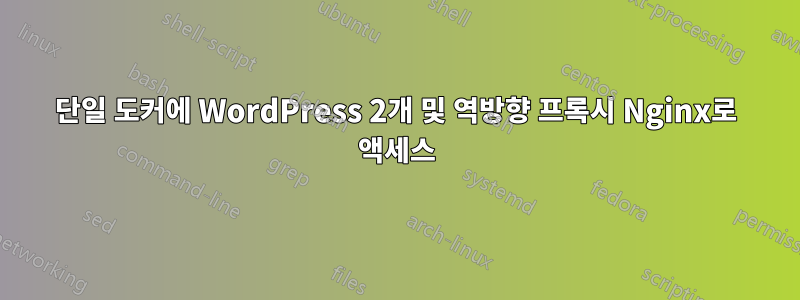
Nginx가 포함된 드롭릿이 있고 특정 Docker 컨테이너 하위 폴더에 대한 역방향 프록시를 설정했다고 가정해 보겠습니다. 아래는 nginx에 대한 역방향 프록시 설정입니다.
프론트엔드 Nginx
#For Domain 1
server {
listen 80;
server_name domain1.com;
location / {
proxy_pass http://127.0.0.1:7000/domain1/;
proxy_redirect off;
proxy_set_header Host $host;
}
}
#For Domain 2
server {
listen 80;
server_name domain2.com;
location / {
proxy_pass http://127.0.0.1:7000/domain2/;
proxy_redirect off;
proxy_set_header Host $host;
}
}
백엔드 Nginx
단일 도커를 설정하고 하위 폴더에 두 개의 WordPress 웹 사이트를 추가합니다. 아래와 같이
/var/www /root directory
/var/www/domain1 //domain 1 website
/var/www/domain2 //domain 2 website
docker nginx conf.d 파일 설정은 아래와 같습니다.
server {
listen 80;
index index.php index.html;
root /var/www;
location ~ \.php$ {
try_files $uri =404;
fastcgi_split_path_info ^(.+\.php)(/.+)$;
fastcgi_index index.php;
include fastcgi_params;
fastcgi_param SCRIPT_FILENAME $document_root$fastcgi_script_name;
fastcgi_param PATH_INFO $fastcgi_path_info;
}
location / {
try_files $uri $uri/ /index.php?$query_string;
}
#domain1 setup <----------- my issues might be here
location /domain1 {
#try_files $uri $uri/ /domain1/index.php?$args;
root /var/www/;
}
#domain2 setup <----------- my issues might be here
location /domain2 {
#try_files $uri $uri/ /domain2/index.php?$args;
root /var/www/;
}
}
nginx conf 파일이 가능하도록 docker 컨테이너에 어떻게 설정할 수 있습니까? http://domain1.com그리고http://domain2.com
대부분의 답변은 각 사이트마다 별도의 도커 컨테이너를 사용하는 것으로 나타났습니다. 하지만 어떤 이유로 단일 컨테이너를 사용해야 합니다.
답변1
각 사이트가 서로 다른 호스트 이름에 응답하도록 하려면 server다른 nginx 서버에서 이미 했던 것처럼 백엔드의 각 호스트 이름에 대해 별도의 블록을 사용해야 합니다.


