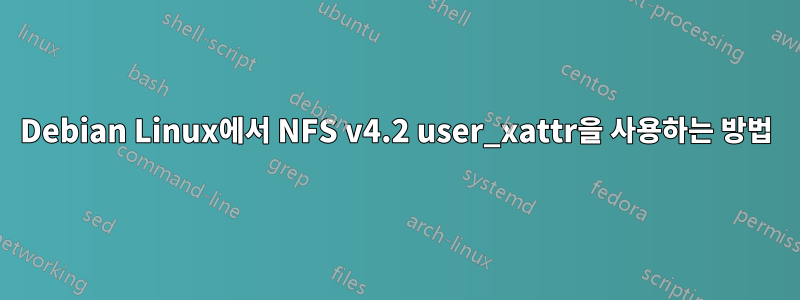
내 마운트 명령이 플래그를 허용하지 않습니다 user_xattr. nfs-common아직 준비가 안 됐나요 ?
마운트 실패:
root@client:/# mount.nfs4 -vvvv nas:/tank /tank -o vers=4.2,user_xattr
mount.nfs4: timeout set for Wed Dec 2 17:41:51 2020
mount.nfs4: trying text-based options 'vers=4.2,user_xattr,addr=192.168.11.1,clientaddr=192.168.11.2'
mount.nfs4: mount(2): Invalid argument
mount.nfs4: an incorrect mount option was specified
실행 중(클라이언트 및 NAS에서)
Linux client 5.9.0-3-amd64 #1 SMP Debian 5.9.9-1 (2020-11-19) x86_64 GNU/Linux- 운영체제:
Debian Linux bullseye/sid
패키지:
ii nfs-common 1:1.3.4-4 amd64 NFS support files common to client and server
ii nfs-kernel-server 1:1.3.4-4 amd64 support for NFS kernel server
출처:
답변1
xattrs가 작동하도록 하기 위해 추가 마운트 옵션이 필요하지 않습니다(이는 Fedora의 예이지만 차이는 없습니다).
# uname -a
Linux nairi 5.9.10-200.fc33.x86_64 #1 SMP Mon Nov 23 18:12:50 UTC 2020 x86_64 x86_64 x86_64 GNU/Linux
# mount -vvvv lab007:/ /mnt/
mount.nfs: timeout set for Thu Dec 3 09:03:35 2020
mount.nfs: trying text-based options 'vers=4.2,addr=a.b.c.d,clientaddr=a.b.c.d
# cd /mnt/exports/data
# attr -l .
Attribute "dcache.tag.foo-tag" has a 4 byte value for .
Attribute "dcache.tag.OSMTemplate" has a 15 byte value for .
Attribute "dcache.tag.sGroup" has a 5 byte value for .
# attr -g dcache.tag.sGroup .
"dcache.tag.sGroup" had a 5 byte value for .:
sla2
내보낸 파일 시스템이 xattr을 지원하는지 확인하세요.


