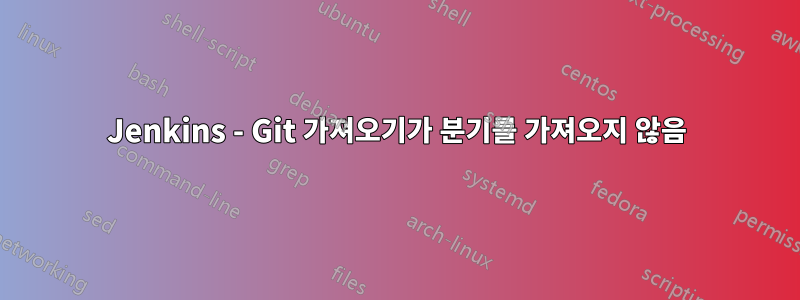
새로 설정된 Jenkins는 분기를 스캔하지 않습니다. 글로벌 자격 증명과 다중 파이프라인 자격 증명도 시도해 보았습니다. 자격 증명은 일반 http 사용자 이름과 비밀번호입니다.
로그는 다음과 같습니다.
Started
[Tue Dec 08 16:12:29 UTC 2020] Starting branch indexing...
> git --version # timeout=10
> git --version # 'git version 2.11.0'
using GIT_ASKPASS to set credentials
> git ls-remote --symref -- https://gitlab.com/myusername/techworld-js-docker-demo-app.git # timeout=10
> git rev-parse --is-inside-work-tree # timeout=10
Setting origin to https://gitlab.com/myusername/techworld-js-docker-demo-app.git
> git config remote.origin.url https://gitlab.com/myusername/techworld-js-docker-demo-app.git # timeout=10
Fetching & pruning origin...
Fetching upstream changes from origin
> git --version # timeout=10
> git --version # 'git version 2.11.0'
> git config --get remote.origin.url # timeout=10
using GIT_ASKPASS to set credentials
> git fetch --tags --progress --prune -- origin +refs/heads/*:refs/remotes/origin/* # timeout=10
[Tue Dec 08 16:12:36 UTC 2020] Finished branch indexing. Indexing took 7 sec
Finished: SUCCESS




