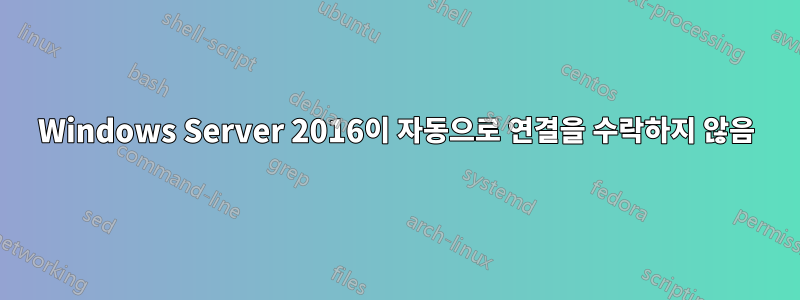
2020년 12월 16일 어제 오후 4시까지 명목상 작동하는 프로덕션 서버가 있습니다. 그 이후에는 들어오는 TCP 연결과 localhost를 통해 연결을 시도하는 연결을 거부하기 시작했습니다.
서버는 다음 연결을 모두 차단합니다.
• MySQL
• Ping(클라이언트에서 핑하거나 핑할 수 없지만 Google과 같은 사이트에는 핑할 수 있음)
• Tracert
때때로 MySQL 연결이 이루어지지만 95%의 경우 10060 timeout error. 서버는 웹사이트와 API를 호스팅하며, 둘 다 여전히 원격으로 액세스할 수 있습니다.
나는 다음을 시도했습니다 :
• 방화벽 끄기/켜기
• 서버 다시 시작하기
• 사용 가능한 모든 업데이트 업데이트하기
• 맬웨어 검사하기
• 포트 3306이 수신 대기 중인지 확인하기
• 클라이언트에서 서버 핑하기
왜 이런 일이 일어났는지 모르겠습니다. 나는 이것이 방화벽 문제가 아니라고 생각하지만 변경된 다른 사항은 생각할 수 없습니다. 서버에 로그온한 사람은 없으며 일반적인 cron 작업 등은 네트워크와 관련된 어떤 것도 수정하지 않습니다. 서버 공급자일까요?
편집하다 방화벽 로깅을 활성화했는데 삭제된 UDP 패킷이 많이 표시됩니다. 그러나 모든 TCP 연결은 수신됩니다. 정말 빠르게 RDP를 찾아보면 TCP를 통해 이루어지므로 RDP를 서버에 연결할 수 있는 이유를 설명할 수 있습니다. 그렇다면 서버가 UDP 패킷을 삭제하는 이유는 무엇입니까?
편집하다 서버 테스트 결과 클라이언트 테스트 결과
답변1
저는 답변 블록으로 전환하겠습니다. 왜냐하면 그 대화 블록에서 솔직하게 무엇이든 하려고 하는 것은 PITA이기 때문입니다.
아직 없는 경우 문제가 있는 서버에 PowerShell 7.1을 다운로드하여 설치하세요.
PowerShell(PWSH.EXE)에서 다음 스크립트 블록을 실행하고 출력을 보고합니다.
그러면 IP 구성에 대한 몇 가지 테스트가 수행됩니다.
$All_IPConfigs = Get-NetIPConfiguration | Where-Object {$null -ne $_.IPv4Address.IPAddress}
Foreach ($IPConfig in $All_IPConfigs)
{
Write-Host "###################################"
Write-Host "Testing interface $($IPConfig.InterfaceAlias)"
Write-Host "Testing ip $($IPConfig.IPv4Address.IPAddress)"
$Test_Self = $null
$Test_Self = Test-Connection -ComputerName $($IPConfig.IPv4Address.IPAddress) -Ping -Count 2 -Quiet -ErrorAction SilentlyContinue
Write-Host "[Can ping self?]: $($Test_Self)"
Foreach ($Gateay in $($IPConfig.IPv4DefaultGateway.NextHop))
{
Write-Host "Testing gateway $($Gateay)"
$Test_Gateway = $null
$Test_Gateway = Test-Connection -ComputerName $($Gateay) -Ping -Count 2 -Quiet -ErrorAction SilentlyContinue
Write-Host "[Can ping gateway?]: $($Test_Gateway)"
}
Foreach ($DNS_Server in $($IPConfig.DNSServer.ServerAddresses))
{
Write-Host "Testing DNS IP $($DNS_Server)"
$Test_DNS_Network = $null
$Test_DNS_Network = Test-NetConnection -ComputerName $DNS_Server -Port 53 -ErrorAction SilentlyContinue
$Test_Resolove_Self = $null
$Test_Resolove_Self = Resolve-DnsName -Name "$($env:computername)" -Server $DNS_Server -Type A -ErrorAction SilentlyContinue | Select-Object -First 1
$Test_Resolove_GMail = $null
$Test_Resolove_GMail = Resolve-DnsName -Name "gmail.com" -Server $DNS_Server -Type A -ErrorAction SilentlyContinue | Select-Object -First 1
Write-Host "[Can ping DNS server?]: $($Test_DNS_Network.PingSucceeded)"
Write-Host "[Can connect to DNS server TCP port 53?]: $($Test_DNS_Network.TcpTestSucceeded)"
Write-Host "[Can resolve self?]: $($Test_Resolove_Self.IPAddress)"
Write-Host "[Can resolve gmail?]: $($Test_Resolove_GMail.IPAddress)"
}
Write-Host "Testing Google DNS IP 8.8.8.8"
$Test_Google_DNS = $null
$Test_Google_DNS = Resolve-DnsName -Name "gmail.com" -Server "8.8.8.8" -Type A -ErrorAction SilentlyContinue | Select-Object -First 1
Write-Host "[Can resolve gmail via Google DNS?]: $($Test_Google_DNS.IPAddress)"
}
IP구성
Get-NetIPConfiguration
모든 네트워크 TCP 연결
Get-NetTCPConnection
모든 네트워크 TCP 연결
Get-NetTCPConnection
또한 연결에 실패한 클라이언트에 대해서도 동일한 테스트를 실행하십시오(모든 tcp 연결 제외).


