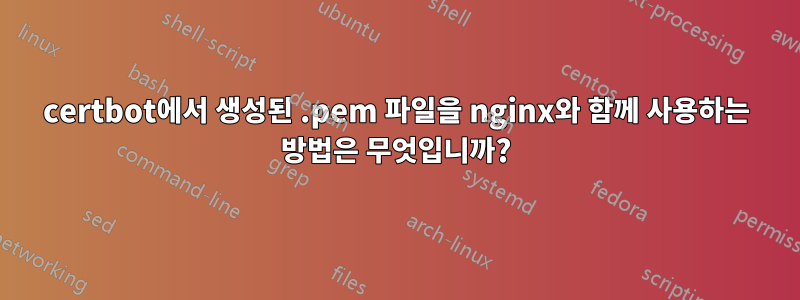
대부분 호기심 때문에 nginx를 사용해 보고 싶습니다. 내 프로덕션 서버에서 다음과 같이 Apache용 SSL 인증서를 설정했습니다.
SSLCertificateFile /etc/letsencrypt/live/example.de/fullchain.pem
SSLCertificateKeyFile /etc/letsencrypt/live/example.de/privkey.pem
nginx 구성에서 수집할 수 있는 내용은 다음과 같습니다.
ssl_certificate /etc/letsencrypt/live/example.de/fullchain.pem;
ssl_certificate_key /etc/letsencrypt/live/example.de/privkey.pem;
그러나 그렇게 하고 Firefox에서 nginx 호스팅 페이지를 열려고 하면 다음 메시지가 나타납니다.
Error code: SSL_ERROR_RX_RECORD_TOO_LONG
그게 무슨 뜻인지, 어떻게 해결해야 할지 모르겠습니다. 위의 키 파일은 --apache 플러그인 없이 certbot을 사용하여 생성되었으며 즉시 작동했습니다. --nginx 플러그인을 사용해 볼 수 있습니다. 그러나 certbot은 Apache 프로덕션 서버에서 사용 중인 인증서를 유효하지 않게 만드는 새 인증서를 생성할 것이라고 알려주므로 저는 이를 원하지 않습니다.
.pem 파일에서 .key 및 .crt를 수동으로 추출하여 사용하려고 시도했지만 시작 시 오류 메시지와 함께 nginx 서비스가 즉시 종료됩니다.
그런데, 물론 Apache와는 다른 포트에서 수신 대기하도록 nginx를 구성했습니다.
편집: nginx -T의 출력. 내가 수정한 사항은 거의 없습니다. SSL은 소켓 8443에서 수신 대기하며 키는 맨 아래의 "snippets/mysite-ssl"에 지정됩니다.
# configuration file /etc/nginx/nginx.conf:
user www-data;
worker_processes auto;
pid /run/nginx.pid;
include /etc/nginx/modules-enabled/*.conf;
events {
worker_connections 768;
# multi_accept on;
}
http {
##
# Basic Settings
##
sendfile on;
tcp_nopush on;
tcp_nodelay on;
keepalive_timeout 65;
types_hash_max_size 2048;
# server_tokens off;
# server_names_hash_bucket_size 64;
# server_name_in_redirect off;
include /etc/nginx/mime.types;
default_type application/octet-stream;
##
# SSL Settings
##
ssl_protocols TLSv1 TLSv1.1 TLSv1.2; # Dropping SSLv3, ref: POODLE
ssl_prefer_server_ciphers on;
##
# Logging Settings
##
access_log /var/log/nginx/access.log;
error_log /var/log/nginx/error.log;
##
# Gzip Settings
##
gzip on;
# gzip_vary on;
# gzip_proxied any;
# gzip_comp_level 6;
# gzip_buffers 16 8k;
# gzip_http_version 1.1;
# gzip_types text/plain text/css application/json application/javascript text/xml application/xml application/xml+rss text/javascript;
##
# Virtual Host Configs
##
include /etc/nginx/conf.d/*.conf;
include /etc/nginx/sites-enabled/*;
}
#mail {
# # See sample authentication script at:
# # http://wiki.nginx.org/ImapAuthenticateWithApachePhpScript
#
# # auth_http localhost/auth.php;
# # pop3_capabilities "TOP" "USER";
# # imap_capabilities "IMAP4rev1" "UIDPLUS";
#
# server {
# listen localhost:110;
# protocol pop3;
# proxy on;
# }
#
# server {
# listen localhost:143;
# protocol imap;
# proxy on;
# }
#}
# configuration file /etc/nginx/modules-enabled/50-mod-http-auth-pam.conf:
load_module modules/ngx_http_auth_pam_module.so;
# configuration file /etc/nginx/modules-enabled/50-mod-http-dav-ext.conf:
load_module modules/ngx_http_dav_ext_module.so;
# configuration file /etc/nginx/modules-enabled/50-mod-http-echo.conf:
load_module modules/ngx_http_echo_module.so;
# configuration file /etc/nginx/modules-enabled/50-mod-http-geoip.conf:
load_module modules/ngx_http_geoip_module.so;
# configuration file /etc/nginx/modules-enabled/50-mod-http-image-filter.conf:
load_module modules/ngx_http_image_filter_module.so;
# configuration file /etc/nginx/modules-enabled/50-mod-http-subs-filter.conf:
load_module modules/ngx_http_subs_filter_module.so;
# configuration file /etc/nginx/modules-enabled/50-mod-http-upstream-fair.conf:
load_module modules/ngx_http_upstream_fair_module.so;
# configuration file /etc/nginx/modules-enabled/50-mod-http-xslt-filter.conf:
load_module modules/ngx_http_xslt_filter_module.so;
# configuration file /etc/nginx/modules-enabled/50-mod-mail.conf:
load_module modules/ngx_mail_module.so;
# configuration file /etc/nginx/modules-enabled/50-mod-stream.conf:
load_module modules/ngx_stream_module.so;
# configuration file /etc/nginx/mime.types:
types {
text/html html htm shtml;
text/css css;
text/xml xml;
image/gif gif;
image/jpeg jpeg jpg;
application/javascript js;
application/atom+xml atom;
application/rss+xml rss;
text/mathml mml;
text/plain txt;
text/vnd.sun.j2me.app-descriptor jad;
text/vnd.wap.wml wml;
text/x-component htc;
image/png png;
image/tiff tif tiff;
image/vnd.wap.wbmp wbmp;
image/x-icon ico;
image/x-jng jng;
image/x-ms-bmp bmp;
image/svg+xml svg svgz;
image/webp webp;
application/font-woff woff;
application/java-archive jar war ear;
application/json json;
application/mac-binhex40 hqx;
application/msword doc;
application/pdf pdf;
application/postscript ps eps ai;
application/rtf rtf;
application/vnd.apple.mpegurl m3u8;
application/vnd.ms-excel xls;
application/vnd.ms-fontobject eot;
application/vnd.ms-powerpoint ppt;
application/vnd.wap.wmlc wmlc;
application/vnd.google-earth.kml+xml kml;
application/vnd.google-earth.kmz kmz;
application/x-7z-compressed 7z;
application/x-cocoa cco;
application/x-java-archive-diff jardiff;
application/x-java-jnlp-file jnlp;
application/x-makeself run;
application/x-perl pl pm;
application/x-pilot prc pdb;
application/x-rar-compressed rar;
application/x-redhat-package-manager rpm;
application/x-sea sea;
application/x-shockwave-flash swf;
application/x-stuffit sit;
application/x-tcl tcl tk;
application/x-x509-ca-cert der pem crt;
application/x-xpinstall xpi;
application/xhtml+xml xhtml;
application/xspf+xml xspf;
application/zip zip;
application/octet-stream bin exe dll;
application/octet-stream deb;
application/octet-stream dmg;
application/octet-stream iso img;
application/octet-stream msi msp msm;
application/vnd.openxmlformats-officedocument.wordprocessingml.document docx;
application/vnd.openxmlformats-officedocument.spreadsheetml.sheet xlsx;
application/vnd.openxmlformats-officedocument.presentationml.presentation pptx;
audio/midi mid midi kar;
audio/mpeg mp3;
audio/ogg ogg;
audio/x-m4a m4a;
audio/x-realaudio ra;
video/3gpp 3gpp 3gp;
video/mp2t ts;
video/mp4 mp4;
video/mpeg mpeg mpg;
video/quicktime mov;
video/webm webm;
video/x-flv flv;
video/x-m4v m4v;
video/x-mng mng;
video/x-ms-asf asx asf;
video/x-ms-wmv wmv;
video/x-msvideo avi;
}
# configuration file /etc/nginx/sites-enabled/default:
##
# You should look at the following URL's in order to grasp a solid understanding
# of Nginx configuration files in order to fully unleash the power of Nginx.
# https://www.nginx.com/resources/wiki/start/
# https://www.nginx.com/resources/wiki/start/topics/tutorials/config_pitfalls/
# https://wiki.debian.org/Nginx/DirectoryStructure
#
# In most cases, administrators will remove this file from sites-enabled/ and
# leave it as reference inside of sites-available where it will continue to be
# updated by the nginx packaging team.
#
# This file will automatically load configuration files provided by other
# applications, such as Drupal or Wordpress. These applications will be made
# available underneath a path with that package name, such as /drupal8.
#
# Please see /usr/share/doc/nginx-doc/examples/ for more detailed examples.
##
# Default server configuration
#
server {
listen 8080 default_server;
listen [::]:8080 default_server;
# SSL configuration
#
# listen 443 ssl default_server;
# listen [::]:443 ssl default_server;
#
# Note: You should disable gzip for SSL traffic.
# See: https://bugs.debian.org/773332
#
# Read up on ssl_ciphers to ensure a secure configuration.
# See: https://bugs.debian.org/765782
#
# Self signed certs generated by the ssl-cert package
# Don't use them in a production server!
#
# include snippets/snakeoil.conf;
root /var/www/html;
# Add index.php to the list if you are using PHP
index index.html index.htm index.nginx-debian.html;
server_name _;
location / {
# First attempt to serve request as file, then
# as directory, then fall back to displaying a 404.
try_files $uri $uri/ =404;
}
# pass PHP scripts to FastCGI server
#
#location ~ \.php$ {
# include snippets/fastcgi-php.conf;
#
# # With php-fpm (or other unix sockets):
# fastcgi_pass unix:/run/php/php7.3-fpm.sock;
# # With php-cgi (or other tcp sockets):
# fastcgi_pass 127.0.0.1:9000;
#}
# deny access to .htaccess files, if Apache's document root
# concurs with nginx's one
#
#location ~ /\.ht {
# deny all;
#}
}
# Virtual Host configuration for example.com
#
# You can move that to a different file under sites-available/ and symlink that
# to sites-enabled/ to enable it.
#
#server {
# listen 80;
# listen [::]:80;
#
# server_name example.com;
#
# root /var/www/example.com;
# index index.html;
#
# location / {
# try_files $uri $uri/ =404;
# }
#}
# configuration file /etc/nginx/sites-enabled/ssl:
##
# You should look at the following URL's in order to grasp a solid understanding
# of Nginx configuration files in order to fully unleash the power of Nginx.
# https://www.nginx.com/resources/wiki/start/
# https://www.nginx.com/resources/wiki/start/topics/tutorials/config_pitfalls/
# https://wiki.debian.org/Nginx/DirectoryStructure
#
# In most cases, administrators will remove this file from sites-enabled/ and
# leave it as reference inside of sites-available where it will continue to be
# updated by the nginx packaging team.
#
# This file will automatically load configuration files provided by other
# applications, such as Drupal or Wordpress. These applications will be made
# available underneath a path with that package name, such as /drupal8.
#
# Please see /usr/share/doc/nginx-doc/examples/ for more detailed examples.
##
# Default server configuration
#
server {
listen 8443 default_server;
listen [::]:8443 default_server;
include snippets/mysite-ssl.conf;
root /var/www/html;
# Add index.php to the list if you are using PHP
index index.html index.htm index.nginx-debian.html;
server_name _;
location / {
# First attempt to serve request as file, then
# as directory, then fall back to displaying a 404.
try_files $uri $uri/ =404;
}
# pass PHP scripts to FastCGI server
#
#location ~ \.php$ {
# include snippets/fastcgi-php.conf;
#
# # With php-fpm (or other unix sockets):
# fastcgi_pass unix:/run/php/php7.3-fpm.sock;
# # With php-cgi (or other tcp sockets):
# fastcgi_pass 127.0.0.1:9000;
#}
# deny access to .htaccess files, if Apache's document root
# concurs with nginx's one
#
#location ~ /\.ht {
# deny all;
#}
}
# Virtual Host configuration for example.com
#
# You can move that to a different file under sites-available/ and symlink that
# to sites-enabled/ to enable it.
#
#server {
# listen 80;
# listen [::]:80;
#
# server_name example.com;
#
# root /var/www/example.com;
# index index.html;
#
# location / {
# try_files $uri $uri/ =404;
# }
#}
# configuration file /etc/nginx/snippets/mysite-ssl.conf:
ssl_certificate /etc/letsencrypt/live/mysite.de/fullchain.pem;
ssl_certificate_key /etc/letsencrypt/live/mysite.de/privkey.pem;
답변1
nginx 구성을 확인하고 다음 스레드에 따라 SSL을 수신하고 있는지 확인하세요. 오류 코드: ssl_error_rx_record_too_long
8443 SSL을 들어보세요;


