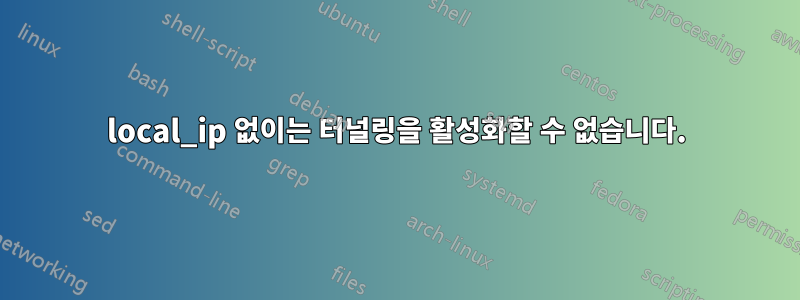
Debian 10(Buster)에서 실행 중이므로 Debian/Ubuntu 공식 설치 가이드를 사용하여 로컬 인프라(현재 VirtualBox VM만 해당)에서 OS 인스턴스를 실행하려고 합니다.
OS 스트림은 Viktoria입니다.
컨트롤러 노드(oc1)의 키스톤, 글랜스, 배치, nova, 중성자 및 수평선과 컴퓨팅 노드(on1)의 nova 및 중성자를 사용하여 설정이 최대한 최소화됩니다. 현재로서는 cinder 등이 없습니다.
네트워크 설정은 다음과 같습니다(VirtualBox 인터페이스의 연결 "제한"으로 인해 조금 더 복잡함):
enp0s3 - OS에 사용되지 않음 - HostOnlyNetwork - 192.168.0.0/24 - oc1의 경우 192.168.0.11 및 on1
enp0s8의 경우 192.168.0.101 - 관리 네트워크 - NatNetwork - 10.0.77.0/24 - oc1의 경우 10.0.77.11 및 on1
enp0s9의 경우 10.0.77.101 - 공급자 네트워크 - NatNetwork - 10.0.2.0/24 - 참조된 대로 설정된 IP 없음설치 가이드
두 노드 모두 neutron-linuxbridge-agent.log에 다음 오류가 발생합니다.
2020-12-30 14:46:16.506 17101 INFO neutron.common.config [-] Logging enabled!
2020-12-30 14:46:16.506 17101 INFO neutron.common.config [-] /usr/bin/neutron-linuxbridge-agent version 17.0.0
2020-12-30 14:46:16.507 17101 INFO neutron.plugins.ml2.drivers.linuxbridge.agent.linuxbridge_neutron_agent [-] Interface mappings: {'provider': 'enp0s9'}
2020-12-30 14:46:16.507 17101 INFO neutron.plugins.ml2.drivers.linuxbridge.agent.linuxbridge_neutron_agent [-] Bridge mappings: {}
2020-12-30 14:46:16.510 17101 INFO oslo.privsep.daemon [-] Running privsep helper: ['sudo', 'neutron-rootwrap', '/etc/neutron/rootwrap.conf', 'privsep-helper', '--config-file', '/etc/neutron/neutron.conf', '--config-file', '/etc/neutron/plugins/ml2/ml2_conf.ini', '--config-file', '/etc/neutron/plugins/ml2/linuxbridge_agent.ini', '--privsep_context', 'neutron.privileged.default', '--privsep_sock_path', '/tmp/tmpt5qzvtx0/privsep.sock']
2020-12-30 14:46:17.280 17101 INFO oslo.privsep.daemon [-] Spawned new privsep daemon via rootwrap
2020-12-30 14:46:17.648 17101 ERROR neutron.plugins.ml2.drivers.linuxbridge.agent.linuxbridge_neutron_agent [-] Tunneling cannot be enabled without the local_ip bound to an interface on the host. Please configure local_ip None on the host interface to be used for tunneling and restart the agent.
vxlan 및/또는 openvswitch를 전혀 설정하지 않았기 때문에 이 오류를 이해할 수 없습니다(엄격히 다음 사항을 따르십시오).네트워킹 옵션 1: 공급자 네트워크
linuxbridge_agent.ini(oc1 및 on1 모두):
[DEFAULT]
[agent]
[linux_bridge]
physical_interface_mappings = provider:enp0s9
[network_log]
[securitygroup]
firewall_driver = neutron.agent.linux.iptables_firewall.IptablesFirewallDriver
enable_security_group = true
[vxlan]
ml2_conf.ini(oc1 및 on1 모두):
[DEFAULT]
debug = true
[ml2]
type_drivers = flat,vlan
tenant_network_types =
mechanism_drivers = linuxbridge
extension_drivers = port_security
[ml2_type_flat]
flat_networks = provider
[ml2_type_geneve]
[ml2_type_gre]
[ml2_type_vlan]
[ml2_type_vxlan]
vni_ranges = 1:1000
[ovs_driver]
[securitygroup]
enable_security_group = True
enable_ipset = True
[sriov_driver]
neutron.conf(on1):
[DEFAULT]
auth_strategy = keystone
core_plugin = ml2
service_plugins = router,metering,qos
allow_overlapping_ips = True
notify_nova_on_port_status_changes = True
notify_nova_on_port_data_changes = True
interface_driver = linuxbridge
transport_url = rabbit://openstack:*os_rabbit_pass*@oc1
[agent]
root_helper = sudo neutron-rootwrap /etc/neutron/rootwrap.conf
[cors]
[database]
connection = sqlite:///var/lib/neutron/neutrondb
[ironic]
[keystone_authtoken]
auth_url = http://oc1:5000
project_name = service
project_domain_name = default
username = neutron
user_domain_name = default
password = *neutron_pass*
www_authenticate_uri = http://oc1:5000
region_name = RegionOne
memcached_servers = oc1:11211
auth_type = password
[nova]
region_name = RegionOne
auth_url = http://oc1:5000
auth_type = password
password = *nova_pass*
project_domain_name = default
project_name = service
user_domain_name = default
username = nova
[oslo_concurrency]
lock_path = /var/lib/neutron/tmp
[oslo_messaging_amqp]
[oslo_messaging_kafka]
[oslo_messaging_notifications]
[oslo_messaging_rabbit]
[oslo_middleware]
[oslo_policy]
policy_file = /etc/neutron/policy.json
policy_dirs = /etc/neutron/policy.d
[privsep]
[quotas]
[ssl]
neutron.conf(oc1):
[DEFAULT]
auth_strategy = keystone
core_plugin = ml2
service_plugins =
allow_overlapping_ips = True
notify_nova_on_port_status_changes = True
notify_nova_on_port_data_changes = True
interface_driver = linuxbridge
transport_url = rabbit://openstack:*os_rabbit_pass*@oc1
[agent]
root_helper = sudo neutron-rootwrap /etc/neutron/rootwrap.conf
[cors]
[database]
connection = mysql+pymysql://neutron:*neutron_db_pass*@oc1/neutron
[ironic]
[keystone_authtoken]
auth_url = http://oc1:5000
project_name = service
project_domain_name = default
username = neutron
user_domain_name = default
password = *neutron_pass*
www_authenticate_uri = http://oc1:5000
region_name = RegionOne
memcached_servers = oc1:11211
auth_type = password
[nova]
region_name = RegionOne
auth_url = http://oc1:5000
auth_type = password
password = *nova_pass*
project_domain_name = default
project_name = service
user_domain_name = default
username = nova
[oslo_concurrency]
lock_path = /var/lib/neutron/tmp
[oslo_messaging_amqp]
[oslo_messaging_kafka]
[oslo_messaging_notifications]
[oslo_messaging_rabbit]
[oslo_middleware]
[oslo_policy]
policy_file = /etc/neutron/policy.json
policy_dirs = /etc/neutron/policy.d
[privsep]
[quotas]
[ssl]
서비스 구성 중 뭔가를 놓쳤거나 (sic!) 어딘가에서 오류를 범했습니까?
답변1
그만큼구성 참조Linuxbridge 에이전트는 이것이 enable_vxlan기본적으로 사실이라고 말합니다. 빈 [vxlan]섹션을 제거하십시오.linuxbridge_agent.ini파일을 제출하고 다시 시도하세요.
맞습니다. 이 오류 메시지는 VXLAN이 활성화된 경우에만 인쇄됩니다. 함수로 발행됩니다get_local_ip_device, 에이전트가 실행되는 동안 호출됩니다.초기화.


