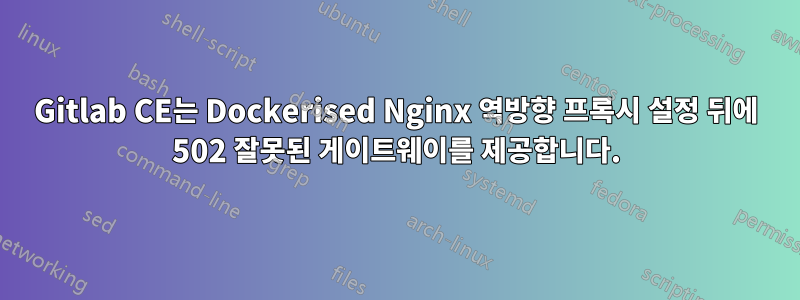
나는 인기 있는 Dockerised Nginx 역방향 프록시를 따랐습니다.설정내 VPS가 여러 사이트나 앱을 컨테이너화된 방식으로 호스팅하기 위해. 현재는 잘 작동하며 정적 콘텐츠를 제공할 수 있습니다.
지금은 Gitlab을 컨테이너화하여 다시 설정하는 중인데 502 Bad Gateway컨테이너를 시작한 후 URL을 방문하면 오류가 발생하여 계속 실패합니다.
docker-compose.yml:
version: "3"
services:
gitlab:
image: gitlab/gitlab-ce:latest
container_name: gitlab
restart: unless-stopped
expose:
- 80
hostname: "gitlab.mydomain.com"
environment:
VIRTUAL_HOST: gitlab.mydomain.com
LETSENCRYPT_HOST: gitlab.mydomain.com
LETSENCRYPT_EMAIL: [email protected]
GITLAB_OMNIBUS_CONFIG: |
external_url 'https://gitlab.mydomain.com'
volumes:
- /srv/gitlab/config:/etc/gitlab
- /srv/gitlab/logs:/var/log/gitlab
- /srv/gitlab/data:/var/opt/gitlab
networks:
default:
external:
name: nginx-proxy
external_url컨테이너에 대한 로그를 확인하면 여기에 전체 로그가 있지만 기본적으로 올바르게 설정되지 않았으며 Chef Intra Client시작되지 않는다고 불평합니다 .
================================================================================
Recipe Compile Error in /opt/gitlab/embedded/cookbooks/cache/cookbooks/gitlab/recipes/default.rb
================================================================================
RuntimeError
------------
GitLab external URL must include a schema and FQDN, e.g. http://gitlab.example.com/
Cookbook Trace:
---------------
/opt/gitlab/embedded/cookbooks/cache/cookbooks/gitlab/libraries/gitlab_rails.rb:105:in `parse_external_url'
/opt/gitlab/embedded/cookbooks/cache/cookbooks/gitlab/libraries/gitlab_rails.rb:36:in `parse_variables'
/opt/gitlab/embedded/cookbooks/cache/cookbooks/package/libraries/helpers/settings_helper.rb:187:in `block in generate_config'
/opt/gitlab/embedded/cookbooks/cache/cookbooks/package/libraries/helpers/settings_helper.rb:185:in `each'
/opt/gitlab/embedded/cookbooks/cache/cookbooks/package/libraries/helpers/settings_helper.rb:185:in `generate_config'
/opt/gitlab/embedded/cookbooks/cache/cookbooks/gitlab/recipes/config.rb:24:in `from_file'
/opt/gitlab/embedded/cookbooks/cache/cookbooks/gitlab/recipes/default.rb:26:in `from_file'
Relevant File Content:
----------------------
/opt/gitlab/embedded/cookbooks/cache/cookbooks/gitlab/libraries/gitlab_rails.rb:
98: end
99:
100: def parse_external_url
101: return unless Gitlab['external_url']
102:
103: uri = URI(Gitlab['external_url'].to_s)
104:
105>> raise "GitLab external URL must include a schema and FQDN, e.g. http://gitlab.example.com/" unless uri.host
106:
107: Gitlab['user']['git_user_email'] ||= "gitlab@#{uri.host}"
108: Gitlab['gitlab_rails']['gitlab_host'] = uri.host
109: Gitlab['gitlab_rails']['gitlab_email_from'] ||= "gitlab@#{uri.host}"
110:
111: case uri.scheme
112: when "http"
113: Gitlab['gitlab_rails']['gitlab_https'] = false
114: Nginx.parse_proxy_headers('nginx', false)
System Info:
------------
chef_version=15.14.0
platform=ubuntu
platform_version=16.04
ruby=ruby 2.7.2p137 (2020-10-01 revision 5445e04352) [x86_64-linux]
program_name=/opt/gitlab/embedded/bin/chef-client
executable=/opt/gitlab/embedded/bin/chef-client
Running handlers:
Running handlers complete
Chef Infra Client failed. 0 resources updated in 05 seconds
There was an error running gitlab-ctl reconfigure:
GitLab external URL must include a schema and FQDN, e.g. http://gitlab.example.com/
Thank you for using GitLab Docker Image!
Current version: gitlab-ce=13.7.1-ce.0
Configure GitLab for your system by editing /etc/gitlab/gitlab.rb file
And restart this container to reload settings.
To do it use docker exec:
docker exec -it gitlab vim /etc/gitlab/gitlab.rb
docker restart gitlab
For a comprehensive list of configuration options please see the Omnibus GitLab readme
https://gitlab.com/gitlab-org/omnibus-gitlab/blob/master/README.md
If this container fails to start due to permission problems try to fix it by executing:
docker exec -it gitlab update-permissions
docker restart gitlab
Cleaning stale PIDs & sockets
Preparing services...
Starting services...
Configuring GitLab...
/opt/gitlab/embedded/bin/runsvdir-start: line 24: ulimit: pending signals: cannot modify limit: Operation not permitted
/opt/gitlab/embedded/bin/runsvdir-start: line 34: ulimit: max user processes: cannot modify limit: Operation not permitted
/opt/gitlab/embedded/bin/runsvdir-start: line 37: /proc/sys/fs/file-max: Read-only file system
Starting Chef Infra Client, version 15.14.0
resolving cookbooks for run list: ["gitlab"]
Synchronizing Cookbooks:
- gitlab (0.0.1)
- logrotate (0.0.0)
- redis (0.1.0)
- registry (0.1.0)
- mattermost (0.1.0)
- postgresql (0.1.0)
- consul (0.1.0)
- praefect (0.1.0)
- package (0.1.0)
- gitlab-pages (0.1.0)
- letsencrypt (0.1.0)
- nginx (0.1.0)
- runit (5.1.3)
- acme (4.1.1)
- monitoring (0.1.0)
- gitaly (0.1.0)
- crond (0.1.0)
- gitlab-kas (0.1.0)
Installing Cookbook Gems:
Compiling Cookbooks...
gitlab.rb대화형으로 컨테이너에 들어가서 확인했는데 external_url올바르게 설정되었지만 어떤 이유로 알아낼 수 없고 작동하지 않습니다.


