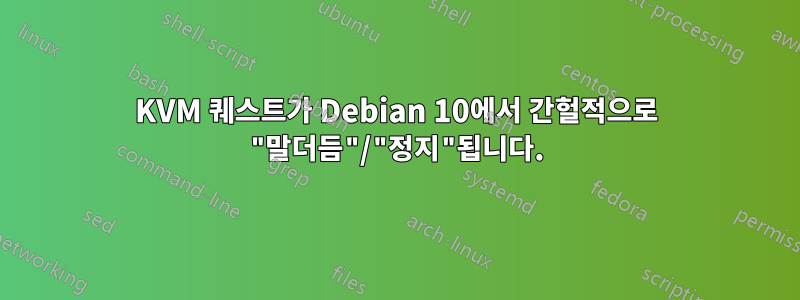
저는 Debian 10에서 KVM을 호스트로 사용하고 있으며 현재 두 명의 게스트도 Debian 10입니다. 손님은 자주 "말더듬"합니다. 즉, 적어도 한 시간에 여러 번 손님이 10초 동안 응답하지 않는다는 의미입니다. SSH 세션이 열려 있고 입력 중이라면 게스트가 자발적으로 "고정 해제"될 때까지 아무것도 할 수 없습니다. "동결" 직전에 입력한 내용이 여전히 버퍼링되어 있는 것 같습니다. 게스트가 고정 해제되면 모든 내용이 명령줄에 나타나기 때문입니다.
호스트 상자는 그런 일을 겪지 않습니다.
호스트는 다음 구성을 사용하는 활성/수동 클러스터의 일부입니다.
- 두 개의 디스크가 RAID-1 설정에서 작동하고 있고, 두 개의 파티션이 루트 fs용으로 형성되고 , 두 개의 더 큰 파티션이 게스트 데이터용으로
/dev/md0결합됩니다 ./dev/md1 /dev/md1두 클러스터 호스트 사이의 DRBD 장치에 사용됩니다. 동기 쓰기를 위한 프로토콜 C는 호스트 간에 사용됩니다.- LVM은 DRBD 장치 위에 쌓입니다. 게스트는 디스크에 원시 LVM 볼륨을 사용합니다.
- 두 번째 호스트는 존재하지 않으며 아직 생산되지 않습니다.
올바르게 기억한다면 KVM 호스트 또는 게스트 설정에서 실제로 아무것도 변경하지 않았으며 기본값을 사용했습니다. 어쨌든 제가 가지고 있는 구성은 이렇습니다.
게스트 도메인 XML 정의:
% cat bind.xml
<!--
WARNING: THIS IS AN AUTO-GENERATED FILE. CHANGES TO IT ARE LIKELY TO BE
OVERWRITTEN AND LOST. Changes to this xml configuration should be made using:
virsh edit bind
or other application using the libvirt API.
-->
<domain type='kvm'>
<name>bind</name>
<uuid>6fc751ea-2ce0-4e69-b098-48b8ea0fc78a</uuid>
<metadata>
<libosinfo:libosinfo xmlns:libosinfo="http://libosinfo.org/xmlns/libvirt/domain/1.0">
<libosinfo:os id="http://debian.org/debian/10"/>
</libosinfo:libosinfo>
</metadata>
<memory unit='KiB'>1048576</memory>
<currentMemory unit='KiB'>1048576</currentMemory>
<vcpu placement='static'>1</vcpu>
<os>
<type arch='x86_64' machine='pc-q35-3.1'>hvm</type>
<bootmenu enable='yes'/>
</os>
<features>
<acpi/>
<apic/>
<vmport state='off'/>
</features>
<cpu mode='host-model' check='partial'>
<model fallback='allow'/>
</cpu>
<clock offset='utc'>
<timer name='rtc' tickpolicy='catchup'/>
<timer name='pit' tickpolicy='delay'/>
<timer name='hpet' present='no'/>
</clock>
<on_poweroff>destroy</on_poweroff>
<on_reboot>restart</on_reboot>
<on_crash>destroy</on_crash>
<pm>
<suspend-to-mem enabled='no'/>
<suspend-to-disk enabled='no'/>
</pm>
<devices>
<emulator>/usr/bin/qemu-system-x86_64</emulator>
<disk type='block' device='disk'>
<driver name='qemu' type='raw' cache='none' io='native'/>
<source dev='/dev/vgr0/bind'/>
<target dev='vda' bus='virtio'/>
<boot order='2'/>
<address type='pci' domain='0x0000' bus='0x04' slot='0x00' function='0x0'/>
</disk>
<disk type='file' device='cdrom'>
<driver name='qemu' type='raw'/>
<target dev='sda' bus='sata'/>
<readonly/>
<boot order='1'/>
<address type='drive' controller='0' bus='0' target='0' unit='0'/>
</disk>
<controller type='usb' index='0' model='qemu-xhci' ports='15'>
<address type='pci' domain='0x0000' bus='0x02' slot='0x00' function='0x0'/>
</controller>
<controller type='sata' index='0'>
<address type='pci' domain='0x0000' bus='0x00' slot='0x1f' function='0x2'/>
</controller>
<controller type='pci' index='0' model='pcie-root'/>
<controller type='pci' index='1' model='pcie-root-port'>
<model name='pcie-root-port'/>
<target chassis='1' port='0x10'/>
<address type='pci' domain='0x0000' bus='0x00' slot='0x02' function='0x0' multifunction='on'/>
</controller>
<controller type='pci' index='2' model='pcie-root-port'>
<model name='pcie-root-port'/>
<target chassis='2' port='0x11'/>
<address type='pci' domain='0x0000' bus='0x00' slot='0x02' function='0x1'/>
</controller>
<controller type='pci' index='3' model='pcie-root-port'>
<model name='pcie-root-port'/>
<target chassis='3' port='0x12'/>
<address type='pci' domain='0x0000' bus='0x00' slot='0x02' function='0x2'/>
</controller>
<controller type='pci' index='4' model='pcie-root-port'>
<model name='pcie-root-port'/>
<target chassis='4' port='0x13'/>
<address type='pci' domain='0x0000' bus='0x00' slot='0x02' function='0x3'/>
</controller>
<controller type='pci' index='5' model='pcie-root-port'>
<model name='pcie-root-port'/>
<target chassis='5' port='0x14'/>
<address type='pci' domain='0x0000' bus='0x00' slot='0x02' function='0x4'/>
</controller>
<controller type='pci' index='6' model='pcie-root-port'>
<model name='pcie-root-port'/>
<target chassis='6' port='0x15'/>
<address type='pci' domain='0x0000' bus='0x00' slot='0x02' function='0x5'/>
</controller>
<controller type='pci' index='7' model='pcie-root-port'>
<model name='pcie-root-port'/>
<target chassis='7' port='0x16'/>
<address type='pci' domain='0x0000' bus='0x00' slot='0x02' function='0x6'/>
</controller>
<controller type='virtio-serial' index='0'>
<address type='pci' domain='0x0000' bus='0x03' slot='0x00' function='0x0'/>
</controller>
<interface type='bridge'>
<mac address='52:54:00:da:43:59'/>
<source bridge='br0'/>
<model type='virtio'/>
<address type='pci' domain='0x0000' bus='0x01' slot='0x00' function='0x0'/>
</interface>
<interface type='bridge'>
<mac address='52:54:00:25:ea:03'/>
<source bridge='br1'/>
<model type='virtio'/>
<address type='pci' domain='0x0000' bus='0x07' slot='0x00' function='0x0'/>
</interface>
<serial type='pty'>
<target type='isa-serial' port='0'>
<model name='isa-serial'/>
</target>
</serial>
<console type='pty'>
<target type='serial' port='0'/>
</console>
<channel type='unix'>
<target type='virtio' name='org.qemu.guest_agent.0'/>
<address type='virtio-serial' controller='0' bus='0' port='1'/>
</channel>
<channel type='spicevmc'>
<target type='virtio' name='com.redhat.spice.0'/>
<address type='virtio-serial' controller='0' bus='0' port='2'/>
</channel>
<input type='tablet' bus='usb'>
<address type='usb' bus='0' port='1'/>
</input>
<input type='mouse' bus='ps2'/>
<input type='keyboard' bus='ps2'/>
<graphics type='spice' autoport='yes'>
<listen type='address'/>
<image compression='off'/>
</graphics>
<sound model='ich9'>
<address type='pci' domain='0x0000' bus='0x00' slot='0x1b' function='0x0'/>
</sound>
<video>
<model type='qxl' ram='65536' vram='65536' vgamem='16384' heads='1' primary='yes'/>
<address type='pci' domain='0x0000' bus='0x00' slot='0x01' function='0x0'/>
</video>
<redirdev bus='usb' type='spicevmc'>
<address type='usb' bus='0' port='2'/>
</redirdev>
<redirdev bus='usb' type='spicevmc'>
<address type='usb' bus='0' port='3'/>
</redirdev>
<memballoon model='virtio'>
<address type='pci' domain='0x0000' bus='0x05' slot='0x00' function='0x0'/>
</memballoon>
<rng model='virtio'>
<backend model='random'>/dev/urandom</backend>
<address type='pci' domain='0x0000' bus='0x06' slot='0x00' function='0x0'/>
</rng>
</devices>
</domain>
QEMU 설정:
% virsh -c qemu:///system capabilities
<capabilities>
<host>
<uuid>53f34900-9b09-11e2-98e4-6c3be51bf934</uuid>
<cpu>
<arch>x86_64</arch>
<model>IvyBridge-IBRS</model>
<vendor>Intel</vendor>
<microcode version='33'/>
<topology sockets='1' cores='4' threads='1'/>
<feature name='ds'/>
<feature name='acpi'/>
<feature name='ss'/>
<feature name='ht'/>
<feature name='tm'/>
<feature name='pbe'/>
<feature name='dtes64'/>
<feature name='monitor'/>
<feature name='ds_cpl'/>
<feature name='vmx'/>
<feature name='smx'/>
<feature name='est'/>
<feature name='tm2'/>
<feature name='xtpr'/>
<feature name='pdcm'/>
<feature name='pcid'/>
<feature name='osxsave'/>
<feature name='arat'/>
<feature name='md-clear'/>
<feature name='stibp'/>
<feature name='ssbd'/>
<feature name='xsaveopt'/>
<feature name='invtsc'/>
<pages unit='KiB' size='4'/>
<pages unit='KiB' size='2048'/>
</cpu>
<power_management>
<suspend_mem/>
</power_management>
<iommu support='no'/>
<migration_features>
<live/>
<uri_transports>
<uri_transport>tcp</uri_transport>
<uri_transport>rdma</uri_transport>
</uri_transports>
</migration_features>
<topology>
<cells num='1'>
<cell id='0'>
<memory unit='KiB'>16298904</memory>
<pages unit='KiB' size='4'>4074726</pages>
<pages unit='KiB' size='2048'>0</pages>
<distances>
<sibling id='0' value='10'/>
</distances>
<cpus num='4'>
<cpu id='0' socket_id='0' core_id='0' siblings='0'/>
<cpu id='1' socket_id='0' core_id='1' siblings='1'/>
<cpu id='2' socket_id='0' core_id='2' siblings='2'/>
<cpu id='3' socket_id='0' core_id='3' siblings='3'/>
</cpus>
</cell>
</cells>
</topology>
<cache>
<bank id='0' level='3' type='both' size='6' unit='MiB' cpus='0-3'/>
</cache>
<secmodel>
<model>apparmor</model>
<doi>0</doi>
</secmodel>
<secmodel>
<model>dac</model>
<doi>0</doi>
<baselabel type='kvm'>+64055:+64055</baselabel>
<baselabel type='qemu'>+64055:+64055</baselabel>
</secmodel>
</host>
<guest>
<os_type>hvm</os_type>
<arch name='i686'>
<wordsize>32</wordsize>
<emulator>/usr/bin/qemu-system-i386</emulator>
<machine maxCpus='255'>pc-i440fx-3.1</machine>
<machine canonical='pc-i440fx-3.1' maxCpus='255'>pc</machine>
<machine maxCpus='1'>isapc</machine>
<machine maxCpus='255'>pc-1.1</machine>
<machine maxCpus='255'>pc-1.2</machine>
<machine maxCpus='255'>pc-1.3</machine>
<machine maxCpus='255'>pc-i440fx-2.8</machine>
<machine maxCpus='255'>pc-1.0</machine>
<machine maxCpus='255'>pc-i440fx-2.9</machine>
<machine maxCpus='255'>pc-i440fx-2.6</machine>
<machine maxCpus='255'>pc-i440fx-2.7</machine>
<machine maxCpus='128'>xenfv</machine>
<machine maxCpus='255'>pc-i440fx-2.3</machine>
<machine maxCpus='255'>pc-i440fx-2.4</machine>
<machine maxCpus='255'>pc-i440fx-2.5</machine>
<machine maxCpus='255'>pc-i440fx-2.1</machine>
<machine maxCpus='255'>pc-i440fx-2.2</machine>
<machine maxCpus='288'>pc-q35-3.1</machine>
<machine canonical='pc-q35-3.1' maxCpus='288'>q35</machine>
<machine maxCpus='255'>pc-i440fx-2.0</machine>
<machine maxCpus='288'>pc-q35-2.11</machine>
<machine maxCpus='288'>pc-q35-2.12</machine>
<machine maxCpus='288'>pc-q35-3.0</machine>
<machine maxCpus='1'>xenpv</machine>
<machine maxCpus='288'>pc-q35-2.10</machine>
<machine maxCpus='255'>pc-i440fx-1.7</machine>
<machine maxCpus='288'>pc-q35-2.9</machine>
<machine maxCpus='255'>pc-0.15</machine>
<machine maxCpus='255'>pc-i440fx-1.5</machine>
<machine maxCpus='255'>pc-q35-2.7</machine>
<machine maxCpus='255'>pc-i440fx-1.6</machine>
<machine maxCpus='255'>pc-i440fx-2.11</machine>
<machine maxCpus='288'>pc-q35-2.8</machine>
<machine maxCpus='255'>pc-0.13</machine>
<machine maxCpus='255'>pc-0.14</machine>
<machine maxCpus='255'>pc-i440fx-3.0</machine>
<machine maxCpus='255'>pc-i440fx-2.12</machine>
<machine maxCpus='255'>pc-q35-2.4</machine>
<machine maxCpus='255'>pc-q35-2.5</machine>
<machine maxCpus='255'>pc-q35-2.6</machine>
<machine maxCpus='255'>pc-i440fx-1.4</machine>
<machine maxCpus='255'>pc-i440fx-2.10</machine>
<machine maxCpus='255'>pc-0.11</machine>
<machine maxCpus='255'>pc-0.12</machine>
<machine maxCpus='255'>pc-0.10</machine>
<domain type='qemu'/>
<domain type='kvm'/>
</arch>
<features>
<cpuselection/>
<deviceboot/>
<disksnapshot default='on' toggle='no'/>
<acpi default='on' toggle='yes'/>
<apic default='on' toggle='no'/>
<pae/>
<nonpae/>
</features>
</guest>
<guest>
<os_type>hvm</os_type>
<arch name='x86_64'>
<wordsize>64</wordsize>
<emulator>/usr/bin/qemu-system-x86_64</emulator>
<machine maxCpus='255'>pc-i440fx-3.1</machine>
<machine canonical='pc-i440fx-3.1' maxCpus='255'>pc</machine>
<machine maxCpus='1'>isapc</machine>
<machine maxCpus='255'>pc-1.1</machine>
<machine maxCpus='255'>pc-1.2</machine>
<machine maxCpus='255'>pc-1.3</machine>
<machine maxCpus='255'>pc-i440fx-2.8</machine>
<machine maxCpus='255'>pc-1.0</machine>
<machine maxCpus='255'>pc-i440fx-2.9</machine>
<machine maxCpus='255'>pc-i440fx-2.6</machine>
<machine maxCpus='255'>pc-i440fx-2.7</machine>
<machine maxCpus='128'>xenfv</machine>
<machine maxCpus='255'>pc-i440fx-2.3</machine>
<machine maxCpus='255'>pc-i440fx-2.4</machine>
<machine maxCpus='255'>pc-i440fx-2.5</machine>
<machine maxCpus='255'>pc-i440fx-2.1</machine>
<machine maxCpus='255'>pc-i440fx-2.2</machine>
<machine maxCpus='288'>pc-q35-3.1</machine>
<machine canonical='pc-q35-3.1' maxCpus='288'>q35</machine>
<machine maxCpus='255'>pc-i440fx-2.0</machine>
<machine maxCpus='288'>pc-q35-2.11</machine>
<machine maxCpus='288'>pc-q35-2.12</machine>
<machine maxCpus='288'>pc-q35-3.0</machine>
<machine maxCpus='1'>xenpv</machine>
<machine maxCpus='288'>pc-q35-2.10</machine>
<machine maxCpus='255'>pc-i440fx-1.7</machine>
<machine maxCpus='288'>pc-q35-2.9</machine>
<machine maxCpus='255'>pc-0.15</machine>
<machine maxCpus='255'>pc-i440fx-1.5</machine>
<machine maxCpus='255'>pc-q35-2.7</machine>
<machine maxCpus='255'>pc-i440fx-1.6</machine>
<machine maxCpus='255'>pc-i440fx-2.11</machine>
<machine maxCpus='288'>pc-q35-2.8</machine>
<machine maxCpus='255'>pc-0.13</machine>
<machine maxCpus='255'>pc-i440fx-2.12</machine>
<machine maxCpus='255'>pc-0.14</machine>
<machine maxCpus='255'>pc-i440fx-3.0</machine>
<machine maxCpus='255'>pc-q35-2.4</machine>
<machine maxCpus='255'>pc-q35-2.5</machine>
<machine maxCpus='255'>pc-q35-2.6</machine>
<machine maxCpus='255'>pc-i440fx-1.4</machine>
<machine maxCpus='255'>pc-i440fx-2.10</machine>
<machine maxCpus='255'>pc-0.11</machine>
<machine maxCpus='255'>pc-0.12</machine>
<machine maxCpus='255'>pc-0.10</machine>
<domain type='qemu'/>
<domain type='kvm'/>
</arch>
<features>
<cpuselection/>
<deviceboot/>
<disksnapshot default='on' toggle='no'/>
<acpi default='on' toggle='yes'/>
<apic default='on' toggle='no'/>
</features>
</guest>
</capabilities>
하드웨어:
% lshw
description: Desktop Computer
product: HP Compaq Elite 8300 CMT (QV993AV)
vendor: Hewlett-Packard
serial:
width: 64 bits
capabilities: smbios-2.7 dmi-2.7 smp vsyscall32
configuration: administrator_password=disabled boot=normal chassis=desktop family=103C_53307F G=D frontpanel_password=disabled keyboard_password=disabled power-on_password=disabled sku=.. uuid=0049F353-099B-E211-98E4-6C3BE51BF934
*-core
description: Motherboard
product: 3396
vendor: Hewlett-Packard
physical id: 0
serial: ...
*-firmware
description: BIOS
vendor: Hewlett-Packard
physical id: 0
version: K01 v02.83
date: 10/29/2012
size: 64KiB
capacity: 16MiB
capabilities: pci pnp upgrade shadowing cdboot bootselect edd int5printscreen int9keyboard int14serial int17printer acpi usb biosbootspecification netboot uefi
*-cache:0
description: L1 cache
physical id: 4
slot: CPU Internal L1
size: 256KiB
capacity: 256KiB
capabilities: internal write-through unified
configuration: level=1
*-cache:1
description: L2 cache
physical id: 5
slot: CPU Internal L2
size: 1MiB
capacity: 1MiB
capabilities: internal write-through unified
configuration: level=2
*-cache:2
description: L3 cache
physical id: 6
slot: CPU Internal L3
size: 6MiB
capacity: 6MiB
capabilities: internal write-back unified
configuration: level=3
*-memory
description: System Memory
physical id: 7
slot: System board or motherboard
size: 16GiB
*-bank:0
description: DIMM DDR3 Synchronous 1600 MHz (0.6 ns)
product: M378B5173EB0-YK0
vendor: Samsung
physical id: 0
serial:
slot: DIMM4
size: 4GiB
width: 64 bits
clock: 1600MHz (0.6ns)
*-bank:1
description: DIMM DDR3 Synchronous 1600 MHz (0.6 ns)
product: M378B5173EB0-YK0
vendor: Samsung
physical id: 1
serial:
slot: DIMM3
size: 4GiB
width: 64 bits
clock: 1600MHz (0.6ns)
*-bank:2
description: DIMM DDR3 Synchronous 1600 MHz (0.6 ns)
product: M378B5173EB0-YK0
vendor: Samsung
physical id: 2
serial:
slot: DIMM2
size: 4GiB
width: 64 bits
clock: 1600MHz (0.6ns)
*-bank:3
description: DIMM DDR3 Synchronous 1600 MHz (0.6 ns)
product: M378B5173EB0-YK0
vendor: Samsung
physical id: 3
serial:
slot: DIMM1
size: 4GiB
width: 64 bits
clock: 1600MHz (0.6ns)
*-cpu
description: CPU
product: Intel(R) Core(TM) i5-3470 CPU @ 3.20GHz
vendor: Intel Corp.
physical id: e
bus info: cpu@0
version: Intel(R) Core(TM) i5-3470 CPU @ 3.20GHz
slot: Intel(R) Core(TM) i5-3470 CPU @ 3.20GHz
size: 1637MHz
capacity: 3800MHz
width: 64 bits
clock: 100MHz
capabilities: lm fpu fpu_exception wp vme de pse tsc msr pae mce cx8 apic sep mtrr pge mca cmov pat pse36 clflush dts acpi mmx fxsr sse sse2 ss ht tm pbe syscall nx rdtscp x86-64 constant_tsc arch_perfmon pebs bts rep_good nopl xtopology nonstop_tsc cpuid aperfmperf pni pclmulqdq dtes64 monitor ds_cpl vmx smx est tm2 ssse3 cx16 xtpr pdcm pcid sse4_1 sse4_2 x2apic popcnt tsc_deadline_timer aes xsave avx f16c rdrand lahf_lm cpuid_fault epb pti ssbd ibrs ibpb stibp tpr_shadow vnmi flexpriority ept vpid fsgsbase smep erms xsaveopt dtherm ida arat pln pts md_clear flush_l1d cpufreq
configuration: cores=4 enabledcores=4 threads=4
*-pci
description: Host bridge
product: Xeon E3-1200 v2/3rd Gen Core processor DRAM Controller
vendor: Intel Corporation
physical id: 100
bus info: pci@0000:00:00.0
version: 09
width: 32 bits
clock: 33MHz
configuration: driver=ivb_uncore
resources: irq:0
...
*-pci:0
description: PCI bridge
product: 7 Series/C216 Chipset Family PCI Express Root Port 1
vendor: Intel Corporation
physical id: 1c
bus info: pci@0000:00:1c.0
version: c4
width: 32 bits
clock: 33MHz
capabilities: pci pciexpress msi pm normal_decode bus_master cap_list
configuration: driver=pcieport
resources: irq:16 ioport:e000(size=4096) memory:f7c00000-f7cfffff
*-network:0
description: Ethernet interface
product: 82571EB Gigabit Ethernet Controller
vendor: Intel Corporation
physical id: 0
bus info: pci@0000:01:00.0
logical name: enp1s0f0
version: 06
serial: 68:05:ca:1a:a1:94
size: 1Gbit/s
capacity: 1Gbit/s
width: 32 bits
clock: 33MHz
capabilities: pm msi pciexpress bus_master cap_list rom ethernet physical tp 10bt 10bt-fd 100bt 100bt-fd 1000bt-fd autonegotiation
configuration: autonegotiation=on broadcast=yes driver=e1000e driverversion=3.2.6-k duplex=full firmware=5.11-2 latency=0 link=yes multicast=yes port=twisted pair speed=1Gbit/s
resources: irq:29 memory:f7ca0000-f7cbffff memory:f7c80000-f7c9ffff ioport:e020(size=32) memory:f7c60000-f7c7ffff
*-network:1
description: Ethernet interface
product: 82571EB Gigabit Ethernet Controller
vendor: Intel Corporation
physical id: 0.1
bus info: pci@0000:01:00.1
logical name: enp1s0f1
version: 06
serial: 68:05:ca:1a:a1:95
size: 1Gbit/s
capacity: 1Gbit/s
width: 32 bits
clock: 33MHz
capabilities: pm msi pciexpress bus_master cap_list rom ethernet physical tp 10bt 10bt-fd 100bt 100bt-fd 1000bt-fd autonegotiation
configuration: autonegotiation=on broadcast=yes driver=e1000e driverversion=3.2.6-k duplex=full firmware=5.11-2 latency=0 link=yes multicast=yes port=twisted pair speed=1Gbit/s
resources: irq:31 memory:f7c40000-f7c5ffff memory:f7c20000-f7c3ffff ioport:e000(size=32) memory:f7c00000-f7c1ffff
*-usb:2
description: USB controller
product: 7 Series/C216 Chipset Family USB Enhanced Host Controller #1
vendor: Intel Corporation
physical id: 1d
bus info: pci@0000:00:1d.0
version: 04
width: 32 bits
clock: 33MHz
capabilities: pm debug ehci bus_master cap_list
configuration: driver=ehci-pci latency=0
resources: irq:23 memory:f7d37000-f7d373ff
*-usbhost
product: EHCI Host Controller
vendor: Linux 4.19.0-13-amd64 ehci_hcd
physical id: 1
bus info: usb@4
logical name: usb4
version: 4.19
capabilities: usb-2.00
configuration: driver=hub slots=3 speed=480Mbit/s
*-usb
description: USB hub
product: Integrated Rate Matching Hub
vendor: Intel Corp.
physical id: 1
bus info: usb@4:1
version: 0.00
capabilities: usb-2.00
configuration: driver=hub slots=8 speed=480Mbit/s
*-pci:1
description: PCI bridge
product: 82801 PCI Bridge
vendor: Intel Corporation
physical id: 1e
bus info: pci@0000:00:1e.0
version: a4
width: 32 bits
clock: 33MHz
capabilities: pci subtractive_decode bus_master cap_list
*-isa
description: ISA bridge
product: Q77 Express Chipset LPC Controller
vendor: Intel Corporation
physical id: 1f
bus info: pci@0000:00:1f.0
version: 04
width: 32 bits
clock: 33MHz
capabilities: isa bus_master cap_list
configuration: driver=lpc_ich latency=0
resources: irq:0
*-sata
description: SATA controller
product: 7 Series/C210 Series Chipset Family 6-port SATA Controller [AHCI mode]
vendor: Intel Corporation
physical id: 1f.2
bus info: pci@0000:00:1f.2
logical name: scsi0
logical name: scsi1
logical name: scsi2
version: 04
width: 32 bits
clock: 66MHz
capabilities: sata msi pm ahci_1.0 bus_master cap_list emulated
configuration: driver=ahci latency=0
resources: irq:28 ioport:f0d0(size=8) ioport:f0c0(size=4) ioport:f0b0(size=8) ioport:f0a0(size=4) ioport:f060(size=32) memory:f7d36000-f7d367ff
*-disk:0
description: ATA Disk
product: TOSHIBA HDWD120
vendor: Western Digital
physical id: 0
bus info: scsi@0:0.0.0
logical name: /dev/sda
version: ACF0
serial:
size: 1863GiB (2TB)
capabilities: partitioned partitioned:dos
configuration: ansiversion=5 logicalsectorsize=512 sectorsize=4096 signature=4de1036d
*-volume:0
description: EXT4 volume
vendor: Linux
physical id: 1
bus info: scsi@0:0.0.0,1
logical name: /dev/sda1
logical name: /boot
version: 1.0
serial: 340f09ca-7a41-472e-99e2-d72aecd7517f
size: 285MiB
capacity: 285MiB
capabilities: primary bootable journaled extended_attributes large_files huge_files dir_nlink 64bit extents ext4 ext2 initialized
configuration: created=2020-12-09 19:54:51 filesystem=ext4 lastmountpoint=/boot modified=2020-12-31 21:12:10 mount.fstype=ext4 mount.options=rw,relatime,stripe=4 mounted=2020-12-31 19:21:14 state=mounted
*-volume:1
description: Linux raid autodetect partition
physical id: 2
bus info: scsi@0:0.0.0,2
logical name: /dev/sda2
capacity: 37GiB
capabilities: primary multi
*-volume:2
description: Linux raid autodetect partition
physical id: 3
bus info: scsi@0:0.0.0,3
logical name: /dev/sda3
capacity: 1825GiB
capabilities: primary multi
*-disk:1
description: ATA Disk
product: TOSHIBA HDWD120
vendor: Western Digital
physical id: 1
bus info: scsi@1:0.0.0
logical name: /dev/sdb
version: ACF0
serial:
size: 1863GiB (2TB)
capabilities: partitioned partitioned:dos
configuration: ansiversion=5 logicalsectorsize=512 sectorsize=4096 signature=b3257d2e
*-volume:0
...
답변1
문제가 있는 것은 DRBD가 아니었고, 문제가 있었던 것은 호스트와 VM 캐시, IO 모드였습니다. writethroughVM 설정 및 기타 디스크(rw) 처리량을 초당 수백 킬로바이트로 분명히 감소시켰기 때문에 sync속도가 극도로 느렸습니다. . 이를 최적화한 후 문제가 사라졌습니다.
답변2
하이퍼바이저(호스트)가 메모리를 스와핑할 수 있습니다. 호스트에는 하드웨어 출력당 16GB RAM만 있습니다. *-메모리 설명: 시스템 메모리 물리적 ID: 7 슬롯: 시스템 보드 또는 마더보드 크기: 16GiB


