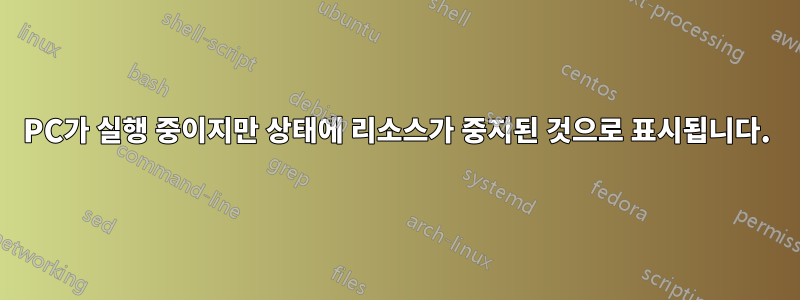
처음으로 PC를 설정해봤습니다. PC와 Pacemaker를 설치한 두 개의 CentOS 7 VM이 있습니다. 가상 IP와 Apache HTTP 클러스터를 정의했습니다.
두 VM의 IP는 192.168.56.121 및 192.168.56.122입니다. VIP는 192.168.56.199로 구성됩니다. VIP에 핑을 보내고 VIP에서 테스트 index.html을 열 수 있습니다.
여기 다른 게시물에 따르면, PC가 작업을 관리하므로 httpd.service를 중지하고 비활성화했습니다. SELinux와 마찬가지로 방화벽도 비활성화되어 있습니다.
두 가지 문제가 있습니다. 첫째, 두 노드의 index.html은 "노드 1"과 "노드 2"를 나타내는 한 줄의 텍스트입니다. 페이지를 여러 번 새로 고치면 해당 노드를 중지하지 않는 한 노드 1 파일만 제공되는 것을 볼 수 있습니다. 이 경우 노드 2의 파일이 제공됩니다. 이는 노드가 활성-대기 모드로 작동 중임을 나타냅니다. 두 노드가 모두 대체 요청을 처리하는 로드 밸런서로 만들 수 있는 방법이 있나요?
둘째, ping 및 http가 작동 중임에도 불구하고 PC 상태에서는 리소스가 중지된 상태로 표시됩니다.
다음은 표시되는 내용입니다 pcs status.
Cluster name: mycluster
Stack: corosync
Current DC: db21 (version 1.1.23-1.el7_9.1-9acf116022) - partition with quorum
Last updated: Tue Jan 5 15:47:00 2021
Last change: Tue Jan 5 11:28:04 2021 by root via cibadmin on db21
2 nodes configured
2 resource instances configured
Online: [ db21 db22 ]
Full list of resources:
Resource Group: webgroup
apache_res (ocf::heartbeat:apache): Stopped
vip_res (ocf::heartbeat:IPaddr2): Stopped
Failed Resource Actions:
* apache_res_start_0 on db21 'unknown error' (1): call=10, status=Timed Out, exitreason='',
last-rc-change='Tue Jan 5 11:32:43 2021', queued=1ms, exec=40019ms
* apache_res_start_0 on db22 'unknown error' (1): call=10, status=Timed Out, exitreason='',
last-rc-change='Tue Jan 5 11:33:24 2021', queued=0ms, exec=40021ms
Daemon Status:
corosync: active/enabled
pacemaker: active/enabled
pcsd: active/enabled
출력 pcs config show:
Cluster Name: mycluster
Corosync Nodes:
db21 db22
Pacemaker Nodes:
db21 db22
Resources:
Group: webgroup
Resource: apache_res (class=ocf provider=heartbeat type=apache)
Attributes: configfile=/etc/httpd/conf/httpd.conf statusurl=http://127.0.0.1/server-status
Operations: monitor interval=10s timeout=20s (apache_res-monitor-interval-10s)
start interval=0s timeout=40s (apache_res-start-interval-0s)
stop interval=0s timeout=60s (apache_res-stop-interval-0s)
Resource: vip_res (class=ocf provider=heartbeat type=IPaddr2)
Attributes: cidr_netmask=24 ip=192.168.56.199
Operations: monitor interval=10s timeout=20s (vip_res-monitor-interval-10s)
start interval=0s timeout=20s (vip_res-start-interval-0s)
stop interval=0s timeout=20s (vip_res-stop-interval-0s)
Stonith Devices:
Fencing Levels:
Location Constraints:
Ordering Constraints:
Colocation Constraints:
Ticket Constraints:
Alerts:
No alerts defined
Resources Defaults:
No defaults set
Operations Defaults:
No defaults set
Cluster Properties:
cluster-infrastructure: corosync
cluster-name: mycluster
dc-version: 1.1.23-1.el7_9.1-9acf116022
have-watchdog: false
stonith-enabled: false
Quorum:
Options:
상태가 중지됨으로 표시되는 이유를 보여주는 로그 파일 또는 명령은 무엇입니까?


