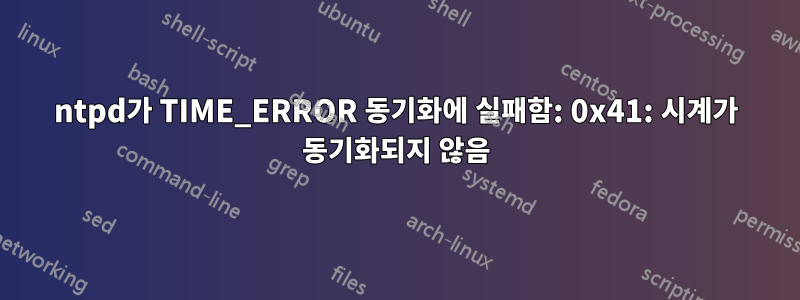
Debian 10에서는 다음 오류로 인해 동기화가 실패합니다.ntpd [email protected]
kernel reports TIME_ERROR: 0x41: Clock Unsynchronize
여기 있습니다 ntp.conf:
disable monitor
statsdir /var/log/ntpstats
restrict -4 default kod nomodify notrap nopeer noquery
restrict -6 default kod nomodify notrap nopeer noquery
restrict 127.0.0.1
restrict ::1
server 0.us.pool.ntp.org iburst
server 1.us.pool.ntp.org iburst
server 2.us.pool.ntp.org iburst
server 3.us.pool.ntp.org iburst
server 127.127.1.0
fudge 127.127.1.0 stratum 10
restrict 127.127.1.0
driftfile /var/lib/ntp/drift
ntpq -c sysinfo:
associd=0 status=0614 leap_none, sync_ntp, 1 event, freq_mode,
system peer: 50-205-57-38-static.hfc.comcastbusiness.net:123
system peer mode: client
leap indicator: 00
stratum: 2
log2 precision: -23
root delay: 70.634
root dispersion: 3.569
reference ID: 50.205.57.38
reference time: e3a0c049.c39d770a Wed, Jan 6 2021 23:03:37.764
system jitter: 0.723169
clock jitter: 1.177
clock wander: 0.000
broadcast delay: -50.000
symm. auth. delay: 0.000
ntpq -c lpeers:
remote refid st t when poll reach delay offset jitter
==============================================================================
LOCAL(0) .LOCL. 10 l 286 64 20 0.000 0.000 0.000
*50-205-57-38-st .GPS. 1 u 19 64 37 70.631 1.618 1.843
-ns1.backplanedn 173.162.192.156 2 u 14 64 37 84.235 -1.575 2.852
+c-73-239-136-18 74.6.168.73 3 u 11 64 37 48.606 1.598 2.522
+time-d.bbnx.net 252.74.143.178 2 u 14 64 37 92.632 0.623 0.799
timedatectl:
Local time: Wed 2021-01-06 23:06:44 UTC
Universal time: Wed 2021-01-06 23:06:44 UTC
RTC time: Wed 2021-01-06 23:06:44
Time zone: Etc/UTC (UTC, +0000)
System clock synchronized: no
NTP service: inactive
RTC in local TZ: no
무엇이 잘못되었을지 아시나요?
답변1
시계가 제대로 동기화되고 있습니다. sync_ntp당신의 것이 ntpq -c sysinfo그것을 증명합니다. 당신이 언급하는 커널 메시지는 ntpd시작하는 동안 일시적이므로 걱정할 것이 없습니다.
설정에서 내가 본 문제는 다음과 같습니다.
timedatectl시간 동기화를 올바르게 보고하지 않습니다. 이를 해결하는 쉬운 방법은 실행하지 않는 것입니다. :-) 동일한 OS 및 NTP 버전을 사용하는 내 서버 중 하나에서는timedatectl유용한 것이 전혀 생성되지 않지만 대신 을Failed to create bus connection: No such file or directory실행하지 않기 때문에 이라고 표시됩니다dbus.- 회선이 없기 때문에 귀하의 구성이 풀 서버와 전혀 작동한다는 사실에 놀랐습니다
restrict source .... - 수년 동안 더 이상 사용되지 않는 LOCL 시계 드라이버를 사용하고 있습니다.
- 마찬가지로 반사 DDoS에 사용되지 않도록 자신을 보호할 필요가 없습니다
disable monitor. 기본restrict라인이 이를 처리합니다.
기본 데비안 /etc/ntp.conf콘텐츠로 되돌려야 합니다. 현재 구성보다 더 잘 작동하고 업그레이드할 때 문제가 덜 발생합니다. 다음은 사본이 없는 경우를 대비해 사본입니다.http://paste.debian.net/1180011/
답변2
나는 다음과 같은 일을 겪었다.몇 초의 시간 드리프트비슷한 오류 메시지가 있는데 다음과 같이 해결했습니다.
systemctl stop ntpd
systemctl start ntpdate # takes some seconds to succeed
systemctl start ntpd
그 이후에는 타임 드리프트가 사라졌습니다. 다음에서 가져온 솔루션opensuse 포럼은 여기에 있습니다.


