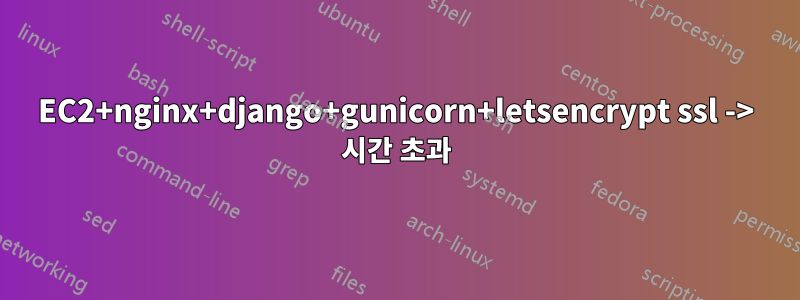
나는 지금 몇 시간 동안 어려움을 겪고 있으며 SE에 대해 비슷한 질문을 많이 겪었습니다. 그러나 나는 문제를 해결할 수 없었습니다.
명백한 질문에 대답하려면 다음을 수행하십시오.
- 실행 중인 EC2(우분투) 인스턴스에 방화벽이 없습니다.
- 443 포트는 인/아웃바운드용으로 열려 있습니다.
- ssl 파일은 다음과 같이 생성되었습니다.
sudo certbot certonly --standalone - 암호화되지 않은 요청은 정상적으로 작동합니다.
- 내 도메인의 A-레코드가 내 EC2 인스턴스의 퍼블릭 DNS를 가리키도록 설정했습니다. 하지만 네임스페이스 레코드에 대한 옵션은 없습니다.
- 응 사실 난 바보야
다음을 추가하는 것 외에 nginx.conf 파일을 건드리지 않았습니다.
include /etc/nginx/sites-enabled/*;
/etc/nginx/sites-available/myapp.conf의 내 nginx-conf(...../sites-enabled/myapp.conf의 심볼릭 링크 포함):
server {
listen 80;
listen 443 default ssl;
ssl_certificate /etc/letsencrypt/live/mydomain/fullchain.pem;
ssl_certificate_key /etc/letsencrypt/live/mydomain/privkey.pem;
server_name mydomain;
location /static/ {
autoindex on;
alias /home/ubuntu/MYAPP/static/;
}
location /data/ {
autoindex off;
alias /home/ubuntu/MYAPP/data/;
}
location / {
include proxy_params;
proxy_pass http://unix:/home/ubuntu/MYAPP/app.sock;
}
}
내 APPS의 settings.py에 다음을 추가했습니다.
ALLOWED_HOSTS = [
'localhost',
'127.0.0.1',
'mywebsite.com']
지금은 다음 내용을 주석 처리했습니다.
#SECURE_PROXY_SSL_HEADER = ('HTTP_X_FORWARDED_PROTO', 'https')
#SECURE_SSL_REDIRECT = True
#SESSION_COOKIE_SECURE = True
#CSRF_COOKIE_SECURE = True
발행은 nc -vz localhost 443제공합니다Connection to localhost 443 port [tcp/https] succeeded!
netstat -ntlp준다
(Not all processes could be identified, non-owned process info
will not be shown, you would have to be root to see it all.)
Active Internet connections (only servers)
Proto Recv-Q Send-Q Local Address Foreign Address State PID/Program name
tcp 0 0 0.0.0.0:80 0.0.0.0:* LISTEN -
tcp 0 0 127.0.0.53:53 0.0.0.0:* LISTEN -
tcp 0 0 0.0.0.0:22 0.0.0.0:* LISTEN -
tcp 0 0 0.0.0.0:443 0.0.0.0:* LISTEN -
tcp6 0 0 :::22 :::* LISTEN -
그러나 curl -v localhost:443결과는
* Trying 127.0.0.1:443...
* Connected to localhost (127.0.0.1) port 443 (#0)
> GET / HTTP/1.1
> Host: localhost:443
> User-Agent: curl/7.71.1
> Accept: */*
>
* Mark bundle as not supporting multiuse
< HTTP/1.1 400 Bad Request
< Server: nginx/1.18.0 (Ubuntu)
< Date: Fri, 08 Jan 2021 15:14:04 GMT
< Content-Type: text/html
< Content-Length: 264
< Connection: close
<
<html>
<head><title>400 The plain HTTP request was sent to HTTPS port</title></head>
<body>
<center><h1>400 Bad Request</h1></center>
<center>The plain HTTP request was sent to HTTPS port</center>
<hr><center>nginx/1.18.0 (Ubuntu)</center>
</body>
</html>
* Closing connection 0
그리고 https://...를 통해 내 도메인에 액세스하려고 하면 시간 초과가 발생합니다.
편집: Steffen이 지적했듯이 내 컬 명령이 잘못되었습니다. 여기가 맞습니다
curl -v https://localhost:443
발생
* Trying 127.0.0.1:443...
* Connected to localhost (127.0.0.1) port 443 (#0)
* ALPN, offering http/1.1
* successfully set certificate verify locations:
* CAfile: /home/ubuntu/anaconda3/ssl/cacert.pem
CApath: none
* TLSv1.3 (OUT), TLS handshake, Client hello (1):
* TLSv1.3 (IN), TLS handshake, Server hello (2):
* TLSv1.3 (IN), TLS handshake, Encrypted Extensions (8):
* TLSv1.3 (IN), TLS handshake, Certificate (11):
* TLSv1.3 (IN), TLS handshake, CERT verify (15):
* TLSv1.3 (IN), TLS handshake, Finished (20):
* TLSv1.3 (OUT), TLS change cipher, Change cipher spec (1):
* TLSv1.3 (OUT), TLS handshake, Finished (20):
* SSL connection using TLSv1.3 / TLS_AES_256_GCM_SHA384
* ALPN, server accepted to use http/1.1
* Server certificate:
* subject: CN=mydomain.com
* start date: Jan 8 10:37:06 2021 GMT
* expire date: Apr 8 10:37:06 2021 GMT
* subjectAltName does not match localhost
* SSL: no alternative certificate subject name matches target host name 'localhost'
* Closing connection 0
* TLSv1.3 (OUT), TLS alert, close notify (256):
curl: (60) SSL: no alternative certificate subject name matches target host name 'localhost'
More details here: https://curl.haxx.se/docs/sslcerts.html
curl failed to verify the legitimacy of the server and therefore could not
establish a secure connection to it. To learn more about this situation and
how to fix it, please visit the web page mentioned above.
이제 /var/log/nginx/error.log에는 오류가 표시되지 않습니다.
/var/log/nginx/access.log
브라우저에서 https를 통해 열려고 하면 어떤 요청도 표시되지 않습니다. http만 사용하면 요청이 기록됩니다. 그러면 요청이 nginx에 도착하지도 않은 것 같습니다. 그렇죠?
나는 이전에 nginx(또는 서버/백엔드와 관련된 모든 것)를 사용해 본 적이 없으며 전혀 모릅니다.
편집 2: 이것이 작동하려면 탄력적 IP가 필요합니까? 어떤 제안이 있으십니까?


