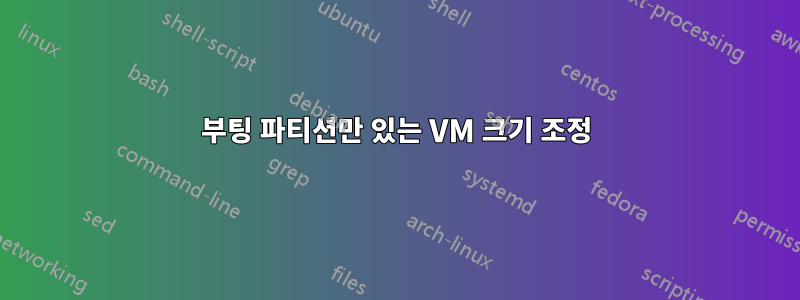
KVM 게스트의 파티션을 늘려야 하며 허용된 답변에 설명된 단계를 따랐습니다.여기. 3단계의 경우 허용된 답변 댓글 섹션에 언급된 링크가 있습니다.(여기에도 붙여넣으려고 했지만 복사 붙여넣기가 작동하지 않습니다. 전체 링크를 작성하려고 하면 실수가 발생할 수 있습니다).
문제는 링크에 확장 디스크 파티션 크기 조정이 표시되었지만 내 경우에는 아래와 같이 단일 부팅 파티션만 있다는 것입니다.
secondaryvm@secondaryvm:~$ sudo fdisk /dev/vda
[sudo] password for secondaryvm:
Welcome to fdisk (util-linux 2.31.1).
Changes will remain in memory only, until you decide to write them.
Be careful before using the write command.
Command (m for help): p
Disk /dev/vda: 50 GiB, 53687091200 bytes, 104857600 sectors
Units: sectors of 1 * 512 = 512 bytes
Sector size (logical/physical): 512 bytes / 512 bytes
I/O size (minimum/optimal): 512 bytes / 512 bytes
Disklabel type: dos
Disk identifier: 0x622a751e
Device Boot Start End Sectors Size Id Type
/dev/vda1 * 2048 62912511 62910464 30G 83 Linux
Command (m for help):
이 경우 VM 크기를 늘리는 단계를 어떻게 진행해야 합니까? 현재 설치된 데이터나 패키지를 잃어버리고 싶지 않습니다.


