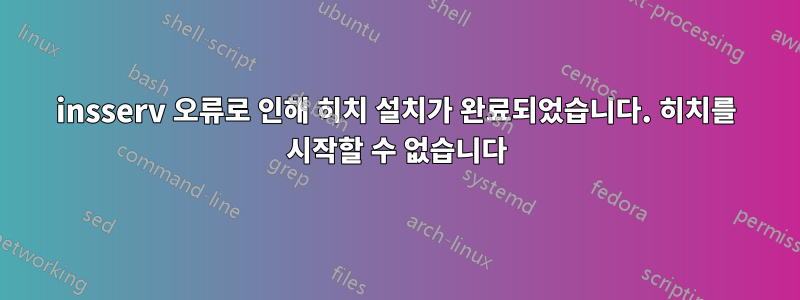
Ubuntu 16.04 VPS에서 Varnish 역방향 프록시에 대한 인증서를 종료하기 위해 히치를 설치하려고 합니다. 다음 메시지와 함께 설치가 완료되고 Hitch 서비스가 시작되지 않습니다.
sridhar@SastraTechnologies:~$ sudo apt install hitch
Reading package lists... Done
Building dependency tree
Reading state information... Done
The following package was automatically installed and is no longer required:
libuv1
Use 'sudo apt autoremove' to remove it.
The following NEW packages will be installed:
hitch
0 upgraded, 1 newly installed, 0 to remove and 100 not upgraded.
Need to get 0 B/51.1 kB of archives.
After this operation, 163 kB of additional disk space will be used.
Selecting previously unselected package hitch.
(Reading database ... 249839 files and directories currently installed.)
Preparing to unpack .../hitch_1.1.1-1_amd64.deb ...
Unpacking hitch (1.1.1-1) ...
Processing triggers for systemd (229-4ubuntu21.27) ...
Processing triggers for ureadahead (0.100.0-19.1) ...
Processing triggers for man-db (2.7.5-1) ...
Setting up hitch (1.1.1-1) ...
insserv: Script nagios is broken: incomplete LSB comment.
insserv: missing `Default-Start:' entry: please add even if empty.
insserv: missing `Default-Stop:' entry: please add even if empty.
insserv: Default-Start undefined, assuming empty start runlevel(s) for script `nagios'
insserv: Default-Stop undefined, assuming empty stop runlevel(s) for script `nagios'
저장소를 업데이트하고 패키지를 제거하고 다시 설치해 보았지만 결과는 동일합니다. insserv 메시지를 해결하기 위해 할 수 있는 일이 있습니까?
답변1
대신 공식 패키지를 사용하는 것이 더 나을 수도 있습니다. 당신은 찾을 수 있습니다https://packagecloud.io/varnishcache/hitch.
이러한 패키지는 Varnish Software에서 유지 관리하고 최신 버전의 Hitch를 포함하며 정기적으로 업데이트됩니다.
16.04 이상 버전에서 사용할 수 있는 Ubuntu 패키지가 있습니다.
다음 명령을 사용하면 작업이 완료됩니다.
$ curl -s https://packagecloud.io/install/repositories/varnishcache/hitch/script.deb.sh | sudo bash
$ sudo apt install -y hitch


