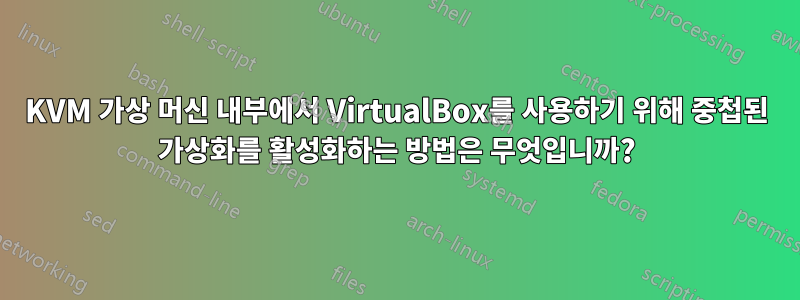
우리는 중첩된 VirtualBox 하이퍼바이저( )로 사용하려는 가상 머신을 실행하는 KVM 하이퍼바이저( L0, AMD, 커널: )를 가지고 있습니다 . 그래서 제가 하려는 것은 KVM 내부에서 VirtualBox를 실행하는 것입니다. KVM 하이퍼바이저에 대한 일부 세부정보( ):Linux level0kvmhypervisor 4.19.0-12-amd64 #1 SMP Debian 4.19.152-1 (2020-10-18) x86_64 GNU/LinuxL1L0
# cat /proc/cpuinfo
processor : 0 ... 23
vendor_id : AuthenticAMD
cpu family : 23
model : 113
model name : AMD Ryzen 9 3900 12-Core Processor
stepping : 0
microcode : 0x8701021
cpu MHz : 2193.155
cache size : 512 KB
physical id : 0
siblings : 24
core id : 0
cpu cores : 12
apicid : 0
initial apicid : 0
fpu : yes
fpu_exception : yes
cpuid level : 16
wp : yes
flags : ... svm ...
bugs : sysret_ss_attrs spectre_v1 spectre_v2 spec_store_bypass
bogomips : 6188.58
TLB size : 3072 4K pages
clflush size : 64
cache_alignment : 64
address sizes : 43 bits physical, 48 bits virtual
power management: ts ttp tm hwpstate cpb eff_freq_ro [13] [14]
# dpkg --list | egrep -- "(kvm|libvirt)" | sed 's/amd64.*//g'
ii libsys-virt-perl 5.0.0-1
ii libvirt-clients 5.0.0-4+deb10u1
ii libvirt-daemon 5.0.0-4+deb10u1
ii libvirt-daemon-system 5.0.0-4+deb10u1
ii libvirt-glib-1.0-0:
ii libvirt0:
ii python3-libvirt 5.0.0-1
ii qemu-kvm 1:3.1+dfsg-8+deb10u8
중첩 옵션도 활성화됩니다.
# cat /sys/module/kvm_amd/parameters/nested
1
VirtualBox가 설치된 KVM 가상 머신 내부(L1): Vagrant로 생성된 VM을 시작하려고 하는데 다음 오류 메시지가 나타납니다.
...
==> default: Booting VM...
There was an error while executing `VBoxManage`, a CLI used by Vagrant
for controlling VirtualBox. The command and stderr is shown below.
Command: ["startvm", "357a07b4-7d81-4336-9ea6-0dbf0ab49d18", "--type", "headless"]
Stderr: VBoxManage: error: AMD-V is not available (VERR_SVM_NO_SVM)
VBoxManage: error: Details: code NS_ERROR_FAILURE (0x80004005), component ConsoleWrap, interface IConsole
VirtualBox 하이퍼바이저에 대한 KVM XML CPU 설정은 다음과 같습니다 L1.
<vcpu placement='static'>1</vcpu>
<cpu mode='host-model' check='partial'>
<model fallback='allow'/>
</cpu>
나는 여기서 뭔가가 바뀌어야 한다고 생각하지만, 무엇인지는 잘 모르겠습니다. 해당 주제에 대한 자료를 찾을 수 없어서 여기에 질문합니다. L1VM을 시작하기 위해 KVM 가상 머신 내에서 VirtualBox 하이퍼바이저()를 실행하려면 어떻게 해야 합니까 ?
어떤 도움이라도 주시면 감사하겠습니다.
답변1
<cpu mode='host-passthrough'>
<feature policy='require' name='svm'/>
</cpu>
가상 머신 설정 파일에서 AMD CPU에 대해 이러한 설정을 사용하십시오.


