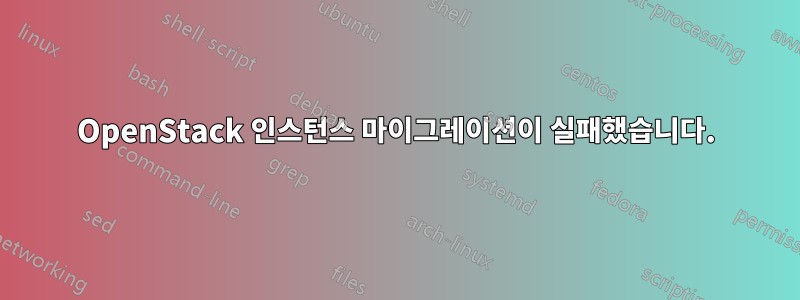
두 호스트 간에 OpenStack 마이그레이션이 실패합니다. OpenStack Ussuri를 사용합니다. 두 호스트 모두 VM이 실행되고 있으며 새 VM을 호스팅할 수 있습니다.
두 호스트가 모두 표시되어 컴퓨팅 서비스 목록에 표시됩니다.
darren@jacob:admin:~$ openstack compute service list
+--------------------------------------+----------------+--------+----------+---------+-------+-- --------------------------+
| ID | Binary | Host | Zone | Status | State | Updated At |
+--------------------------------------+----------------+--------+----------+---------+-------+----------------------------+
| 65640c54-641f-4cbf-91ba-dac39764ac31 | nova-scheduler | jacob | internal | enabled | up | 2021-01-15T23:57:22.000000 |
| 0aa0b80b-09e6-4e61-b222-dbf62b43ddda | nova-conductor | jacob | internal | enabled | up | 2021-01-15T23:57:26.000000 |
| f4dce946-94cf-482a-83d2-b32f1c7f87b5 | nova-compute | joseph | nova | enabled | up | 2021-01-15T23:57:19.000000 |
| 2b149fe0-9b9b-44b8-8d70-9fa5cf3b968b | nova-compute | judah | nova | enabled | up | 2021-01-15T23:57:27.000000 |
+--------------------------------------+----------------+--------+----------+---------+-------+----------------------------+
다음은 컨트롤러의 오류를 발췌한 것입니다 /var/log/nova/nova-conductor.log.
2021-01-15 15:39:43.263 30830 ERROR nova.conductor.tasks.migrate [req-a62d9ff4-be8b-4870-81a4-ebaf1c85ce37 993afae9dd9746b48f72fcafd974aef7 e98eaaf8e7ff403cb1180e9e29148890 - default default] [instance: 001f9cad-25ca-4f2d-b32c-01953d854dc5] Unable to find record for source node joseph.mcgrandle.com on joseph: nova.exception.ComputeHostNotFound: Compute host joseph could not be found.
2021-01-15 15:39:43.263 30830 WARNING nova.scheduler.utils [req-a62d9ff4-be8b-4870-81a4-ebaf1c85ce37 993afae9dd9746b48f72fcafd974aef7 e98eaaf8e7ff403cb1180e9e29148890 - default default] Failed to compute_task_migrate_server: Compute host joseph could not be found.: nova.exception.ComputeHostNotFound: Compute host joseph could not be found.
2021-01-15 15:39:43.264 30830 WARNING nova.scheduler.utils [req-a62d9ff4-be8b-4870-81a4-ebaf1c85ce37 993afae9dd9746b48f72fcafd974aef7 e98eaaf8e7ff403cb1180e9e29148890 - default default] [instance: 001f9cad-25ca-4f2d-b32c-01953d854dc5] Setting instance to ACTIVE state.: nova.exception.ComputeHostNotFound: Compute host joseph could not be found.
2021-01-15 15:39:43.318 30830 ERROR oslo_messaging.rpc.server [req-a62d9ff4-be8b-4870-81a4-ebaf1c85ce37 993afae9dd9746b48f72fcafd974aef7 e98eaaf8e7ff403cb1180e9e29148890 - default default] Exception during message handling: nova.exception.ComputeHostNotFound: Compute host joseph could not be found.
나는 nova 데이터베이스를 다시 채우고
# su -s /bin/sh -c "nova-manage db sync" nova
컴퓨팅 호스트를 다시 검색하려고 시도했습니다.
# su -s /bin/sh -c "nova-manage cell_v2 discover_hosts --verbose" nova
그러나 아무것도 달라지는 것이 없는 것 같습니다. 어떤 조언이나 도움을 주셔서 감사합니다.
업데이트: 요청된 명령의 출력은 다음과 같습니다.
darren@jacob:admin:~$ sudo nova-manage cell_v2 list_hosts
+-----------+--------------------------------------+----------+
| Cell Name | Cell UUID | Hostname |
+-----------+--------------------------------------+----------+
| cell1 | 9095885b-466f-41d4-9c85-45b5af7b5ce2 | joseph |
| cell1 | 9095885b-466f-41d4-9c85-45b5af7b5ce2 | judah |
| cell1 | 9095885b-466f-41d4-9c85-45b5af7b5ce2 | reuben |
+-----------+--------------------------------------+----------+
darren@jacob:admin:~$ sudo nova-manage cell_v2 list_cells
+-------+--------------------------------------+-------------------------------------+--------------------------------------------+----------+
| Name | UUID | Transport URL | Database Connection | Disabled |
+-------+--------------------------------------+-------------------------------------+--------------------------------------------+----------+
| cell0 | 00000000-0000-0000-0000-000000000000 | none:/ | mysql+pymysql://nova:****@jacob/nova_cell0 | False |
| cell1 | 9095885b-466f-41d4-9c85-45b5af7b5ce2 | rabbit://openstack:****@jacob:5672/ | mysql+pymysql://nova:****@jacob/nova | False |
+-------+--------------------------------------+-------------------------------------+--------------------------------------------+----------+
compute service list추가 후 업데이트된 출력은 다음과 같습니다 reuben.
darren@jacob:admin:~$ openstack compute service list
+--------------------------------------+----------------+--------+----------+---------+-------+----------------------------+
| ID | Binary | Host | Zone | Status | State | Updated At |
+--------------------------------------+----------------+--------+----------+---------+-------+----------------------------+
| 65640c54-641f-4cbf-91ba-dac39764ac31 | nova-scheduler | jacob | internal | enabled | up | 2021-01-26T08:04:07.000000 |
| 0aa0b80b-09e6-4e61-b222-dbf62b43ddda | nova-conductor | jacob | internal | enabled | up | 2021-01-26T08:04:08.000000 |
| f4dce946-94cf-482a-83d2-b32f1c7f87b5 | nova-compute | joseph | nova | enabled | up | 2021-01-26T08:04:09.000000 |
| 2b149fe0-9b9b-44b8-8d70-9fa5cf3b968b | nova-compute | judah | nova | enabled | up | 2021-01-26T08:04:08.000000 |
| d306fe4f-1d12-41b7-a2c9-8f856247268b | nova-compute | reuben | nova | enabled | up | 2021-01-26T08:04:15.000000 |
+--------------------------------------+----------------+--------+----------+---------+-------+----------------------------+
답변1
방금 Ussuri 플랫폼에서 동일한 동작이 발생했습니다. 하지만 이는 소수의 인스턴스에만 해당됩니다. 제가 알아차린 것은 이러한 인스턴스에는 이미지 필드에 태그(해당 없음(볼륨에서 부팅))가 없습니다(openstack 서버 쇼를 수행할 때). 우리의 경우 모든 인스턴스가 구성되었습니다. vol에서 부팅(임시 아님) 및 이러한 인스턴스는 임시로 태그가 지정된 것 같습니다. --block-migration을 시도했지만 작동하지 않습니다.
당신도 같은 경우입니까?
문안 인사


