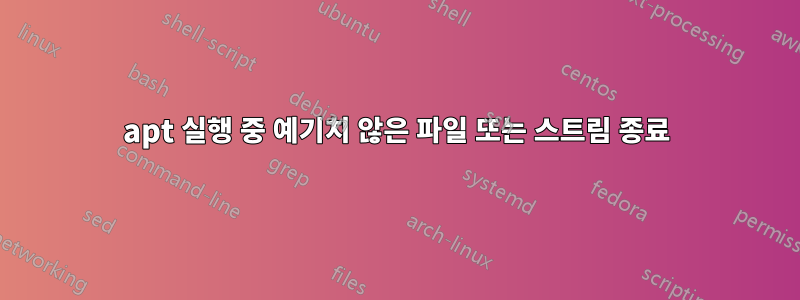
Extracting templates from packages: 100%
Preconfiguring packages ...
(Reading database ... 301729 files and directories currently installed.)
Preparing to unpack .../libpython2.7_2.7.6-8ubuntu0.2_amd64.deb ...
Unpacking libpython2.7:amd64 (2.7.6-8ubuntu0.2) over (2.7.6-8) ...
dpkg-deb (subprocess): decompressing archive member: lzma error: compressed data is corrupt
dpkg-deb: error: subprocess <decompress> returned error exit status 2
dpkg: error processing archive/var/cache/apt/archives/libpython2.7_2.7.6-8ubuntu0.2_amd64.deb (--unpack): cannot copy extracted data for './usr/lib/x86_64-linux- gnu/libpython2.7.so.1.0' to '/usr/lib/x86_64-linux-gnu/libpython2.7.so.1.0.dpkg-new': unexpected end of file or stream
Errors were encountered while processing:
/var/cache/apt/archives/libpython2.7_2.7.6-8ubuntu0.2_amd64.deb
E: Sub-process /usr/bin/dpkg returned an error code (1)
위의 결과는 입니다 apt-get upgrade -f dpkg. 이 문제에 대해 도움을 주시면 감사하겠습니다!
편집하다:
다음은 몇 가지 자세한 내용입니다. 저는 Linux Mint 17.2 Cinnamon 640bit를 사용하고 있습니다. 많은 프로그램이 충돌하는 것 같고 Synaptic에서는 충돌이 발생 python2.7한다고 말하지만 libpython2.7이를 고칠 수는 없습니다. 문제를 해결하려는 모든 시도는 다음과 같은 결과를 가져왔습니다.
E: Sub-process /usr/bin/dpkg returned an error code (1).
나는 달리고 apt-get update위 apt-get upgrade -f dpkg의 결과를 얻었습니다.
답변1
sudo apt-get clean명령줄에서 실행하는 것이 나에게 효과적이었습니다.
관련 질문에서우분투에 물어보세요:
sudo apt-get clean검색된 패키지 파일의 로컬 저장소를 지웁니다.
그래서 다운로드한 일부 패키지 파일에 결함이 있는 것 같습니다. 삭제하고 업데이트를 적용(파일을 다시 다운로드)하면 문제가 해결되었습니다.
[위의 댓글을 찬성했지만 평판이 부족합니다.]
답변2
하이퍼바이저를 다운그레이드해 보세요.https://ubuntuforums.org/showthread.php?t=2441506


