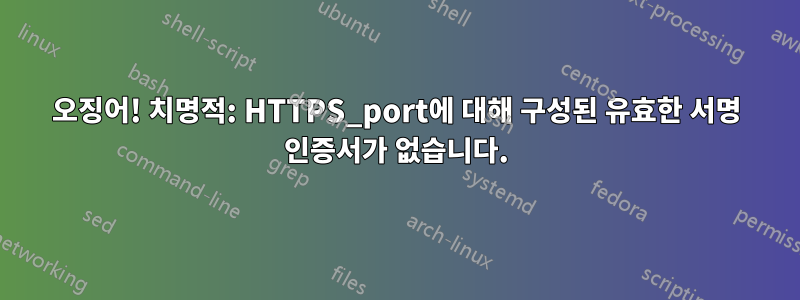
나는 지금 약 일주일 동안 Ubuntu 20.04에서 Squid 4.13과 씨름하고 있습니다.
내 최근(그리고 아마도 마지막) 문제는 다음과 같습니다.
치명적: HTTPS_port에 대해 구성된 유효한 서명 인증서가 없습니다.
그리고 이것은 그렇게 말하는 내 대사입니다:
https_port 0.0.0.0:3128 intercept ssl-bump generate-host-certificates=on dynamic_cert_mem_cache_size=4MB cert=/usr/local/squid/etc/rootCA.crt key=/usr/local/squid/etc/rootCA.key options=SINGLE_DH_USE,SINGLE_ECDH_USE tls-dh=/usr/local/squid/etc/dhparam.pem
여기저기 여기저기 찾아봤는데(적어도 그렇게 느껴지긴 하네요) 심지어 오징어도 자체 위키(https://wiki.squid-cache.org/ConfigExamples/Intercept/SslBumpExplicit) vierd인가요? 처음에는 .pem 파일을 수행하는 방법을 보여 주지만 예제 줄을 보여주는 문서의 끝 부분에서는 .crt 및 .key와 완전히 다른 .pem 파일에 대해 이야기하고 있기 때문입니다.
내가 변경한 유일한 것은 비트를 4096으로 높이는 것입니다.
그래서 다시, 나는 길을 잃었다! 그들이 무슨 말을 하는지 아는 사람 있나요? 올바른 형식은 무엇이고 어떻게 해야 하는지...아아! 돕다?
편집: 이것은 내가 사용하고 있는 "표준" 구성입니다.
acl localnet src 0.0.0.1-0.255.255.255 # RFC 1122 "this" network (LAN)
acl localnet src 10.0.0.0/8 # RFC 1918 local private network (LAN)
acl localnet src 100.64.0.0/10 # RFC 6598 shared address space (CGN)
acl localnet src 169.254.0.0/16 # RFC 3927 link-local (directly plugged) machines
acl localnet src 172.16.0.0/12 # RFC 1918 local private network (LAN)
acl localnet src 192.168.0.0/16 # RFC 1918 local private network (LAN)
acl localnet src fc00::/7 # RFC 4193 local private network range
acl localnet src fe80::/10 # RFC 4291 link-local (directly plugged) machines
acl SSL_ports port 443
acl Safe_ports port 80 # http
acl Safe_ports port 21 # ftp
acl Safe_ports port 443 # https
acl Safe_ports port 70 # gopher
acl Safe_ports port 210 # wais
acl Safe_ports port 1025-65535 # unregistered ports
acl Safe_ports port 280 # http-mgmt
acl Safe_ports port 488 # gss-http
acl Safe_ports port 591 # filemaker
acl Safe_ports port 777 # multiling http
acl CONNECT method CONNECT
http_access deny !Safe_ports
http_access deny CONNECT !SSL_ports
http_access allow localhost manager
http_access deny manager
include /etc/squid/conf.d/*
http_access allow localhost
http_access allow all
include /etc/squid/conf.d/*
https_port 0.0.0.0:3128 intercept ssl-bump generate-host-certificates=on dynamic_cert_mem_cache_size=4MB tls-cert=/usr/local/squid/etc/Root-ca-cert.pem cert=/usr/local/squid/etc/rootCA.crt key=/usr/local/squid/etc/rootCA.key options=SINGLE_DH_USE,SINGLE_ECDH_USE tls-dh=/usr/local/squid/etc/dhparam.pem
/etc/squid/conf.d에 포함된 구성은 debian.conf라는 파일입니다:
#
# Squid configuration settings for Debian
#
# Logs are managed by logrotate on Debian
logfile_rotate 0
# For extra security Debian packages only allow
# localhost to use the proxy on new installs
#
#http_access allow localnet
요청대로:
Aug 4 12:25:47 socks systemd[1]: Starting Squid Web Proxy Server...
Aug 4 12:25:52 socks squid[9474]: 2021/08/04 12:25:52| FATAL: No valid signing certificate configured for HTTPS_port 0.0.0.0:3128
Aug 4 12:25:52 socks squid: FATAL: No valid signing certificate configured for HTTPS_port 0.0.0.0:3128
Aug 4 12:25:52 socks squid[9474]: 2021/08/04 12:25:52| Squid Cache (Version 4.13): Terminated abnormally.
Aug 4 12:25:52 socks squid[9474]: CPU Usage: 5.132 seconds = 5.128 user + 0.004 sys
Aug 4 12:25:52 socks squid[9474]: Maximum Resident Size: 62224 KB
Aug 4 12:25:52 socks squid[9474]: Page faults with physical i/o: 0
Aug 4 12:25:52 socks systemd[1]: squid.service: Control process exited, code=exited, status=1/FAILURE
Aug 4 12:25:52 socks systemd[1]: squid.service: Failed with result 'exit-code'.
Aug 4 12:25:52 socks systemd[1]: Failed to start Squid Web Proxy Server.
답변1
해결책의 일부는 ID 10 T 문제였습니다. 분명히 인증서에 결함이 있었습니다. 테스트에서도 문제가 없다고 말했지만 새 인증서를 생성하면 제대로 작동했습니다.
루프와 관련하여 발생한 최신 문제는 여기에서 확인되었습니다.https://unix.stackexchange.com/questions/664236/squid-proxy-is-eating-up-its-own-resources-and-other-issues
새로운 질문 레이아웃이 여기에 게시되었습니다.https://unix.stackexchange.com/questions/664669/squid-caught-in-loop-cert-error


