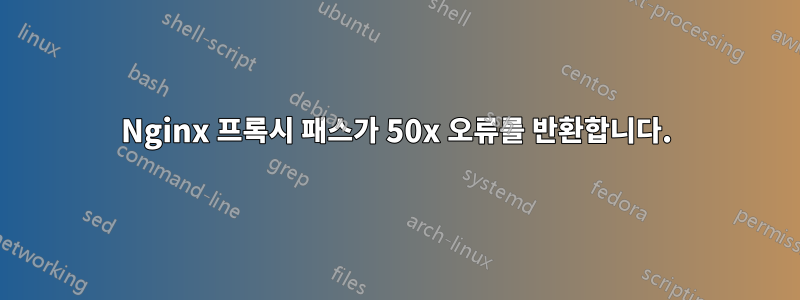
proxy_pass누군가 내 웹사이트를 방문할 때 내 반응 애플리케이션을 표시하기 위해 NGINX를 어떻게 사용하거나 구성할 수 있나요 ?
아래에서 제가 사용하고 있는 구성을 읽을 수 있지만 예상대로 작동하지 않고 website.com:3000으로 리디렉션됩니다.
# For more information on configuration, see:
# * Official English Documentation: http://nginx.org/en/docs/
# * Official Russian Documentation: http://nginx.org/ru/docs/
user nginx;
worker_processes auto;
error_log /var/log/nginx/error.log;
pid /run/nginx.pid;
# Load dynamic modules. See /usr/share/doc/nginx/README.dynamic.
include /usr/share/nginx/modules/*.conf;
events {
worker_connections 1024;
}
http {
log_format main '$remote_addr - $remote_user [$time_local] "$request" '
'$status $body_bytes_sent "$http_referer" '
'"$http_user_agent" "$http_x_forwarded_for"';
access_log /var/log/nginx/access.log main;
sendfile on;
tcp_nopush on;
tcp_nodelay on;
keepalive_timeout 65;
types_hash_max_size 4096;
include /etc/nginx/mime.types;
default_type application/octet-stream;
# Load modular configuration files from the /etc/nginx/conf.d directory.
# See http://nginx.org/en/docs/ngx_core_module.html#include
# for more information.
include /etc/nginx/conf.d/*.conf;
server {
listen 80 default_server;
listen [::]:80 default_server;
server_name dummyReactSite.com;
#root /usr/share/nginx/html;
include /etc/nginx/default.d/*.conf;
location / {
proxy_pass http://127.0.0.1:3000/;
}
error_page 404 /404.html;
location = /404.html {
}
error_page 500 502 503 504 /50x.html;
location = /50x.html {
}
}
}
답변1
OS(cent7)와 SELinux 권한 부여의 잘못이었는데, https://stackoverflow.com/questions/23948527/13-permission-denied-while-connecting-to-upstreamnginx 더 많은 정보가 있었어요


