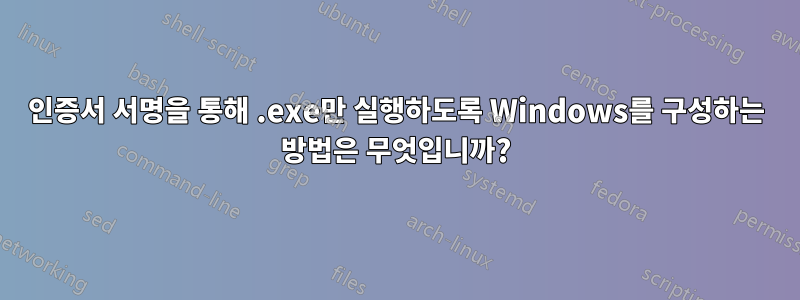
Windows 10이 설치된 특정 컴퓨터에서 해당 exe만 실행하고 싶습니다. 컴퓨터에 설치된 인증서로 서명된 파일입니다(CA의 인증서이거나 자체 테스트 인증서일 수 있음).
나는 이미 이 솔루션(및 기타 여러 솔루션)을 시도했습니다. 변조된 바이너리를 실행하지 않도록 Windows를 어떻게 구성합니까?
하지만 그들 중 누구도 내 문제를 해결하지 못했습니다.
저는 두 개의 "HelloWorld" 앱을 작성했습니다(인증서 서명 포함 및 인증서 서명 없음). 하지만 제가 시도한 모든 솔루션에서는 두 앱을 모두 실행할 수 있습니다.
인증서 서명으로 .exe만 실행하도록 Windows10을 구성하는 방법은 무엇입니까?
AppLocker 구성이 있습니다.
<AppLockerPolicy Version="1">
<RuleCollection Type="Appx" EnforcementMode="NotConfigured" />
<RuleCollection Type="Dll" EnforcementMode="NotConfigured" />
<RuleCollection Type="Exe" EnforcementMode="Enabled">
<FilePathRule Id="921cc481-6e17-4653-8f75-050b80acca20" Name="(Default Rule) All files located in the Program Files folder" Description="Allows members of the Everyone group to run applications that are located in the Program Files folder." UserOrGroupSid="S-1-1-0" Action="Allow">
<Conditions>
<FilePathCondition Path="%PROGRAMFILES%\*" />
</Conditions>
</FilePathRule>
<FilePathRule Id="a61c8b2c-a319-4cd0-9690-d2177cad7b51" Name="(Default Rule) All files located in the Windows folder" Description="Allows members of the Everyone group to run applications that are located in the Windows folder." UserOrGroupSid="S-1-1-0" Action="Allow">
<Conditions>
<FilePathCondition Path="%WINDIR%\*" />
</Conditions>
</FilePathRule>
<FilePublisherRule Id="d5c14ef6-5a5e-4863-aa49-a9ebbcab1afc" Name="Only run executables that are signed" Description="" UserOrGroupSid="S-1-1-0" Action="Allow">
<Conditions>
<FilePublisherCondition PublisherName="*" ProductName="*" BinaryName="*">
<BinaryVersionRange LowSection="*" HighSection="*" />
</FilePublisherCondition>
</Conditions>
</FilePublisherRule>
</RuleCollection>
<RuleCollection Type="Msi" EnforcementMode="NotConfigured" />
<RuleCollection Type="Script" EnforcementMode="NotConfigured" />
</AppLockerPolicy>


