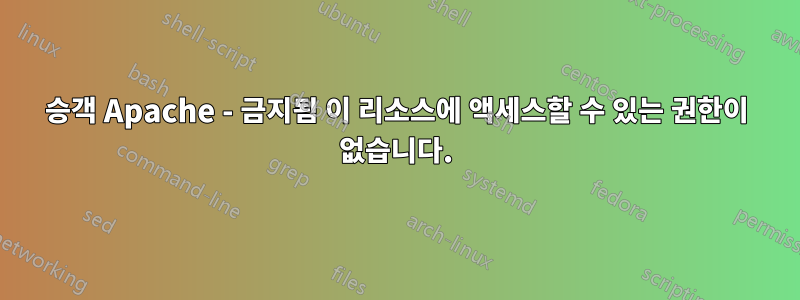
Apache구성 이 막혔습니다 Passenger. 나는 해결책을 찾기 위해 며칠을 보냈습니다.나는 이 지시를 따릅니다.브라우저에 다음 메시지가 나타납니다.
Forbidden
You don't have permission to access this resource.
httpd.conf
# Use /usr/bin/node by default.
PassengerNodejs /usr/bin/node
<VirtualHost *:80>
ServerName example.com
RewriteEngine On
RewriteCond %{HTTPS} off
RewriteCond %{SERVER_NAME} =example.com
RewriteRule ^ https://%{SERVER_NAME}%{REQUEST_URI} [END,NE,R=permanent]
</VirtualHost>
<VirtualHost *:443>
ServerName example.com
# Tell Apache and Passenger where your app's code directory is
DocumentRoot /var/www/example.com
PassengerAppRoot /var/www/example.com/
# Tell Passenger that your app is a Node.js app
PassengerAppType node
PassengerStartupFile app.js
# Relax Apache security settings
<Directory /var/www/example.com>
Options FollowSymLinks
AllowOverride None
Order allow,deny
Allow from all
Options -MultiViews
# Uncomment this if you're on Apache >= 2.4:
Require all granted
</Directory>
CustomLog /var/log/httpd/example.com_access.log combined
ErrorLog /var/log/httpd/example.com_error.log
SSLEngine on
SSLCertificateFile /etc/letsencrypt/live/example.com/cert.pem
SSLCertificateKeyFile /etc/letsencrypt/live/example.com/privkey.pem
SSLCertificateChainFile /etc/letsencrypt/live/example.com/fullchain.pem
Include /etc/letsencrypt/options-ssl-apache.conf
</VirtualHost>
/var/log/httpd/example.com_error.log에서 다음을 얻습니다.
[Sat Sep 04 07:24:00.473120 2021] [autoindex:error] [pid 907862:tid 139932467173120] [client 85.89.184.79:50337] AH01276: Cannot serve directory /var/www/example.com/: No matching DirectoryIndex (index.html,index.php) found, and server-generated directory index forbidden by Options directive
파일 권한
drwxr-xr-x. 5 root root 102 Sep 3 23:53 ..
drwxr-xr-x. 8 root root 163 Sep 4 07:11 .git
-rw-r--r--. 1 root root 35 Sep 4 07:11 .gitignore
-rw-r--r--. 1 root root 215 Sep 4 07:11 README.md
-rw-r--r--. 1 root root 390 Sep 4 07:11 app.js
drwxr-xr-x. 3 root root 21 Sep 4 07:12 node_modules
-rw-r--r--. 1 root root 2655 Sep 4 07:12 npm-shrinkwrap.json
-rw-r--r--. 1 root root 318 Sep 4 07:11 package.json
drwxr-xr-x. 2 root root 22 Sep 4 07:11 public
curl http://127.0.0.1:3000/Node.js/io.js + Connect.js에서 Hello를 반환합니다!
제가 확인해야 할 것이 있나요?
답변1
이 오류는 디렉터리에 기본 색인 파일이 없음을 의미하며 언급한 파일 목록을 고려하면 이는 분명히 해당되는 경우입니다.
해결책:
공용 디렉토리 내에 빈 index.html 페이지를 만듭니다.
touch /var/www/example.com/index.htmlhttpd.conf 내에서 옵션 지시문을 수정하고 인덱스를 추가합니다.
Options -MultiViews -Indexeshttpd 다시 시작/다시 로드
service httpd reload
편집하다:
httpd.conf를 다시 보면 DocumentRoot가 공용 디렉토리의 위치를 지정하지 않은 것 같습니다. 그러므로:
- 현재 DocumentRoot를 /var/www/example.com/public으로 바꾸십시오.
DocumentRoot /var/www/example.com/public
- 디렉터리 경로도 동일한 경로로 변경합니다.
<Directory /var/www/example.com/public>
자세한 내용은 다음을 참조하세요.승객 웹사이트


