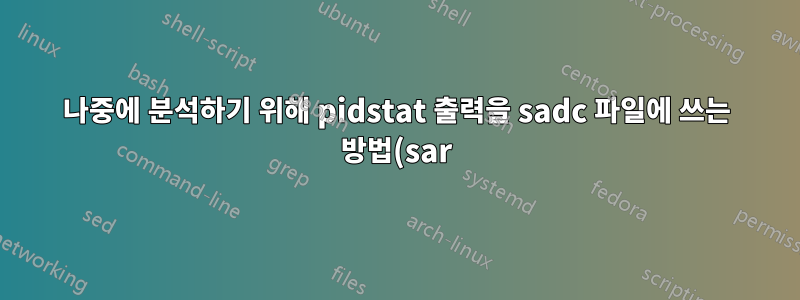.png)
pidstat나중에 분석하기 위해 파일에 출력을 어떻게 쓸 수 있나요 ?
에서는 인수 sar를 사용하여 나중에 분석하기 위해 사용량을 모니터링하고 파일에 쓸 수 있습니다 -o. 매뉴얼 페이지에서:
If multiple samples and multiple reports are desired, it is convenient to specify an output file for the sar command. Run the sar command as a
background process. The syntax for this is:
sar -o datafile interval count >/dev/null 2>&1 &
All data are captured in binary form and saved to a file (datafile). The data can then be selectively displayed with the sar command using the
-f option. Set the interval and count parameters to select count records at interval second intervals. If the count parameter is not set, all
the records saved in the file will be selected. Collection of data in this manner is useful to characterize system usage over a period of time
and determine peak usage hours.
...
-o [ filename ]
Save the readings in the file in binary form. Each reading is in a separate record. The default value of the filename parameter is the
current daily data file, the /var/log/sa/sadd file. The -o option is exclusive of the -f option. All the data available from the kernel
are saved in the file (in fact, sar calls its data collector sadc with the option "-S ALL". See sadc(8) manual page).
특정 프로세스의 리소스 사용량을 이름별로 모니터링해야 합니다. 이에 상응하는 도구는 입니다 pidstat. 안타깝게도 논쟁의 pidstat여지가 없습니다-o
[root@host ~]# pidstat -o pidstat.sadc -C "nginx" 1
Usage: pidstat [ options ] [ <interval> [ <count> ] ]
Options are:
[ -d ] [ -h ] [ -I ] [ -l ] [ -r ] [ -s ] [ -t ] [ -U [ <username> ] ] [ -u ]
[ -V ] [ -w ] [ -C <command> ] [ -p { <pid> [,...] | SELF | ALL } ]
[ -T { TASK | CHILD | ALL } ]
[root@host ~]#
pidstat나중에 kSAR과 같은 도구를 사용하여 분석할 수 있도록 sadc 형식의 파일로 출력하도록 어떻게 알 수 있습니까 ?
답변1
다음과 같이 출력을 파일에 파이프 추가할 수 있습니다.
pidstat 3 -G nginx >> out.log


