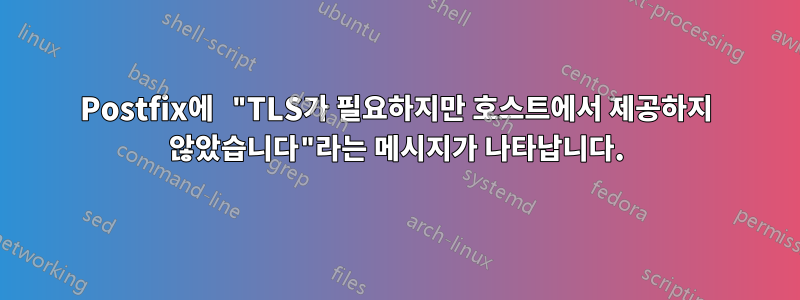
나는 이 문제에 대해 모든 포럼, 모든 기사, 모든 serverfault.com 게시물을 검색했습니다. 저는 Postfix의 새로운 설정을 사용하고 있습니다. Virtualmin에서 관리합니다. TLS를 통해 메일을 보내려고 할 때마다 오류가 발생합니다(식별 가능한 정보가 제거되었습니다.):
Sep 7 21:58:37 mail postfix/smtp[220916]: initializing the client-side TLS engine
Sep 7 21:58:37 mail postfix/tlsmgr[220917]: open smtpd TLS cache btree:/var/lib/postfix/smtpd_scache
Sep 7 21:58:38 mail postfix/tlsmgr[220917]: open smtp TLS cache btree:/var/lib/postfix/smtp_scache
Sep 7 21:58:38 mail postfix/tlsmgr[220917]: tlsmgr_cache_run_event: start TLS smtpd session cache cleanup
Sep 7 21:58:38 mail postfix/tlsmgr[220917]: tlsmgr_cache_run_event: start TLS smtp session cache cleanup
Sep 7 21:58:38 mail postfix/smtp[220918]: initializing the client-side TLS engine
Sep 7 21:58:38 mail postfix/smtp[220918]: 536A837552: TLS is required, but was not offered by host gmail-smtp-in.l.google.com[173.194.219.27]
Sep 7 21:58:38 mail postfix/smtp[220916]: E9C5637920: to=<[email protected]>, relay=ts11-do.checktls.com[165.227.190.238]:25, delay=3768, delays=3768/0.67/0.11/0, dsn=4.7.4, status=deferred (TLS is required, but was not offered by host ts11-do.checktls.com[165.227.190.238])
Sep 7 21:58:38 mail postfix/smtp[220918]: 536A837552: TLS is required, but was not offered by host alt1.gmail-smtp-in.l.google.com[172.217.197.27]
Sep 7 21:58:38 mail postfix/smtp[220918]: 536A837552: TLS is required, but was not offered by host alt2.gmail-smtp-in.l.google.com[108.177.12.27]
Sep 7 21:58:39 mail postfix/smtp[220918]: 536A837552: TLS is required, but was not offered by host alt3.gmail-smtp-in.l.google.com[64.233.186.27]
Sep 7 21:58:39 mail postfix/smtp[220918]: 536A837552: to=<[email protected]>, relay=alt4.gmail-smtp-in.l.google.com[209.85.202.27]:25, delay=3819, delays=3817/0.67/1.2/0, dsn=4.7.4, status=deferred (TLS is required, but was not offered by host alt4.gmail-smtp-in.l.google.com[209.85.202.27])
Sep 7 22:00:01 mail postfix/pickup[220911]: A9D8537D1D: uid=33 from=<www-data>
Sep 7 22:00:01 mail postfix/cleanup[221006]: A9D8537D1D: message-id=<[email protected]>
내 인증서에 letsencrypt(Virtualmin을 사용하여 가져옴)를 사용하고 있습니다. 인증서는 /home/user/ssl에 배치됩니다.* 다음은 내 main.cf입니다(도메인은 example.com으로 대체됨).
alias_database = hash:/etc/aliases
alias_maps = hash:/etc/aliases
allow_percent_hack = no
append_dot_mydomain = no
biff = no
broken_sasl_auth_clients = yes
home_mailbox = Maildir/
inet_protocols = ipv4
mailbox_command = /usr/bin/procmail-wrapper -o -a $DOMAIN -d $LOGNAME
mailbox_size_limit = 0
milter_default_action = accept
mydomain = EXAMPLE.com
myhostname = mail.EXAMPLE.com
mynetworks_style = subnet
non_smtpd_milters = inet:localhost:8891
recipient_delimiter = +
sender_bcc_maps = hash:/etc/postfix/bcc
sender_dependent_default_transport_maps = hash:/etc/postfix/dependent
smtp_dns_support_level = dnssec
smtp_host_lookup = dns
smtp_tls_ciphers = high
smtp_tls_exclude_ciphers = MD5, DES, ADH, RC4, PSD, SRP, 3DES, eNULL, aNULL
smtp_tls_loglevel = 4
smtp_tls_mandatory_ciphers = high
smtp_tls_mandatory_exclude_ciphers = MD5, DES, ADH, RC4, PSD, SRP, 3DES, eNULL, aNULL
smtp_tls_mandatory_protocols = TLSv1.3,TLSv1.2,TLSv1.1,!TLSv1,!SSLv2,!SSLv3
smtp_tls_note_starttls_offer = yes
smtp_tls_protocols = TLSv1.3, TLSv1.2, TLSv1.1, !TLSv1, !SSLv2, !SSLv3
smtp_tls_security_level = encrypt
smtp_tls_session_cache_database = btree:${data_directory}/smtp_scache
smtpd_milters = inet:localhost:8891
smtpd_recipient_restrictions = permit_mynetworks permit_sasl_authenticated reject_unauth_destination check_policy_service inet:127.0.0.1:10023
smtpd_relay_restrictions = ${{$compatibility_level} < {1} ? {} : {permit_mynetworks permit_sasl_authenticated defer_unauth_destination}}
smtpd_sasl_auth_enable = yes
smtpd_tls_ask_ccert = yes
smtpd_tls_cert_file=/home/EXAMPLE/ssl.cert
smtpd_tls_ciphers = high
smtpd_tls_exclude_ciphers = MD5, DES, ADH, RC4, PSD, SRP, 3DES, eNULL, aNULL
smtpd_tls_key_file=/home/EXAMPLE/ssl.key
smtpd_tls_loglevel = 4
smtpd_tls_mandatory_ciphers = high
smtpd_tls_mandatory_exclude_ciphers = MD5, DES, ADH, RC4, PSD, SRP, 3DES, eNULL, aNULL
smtpd_tls_mandatory_protocols = !SSLv2, !SSLv3, !TLSv1, TLSv1.1, TLSv1.2, TLSv1.3
smtpd_tls_protocols = TLSv1.3, TLSv1.2, TLSv1.1, !TLSv1, !SSLv2, !SSLv3
smtpd_tls_received_header = yes
smtpd_tls_security_level = encrypt
smtpd_tls_session_cache_database = btree:${data_directory}/smtpd_scache
tls_preempt_cipherlist = yes
tls_random_source = dev:/dev/urandom
tls_server_sni_maps = hash:/etc/postfix/sni_map
virtual_alias_maps = hash:/etc/postfix/virtual
virtual_alias_domains = $mydomain
ENCRYPT가 TLS를 강제한다는 것을 알고 있습니다. MAY를 사용하면 비 TLS 연결로 대체됩니다. 이는 테스트용입니다.
여기 내 주인이 있다.cf
smtp inet n - n - - smtpd
pickup unix n - n 60 1 pickup
cleanup unix n - n - 0 cleanup
qmgr unix n - n 300 1 qmgr
#qmgr unix n - n 300 1 oqmgr
tlsmgr unix - - n 1000? 1 tlsmgr
rewrite unix - - n - - trivial-rewrite
bounce unix - - n - 0 bounce
defer unix - - n - 0 bounce
trace unix - - n - 0 bounce
verify unix - - n - 1 verify
flush unix n - n 1000? 0 flush
proxymap unix - - n - - proxymap
proxywrite unix - - n - 1 proxymap
smtp unix - - n - - smtp
relay unix - - n - - smtp
-o syslog_name=postfix/$service_name
# -o smtp_helo_timeout=5 -o smtp_connect_timeout=5
showq unix n - n - - showq
error unix - - n - - error
retry unix - - n - - error
discard unix - - n - - discard
local unix - n n - - local
virtual unix - n n - - virtual
lmtp unix - - n - - lmtp
anvil unix - - n - 1 anvil
scache unix - - n - 1 scache
postlog unix-dgram n - n - 1 postlogd
*** 도움이 되기를 바라며 구성을 기본값으로 복원했지만 변경 사항은 없습니다.
내 서버에 텔넷으로 연결하면 starttls 옵션이 표시됩니다.
Trying 127.0.0.1...
Connected to 127.0.0.1.
Escape character is '^]'.
220 mail.EXAMPLE.com ESMTP Postfix
EHLO example.com
250-mail.EXAMPLE.com
250-PIPELINING
250-SIZE 10240000
250-VRFY
250-ETRN
250-STARTTLS
250-ENHANCEDSTATUSCODES
250-8BITMIME
250-DSN
250 CHUNKING
방화벽에 opnsense를 사용하고 있습니다. SMTP 검사로 TLS를 차단하는 것은 아닌 것 같습니다.
ENCRYPT 대신 MAY로 설정하면 이메일을 잘 보내고 받을 수 있습니다. MAY로 설정하면 Google과 checktls.com은 TLS가 사용되지 않는다고 보고합니다.
dmarc, spf 등에 대한 모든 테스트가 정상적으로 돌아왔습니다. 이것은 Ubuntu 서버 20에서 실행되는 postfix(최신)입니다.
내 환경:
- 데이터 센터에 같은 위치에 있는 서버(서버 측에는 제한 없음)
- Proxmox, 21년 9월 8일 기준 최신 정보
- 컨테이너가 LXC, Ubuntu 20에서 실행 중입니다.
- 컨테이너가 OPNSense 방화벽 뒤에 있습니다.
- 웹 기반 테스트에서는 서버가 시작 기능을 제공하는 것으로 나타났습니다.
- 서버에서 텔넷을 실행하면 > 다른 서버에서 starttls가 옵션으로 표시됩니다.
어떤 도움이라도 대단히 감사하겠습니다. 감사합니다.
답변1
serverfault의 모든 사람의 도움으로 문제를 더 깊이 조사한 결과 호스트가 실제로 TLS를 차단하고 있음을 발견했습니다. 내 호스트와 이야기를 나눈 후 SMTP를 필터링하지 않는다는 말을 듣고 마침내 SMTP 필터링을 인정했습니다.
다른 호스트에 VPS 릴레이 서버를 설정하여 이 문제를 해결했습니다. 내 기본 서버는 이제 비표준 포트의 릴레이를 통해 메일을 보냅니다. 이 설정을 사용하면 호스팅에서 필터링하지 않고도 안전한 이메일을 보낼 수 있습니다.
도움을 주셔서 다시 한번 감사드립니다.


