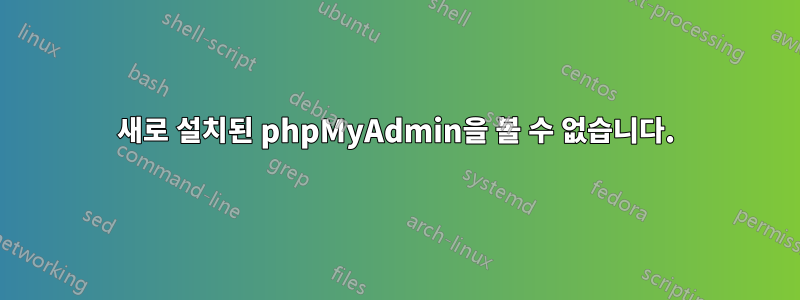
Google Compute Engine을 사용하여 하나의 도메인에서 몇 개의 애플리케이션을 호스팅하고 있으므로 .devSSL이 필요합니다.
나는 다음을 기반으로 Apache를 설치했습니다.이 가이드내 /var/www/디렉토리는 다음과 같습니다.
- domain.dev/ (currently in use - WordPress site)
- html/
- wp-content/
- index.php
- ...
- log/
- database.domain.dev/ (currently unused - I want to access phpMyAdmin by going to this URL)
- html/
- log/
- subdomain.domain.dev/ (currently in use - a separate project but still under the same domain)
- html/
- css/
- scripts/
- index.php
- ...
- log/
지금은 이 세 개의 URL을 방문할 수 있으며 작동합니다. 단 database.domain.dev, 물론 Apache가 작동 중임을 보여주는 기본 페이지만 표시됩니다. 나는 노력하고있다이 하위 도메인에 phpMyAdmin을 설치하세요하지만 작동하지 않습니다.
이 서버에 이미 MySQL이 설치되어 있습니다. WordPress가 이를 사용하고 있습니다. 저는 여기에 다른 데이터베이스와 다른 사용자를 추가할 계획입니다. 그래서 관리하기 더 쉬운 phpMyAdmin을 설치하려고 합니다.
페이지를 방문하면 Apache가 작동 중임을 보여주는 페이지를 볼 수 있으므로 SSL이 이미 작동하고 있습니다. DNS 설정은 GCP의 Cloud DNS에서 처리되었습니다.
내 에는 /etc/httpd/sites-available/database.domain.dev.conf다음이 있습니다.
<VirtualHost *:80>
ServerName www.database.domain.dev
ServerAlias database.domain.dev
DocumentRoot /var/www/database.domain.dev/html
ErrorLog /var/www/database.domain.dev/log/error.log
CustomLog /var/www/database.domain.dev/log/requests.log combined
RewriteEngine on
RewriteCond %{SERVER_NAME} =www.database.domain.dev [OR]
RewriteCond %{SERVER_NAME} =database.domain.dev
RewriteRule ^ https://%{SERVER_NAME}%{REQUEST_URI} [END,NE,R=permanent]
</VirtualHost>
내 에는 /etc/httpd/conf.d/phpMyAdmin.conf다음이 있습니다.
Alias /manage /usr/share/phpMyAdmin
...
<VirtualHost *:80>
ServerAdmin [email protected]
DocumentRoot /var/www/database.domain.dev/html
ServerName database.domain.dev
</VirtualHost>
방문했을 때 https://database.domain.dev/managephpMyAdmin 팝업이 나타날 것으로 예상했지만 페이지를 볼 수 없다는 오류가 발생했습니다. 시도해보니 https://database.domain.dev/bogusURL을 찾을 수 없다고 나오더군요. 따라서 별칭이 작동하고 있다는 생각이 들지만 왜 페이지를 볼 수 있는 액세스 권한이 없는지 모르겠습니다.


