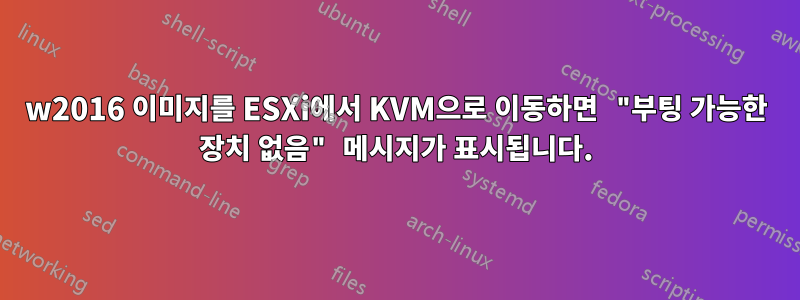
Windows Server 2016 이미지를 ESXi에서 KVM으로 이동하려고 하는데 부팅하려고 하면 "부팅 가능한 장치 없음" 오류가 표시됩니다.
다음은 "virt-filesystems -a ~/VM.qcow2 --all --long --uuid -h" 명령의 출력입니다.
Name Type VFS Label MBR Size Parent UUID
/dev/sda1 filesystem ntfs Recovery - 499M - CCCEA1FFCEA1E246
/dev/sda2 filesystem vfat - - 95M - AEA2-DC85
/dev/sda4 filesystem ntfs - - 49G - 903EA5533EA53360
/dev/sda1 partition - - - 499M /dev/sda -
/dev/sda2 partition - - - 99M /dev/sda -
/dev/sda3 partition - - - 16M /dev/sda -
/dev/sda4 partition - - - 49G /dev/sda -
/dev/sda5 partition - - - 256K /dev/sda -
/dev/sda device - - - 50G - -
다음은 VM에 대한 XML에서 발췌한 내용입니다.
<devices>
<emulator>/usr/bin/qemu-system-x86_64</emulator>
<disk type='file' device='disk'>
<driver name='qemu' type='qcow2'/>
<source file='/data/A-DMZ-New.qcow2'/>
<target dev='sda' bus='sata'/>
<address type='drive' controller='0' bus='0' target='0' unit='0'/>
</disk>
<controller type='usb' index='0' model='qemu-xhci' ports='15'>
<address type='pci' domain='0x0000' bus='0x02' slot='0x00' function='0x0'/>
</controller>
<controller type='sata' index='0'>
<address type='pci' domain='0x0000' bus='0x00' slot='0x1f' function='0x2'/>
</controller>
<controller type='pci' index='0' model='pcie-root'/>
<controller type='pci' index='1' model='pcie-root-port'>
<model name='pcie-root-port'/>
<target chassis='1' port='0x10'/>
<address type='pci' domain='0x0000' bus='0x00' slot='0x02' function='0x0' multifunction='on'/>
</controller>
<controller type='pci' index='2' model='pcie-root-port'>
<model name='pcie-root-port'/>
<target chassis='2' port='0x11'/>
<address type='pci' domain='0x0000' bus='0x00' slot='0x02' function='0x1'/>
</controller>
<controller type='pci' index='3' model='pcie-root-port'>
<model name='pcie-root-port'/>
<target chassis='3' port='0x12'/>
<address type='pci' domain='0x0000' bus='0x00' slot='0x02' function='0x2'/>
</controller>
<controller type='pci' index='4' model='pcie-root-port'>
<model name='pcie-root-port'/>
<target chassis='4' port='0x13'/>
<address type='pci' domain='0x0000' bus='0x00' slot='0x02' function='0x3'/>
</controller>
<interface type='bridge'>
<mac address='52:54:00:22:4a:ce'/>
<source bridge='br1'/>
<model type='e1000e'/>
<address type='pci' domain='0x0000' bus='0x01' slot='0x00' function='0x0'/>
</interface>
<serial type='pty'>
<target type='isa-serial' port='0'>
<model name='isa-serial'/>
</target>
</serial>
<console type='pty'>
<target type='serial' port='0'/>
</console>
<input type='tablet' bus='usb'>
<address type='usb' bus='0' port='1'/>
</input>
<input type='mouse' bus='ps2'/>
<input type='keyboard' bus='ps2'/>
<graphics type='spice' autoport='yes'>
<listen type='address'/>
답변1
버스 유형을 다음으로 변경해 보세요.비르티오개발자를 대상으로vda여기:
<disk type='file' device='disk'>
<driver name='qemu' type='qcow2'/>
<source file='/data/A-DMZ-New.qcow2'/>
<target dev='vda' bus='virtio'/>
<address type='drive' controller='0' bus='0' target='0' unit='0'/>
</disk>


