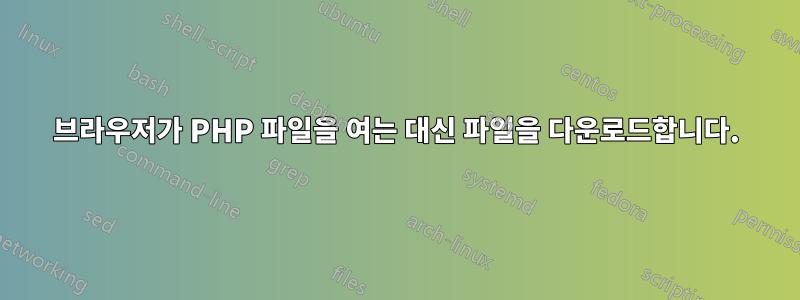
그래서 답변을 게시합니다. 두 번 새로 다시 설치한 후에는 (내 관점에서는) 다르게 설정했기 때문입니다. 위에서 말했듯이, 내가 가진 구성 중 어느 것도 내가 찾을 수 있는 다른 답변과 동일하지 않기 때문에 딜레마에 직면합니다. 예를 들어 :
내 /etc/nginx 폴더는 기본적으로 다음과 같이 구성됩니다.
|- /etc/nginx/
| |- conf.d/
| | |- default.conf
| |
| |- fastcgi_params
| |- mime.types
| |- modules/ -> /usr/lib/nginx/modules
| |- nginx.conf
| |- scgi_params
| |- uwsgi_params
모든 곳에서 볼 수 있듯이 /sites-available 또는 /sites-enabled가 없습니다. 언급된 fastcgi-php.conf는 실제로 루트 폴더의 fastcgi_params이므로 기본값은 site-available 폴더에 없습니다.
다음은 현재 가지고 있는 두 개의 구성 파일입니다(my_domain.com 아래에 숨겨진 도메인). 첫 번째: nginx.conf(거의 변경되지 않음)
user nginx;
worker_processes auto;
error_log /var/log/nginx/error.log notice;
pid /var/run/nginx.pid;
events {
worker_connections 1024;
}
http {
include /etc/nginx/mime.types;
include /etc/nginx/sites-available/*.conf;
default_type application/octet-stream;
log_format main '$remote_addr - $remote_user [$time_local] "$request" '
'$status $body_bytes_sent "$http_referer" '
'"$http_user_agent" "$http_x_forwarded_for"';
access_log /var/log/nginx/access.log main;
sendfile on;
#tcp_nopush on;
keepalive_timeout 65;
#gzip on;
include /etc/nginx/conf.d/*.conf;
}
두 번째로 /etc/nginx/conf.d/default.conf
server {
listen 80;
server_name my_domain.com www.my_domain.com;
location / {
root /var/www/www.my_domain.com;
index index.php index.html index.htm;
}
#error_page 404 /404.html;
# redirect server error pages to the static page /50x.html
#
error_page 500 502 503 504 /50x.html;
location = /50x.html {
root /var/www/www.my_domain.com;
}
# proxy the PHP scripts to Apache listening on 127.0.0.1:80
#
#location ~ \.php$ {
# proxy_pass http://127.0.0.1;
#}
# pass the PHP scripts to FastCGI server listening on 127.0.0.1:9000
#
location ~ \.php$ {
fastcgi_split_path_info ^(.+?\.php)(/.*)$;
#if (!-f $document_root$fastcgi_script_name) {
# return 404;
#}
root /var/www/www.my_domain.com;
# fastcgi_pass 127.0.0.1:9000;
fastcgi_index index.php;
# fastcgi_param SCRIPT_FILENAME /scripts$fastcgi_script_name;
include fastcgi_params;
fastcgi_pass unix:/var/run/php/php7.4-fpm.sock;
}
}
저도 한줄 추가했어요
text/php php;
mime.types에 나는 또한 내가 사용하는 브라우저(Firefox, Opera 및 Chrome)에서 my_domain의 캐시를 삭제하는 것을 기억합니다.
그러나 여전히 파일이 다운로드됩니다.
내가 뭘 잘못했나요?
편집 : blog.my_domain.com, shop.my_domain.com 및 forum._mydomain.com을 만들고 싶기 때문에 /site-available 및 /site-enabled 폴더를 만들었고 blog/forum/shop을 만들려고합니다. .my_domain.com.conf는 /sites-available에 있는 동일한 이름의 각 폴더에 있지만 nginx.conf에 표시되도록 작업 구성을 기다리고 있습니다(포함 라인이 있습니까?).
그래서 저는 이 두 폴더가 어떻게 작동하는지 잘 모르겠습니다. 하위 도메인의 CNAME 레코드는 my_domain.com으로 설정되어 있습니다. 또한 이러한 하위 웹사이트에 대한 심볼릭 링크를 만드는 방법에 대해서도 읽었지만 어디서부터 어디로 가는지는 잘 모르겠습니다. 다시 한번 감사드립니다
오류 로그에는 /var/run/php/에 대한 연결이 거부되었음을 알려줍니다. 기본 사용자는 www-data www-data이지만 내 기본 nginx 사용자는 nginx입니다(변경하면 시작도 되지 않습니다.)
chown nginx:nginx /var/run/php/
?
답변1
PHP를 구성하려면 시스템에 php-fpm 버전이 설치되어 있어야 합니다. 그리고 이 조각을 블록의 nginx conf에 추가하세요 server.
php5-fpm시스템에 설치된 버전으로 변경해야 합니다 .
location ~ \.php$ {
fastcgi_pass unix:/var/run/php5-fpm.sock;
fastcgi_index index.php;
fastcgi_param SCRIPT_FILENAME $document_root$fastcgi_script_name;
include fastcgi_params;
}
답변2
PHP 인터프리터가 부족합니다. NGINX에는기사FPM에 대한 위키에서.


